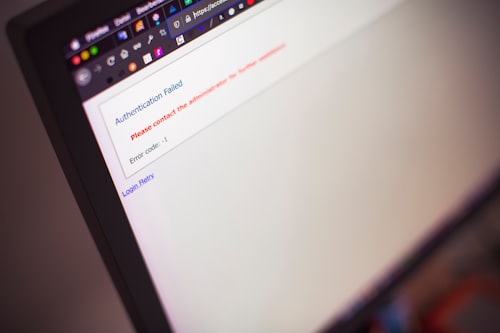Introduction
Implementing email verification in Laravel is a crucial step to enhance the security and reliability of user accounts. However, encountering a 403 error during the email verification process can be frustrating for both developers and users. This article aims to guide you through the troubleshooting process and provide effective solutions to overcome the Laravel email verification 403 error.
Understanding the Laravel Email Verification Process
Before diving into the troubleshooting steps, it's essential to understand how the Laravel email verification process works. When a user registers an account, Laravel generates a unique verification link and sends it to the user's email address. The user then clicks on the link to verify their email and gain access to the application's features.
However, the 403 error indicates that the verification process is encountering an authorization issue. This can occur due to various reasons, including misconfiguration, route conflicts, or validation failures.
Troubleshooting the Laravel Email Verification 403 Error
Here are some common causes of the Laravel email verification 403 error along with their respective solutions:
1. Route Conflict
A common cause of the 403 error is a conflict with other routes in your Laravel application. Ensure that the email verification route does not overlap with any existing routes. Check your route definitions and ensure that the email verification route is registered before any conflicting routes.
For example, you can define the email verification route as follows:
Route:get('email/verify/{id}/{hash}','VerificationController@verify')->name('verification.verify');
Make sure that this route definition appears before any conflicting routes that might interfere with the email verification process.
2. Middleware Configuration
The Laravel email verification process utilizes middleware to validate the verification request. Verify that the required middleware is properly configured in your application.
In the App\Http\Middleware\VerifyCsrfToken middleware class, ensure that the except property includes the email verification route:
protected except = [ 'email/verify/*', ];
By adding the email verification route to the except array, you exempt it from CSRF token verification.
3. CSRF Token Mismatch
If the CSRF token validation fails during the email verification process, it can result in a 403 error. To resolve this issue, ensure that you include the CSRF token in the verification link.
In the email notification class responsible for sending the verification email, include the CSRF token as a query parameter in the verification link. For example:
url = url(route('verification.verify', [ 'id' => notifiable->getKey, 'hash' => sha1(notifiable->getEmailForVerification), '_token' => csrf_token, ]));
By appending the CSRF token as the _token parameter in the verification link, you ensure its presence during the verification process.
4. Customizing the Email Verification URL
If you have customized the email verification URL, ensure that it matches the route definition and the actual URL accessed by users. Mismatched URLs can lead to authorization failures and trigger the 403 error.
Review your email notification class and the route definition to confirm consistency between the generated URL and the expected verification URL.
Commonly Asked Questions
Q: Why am I receiving a 403 error during email verification in Laravel?
A: The 403 error during email verification in Laravel typically occurs due to route conflicts, misconfigured middleware, CSRF token mismatches, or URL inconsistencies. This article provides solutions and troubleshooting tips to resolve these issues and ensure successful email verification.
Q: How can I avoid the 403 error during email verification in Laravel?
A: To avoid the 403 error during email verification in Laravel, ensure proper route configuration, validate middleware settings, include the CSRF token in the verification link, and maintain consistency between the URL generated in the email notification and the route definition.
Q: Are there any best practices for implementing email verification in Laravel?
A: Yes, there are a few best practices to follow when implementing email verification in Laravel. These include ensuring proper route design, using middleware for validation, customizing email templates, and testing the verification process thoroughly. Adhering to these practices can help prevent common issues, such as the 403 error.
Conclusion
The Laravel email verification 403 error can hinder the smooth user experience and disrupt the account verification process. By understanding the causes and applying the solutions outlined in this article, you can overcome the 403 error and ensure reliable email verification in your Laravel application. Troubleshoot with confidence and deliver a seamless user registration and authentication experience.