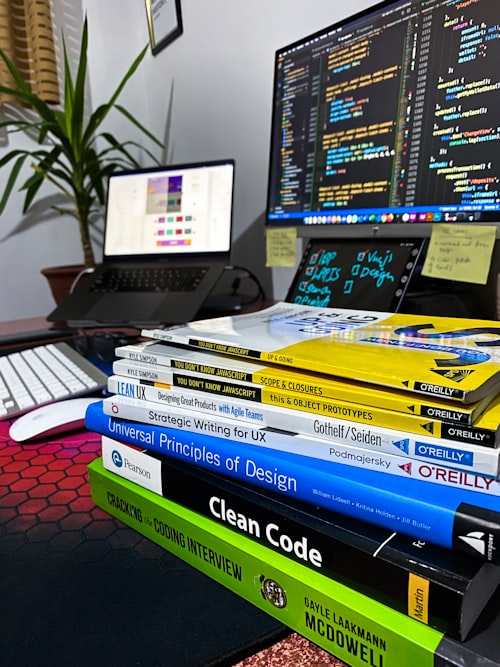Welcome to our comprehensive guide on checking if an email is verified in Laravel. As an expert in Laravel development, I understand the importance of verifying user emails for security and user validation purposes. In this article, we will explore different approaches to checking email verification status in Laravel and provide you with practical solutions. By the end of this guide, you'll have a clear understanding of how to implement email verification checks in your Laravel application.
Understanding Email Verification in Laravel
Before we dive into the methods of checking email verification status, let's quickly understand how email verification works in Laravel. Laravel provides a built-in email verification feature that allows you to send a verification link to users upon registration. When a user clicks on the verification link, their email address is marked as verified in the application's database.
Methods to Check Email Verification Status
There are multiple ways to check if an email is verified in Laravel. Let's explore some of the common methods:
Using the email_verified_at Column: Laravel includes an email_verified_at column in the default users table. This column stores the timestamp when a user's email was verified. To check if an email is verified, you can simply compare the value of the email_verified_at column for the user.
Accessing the User Model: Laravel provides a convenient way to access the current user model using the Auth facade. You can use Auth::user->hasVerifiedEmail to check if the currently authenticated user's email is verified.
Implementing a Custom Check: If you have customized your user model or implemented a separate verification process, you can create a custom check based on your requirements. This might involve adding additional columns or logic to track the email verification status.
Implementing Email Verification Checks
Now let's dive into the implementation details of each method:
Using the email_verified_at Column
If you are using Laravel's default authentication system, the email_verified_at column is automatically included in the users table migration. To check if an email is verified, you can simply compare the value of the email_verified_at column.
Here's an example:if ($user->email_verified_at) { Email is verified} else { Email is not verified}Accessing the User Model
If you are using Laravel's authentication system and want to check the email verification status of the currently authenticated user, you can use the has Verified Email method provided by the Auth facade. Here's an example:use Illuminate\Support\Facades\Auth;if (Auth::user->has Verified Email) { Email is verified} else { Email is not verified}
Implementing a Custom Check
If you have implemented a custom email verification process or modified the default user model, you can create a custom check based on your implementation. This might involve adding additional columns to track the verification status or implementing your own verification logic. Here's an example:if ($user->isEmailVerified) { Email is verified} else { Email is not verified}
Commonly Asked Questions
1. How can I customize the email verification process in Laravel?
To customize the email verification process in Laravel, you can modify the email template, customize the verification URL, or implement additional logic in the RegisterController and VerificationController. You can refer to the official Laravel documentation for detailed instructions.
2. Can I resend the email verification link to a user?
Yes, Laravel provides a convenient method to resend the email verification link to a user. You can use the resend method available in the VerificationController. By calling resend on an authenticated user, a new verification link will be sent to their email address.
3. How can I redirect unverified users to a specific page?
Laravel allows you to define a redirectTo method in the VerificationController. By overriding this method, you can specify the URL where unverified users should be redirected. This can be useful to create a separate page for unverified users with specific instructions or limitations.
4. Is it possible to manually mark an email as verified?
Yes, Laravel provides a mark EmailAs Verified method that allows you to manually mark an email as verified. You can call this method on the user model instance to update the email_verified_at column and mark the email as verified.
Conclusion
In conclusion, checking if an email is verified in Laravel is essential for validating user accounts and ensuring security. By understanding the available methods and implementing the appropriate checks, you can easily determine the verification status of an email. Whether you use the email_verified_at column, access the user model, or implement a custom check, Laravel provides the flexibility to handle email verification in a way that suits your application's requirements. Remember to customize the email verification process, handle email resending, and redirect unverified users to enhance the user experience. With these practices in place, you can ensure that only verified users have access to your Laravel application's features and resources.