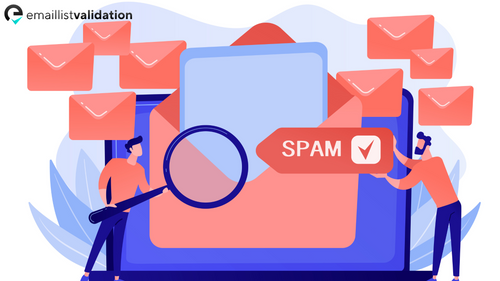If you own a business, you know how important it is to have a strong online presence. One of the key components of a successful online marketing campaign is email marketing. However, sending emails to non-existent or invalid email addresses can hurt your email deliverability, damage your sender reputation, and ultimately, harm your business. This is where Mailchimp email verification comes in.
What is Mailchimp email verification?

Mailchimp email verification is the process of checking the validity of your email list to ensure that your emails are delivered to real, active email addresses. Mailchimp uses a variety of verification methods to ensure that your email list is accurate and up-to-date. It checks for typos, syntax errors, and invalid email addresses, and removes any duplicates or fake emails.
Why is Mailchimp email verification important?
Mailchimp email verification is important because it helps you maintain a good sender reputation, which is crucial for email deliverability. When you send emails to invalid or non-existent email addresses, ISPs (Internet Service Providers) start to view you as a spammer, and your emails are more likely to be marked as spam or sent to the recipient's junk folder. This can hurt your brand and decrease the effectiveness of your email marketing campaigns. By using Mailchimp email verification, you can ensure that your emails are delivered to real, active email addresses, which can increase your open rates and conversions.
How does Mailchimp email verification work?

Mailchimp email verification works by using a variety of verification methods to check the validity of your email list. These methods include:
- Email Syntax Check: Mailchimp checks each email address for syntax errors, such as missing or extra characters, and verifies that the email address follows the correct format.
- Domain Check: Mailchimp verifies that the domain of each email address is valid and active.
- Mailbox Check: Mailchimp checks if the email address is connected to a valid mailbox and can receive emails.
- Spam Trap Check: Mailchimp checks if the email address is a known spam trap, which is an email address used to catch spammers.
- Bounce Check: Mailchimp checks if the email address has previously bounced, which indicates that the email address is no longer valid.
How to set up Mailchimp email verification?
To set up Mailchimp email verification, you need to:
- Create a Mailchimp account if you don't already have one.
- Import your email list into Mailchimp.
- Select the email list you want to verify.
- Click on the ""Verify Domain"" button and follow the instructions to verify your domain.
- Click on the ""Verify Email Addresses"" button and wait for Mailchimp to verify your email list.
- Review the results of the verification and remove any invalid or fake email addresses.
Conclusion
Mailchimp email verification is a crucial step in ensuring the success of your email marketing campaigns. It helps you maintain a good sender reputation, which is important for email deliverability, and ensures that your emails are delivered to real, active email addresses. By following the steps outlined in this article, you can set up Mailchimp email verification for your email list and improve the effectiveness of your email marketing campaigns.