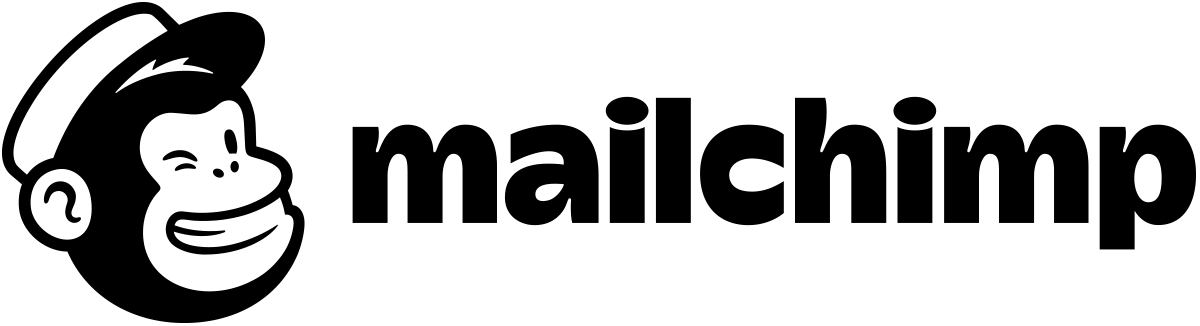As a business owner or marketer, you know how important it is to have a strong email marketing strategy. Email marketing is one of the most effective ways to reach your target audience and drive conversions. However, if your emails are not reaching your subscribers' inboxes, your efforts will be wasted. This is where Mailchimp email verification comes in.
Mailchimp email verification is the process of verifying your email domain to ensure that your emails are delivered to your subscribers' inboxes. This process involves setting up email authentication protocols, such as SPF, DKIM, and DMARC, to prove that your emails are legitimate and not spam.
Why is Mailchimp Email Verification Important?

Mailchimp email verification is important for several reasons:
- Improved Deliverability: By verifying your email domain, you can improve your email deliverability rates. This means that your emails are more likely to reach your subscribers' inboxes instead of being marked as spam or sent to the junk folder.
- Increased Trust: Verifying your email domain can also increase trust with your subscribers. When your emails are authenticated, your subscribers can be confident that they are receiving legitimate emails from your business.
- Protection Against Fraud: Email authentication protocols can also protect your business from email fraud, such as phishing scams or spoofing attacks. By verifying your email domain, you can prevent unauthorized parties from sending emails on behalf of your business.
How to Verify Your Email Domain in Mailchimp

Verifying your email domain in Mailchimp is a straightforward process. Here are the steps:
- Set up SPF: SPF (Sender Policy Framework) is an email authentication protocol that verifies that the sender of an email is authorized to send emails from a specific domain. To set up SPF in Mailchimp, you will need to add a TXT record to your domain's DNS settings. Mailchimp provides detailed instructions on how to do this.
- Set up DKIM: DKIM (DomainKeys Identified Mail) is another email authentication protocol that adds a digital signature to your emails to verify that they are legitimate. To set up DKIM in Mailchimp, you will need to generate a DKIM key and add it to your domain's DNS settings. Again, Mailchimp provides detailed instructions on how to do this.
- Set up DMARC: DMARC (Domain-based Message Authentication, Reporting, and Conformance) is a policy that tells email providers how to handle emails that fail SPF or DKIM authentication. To set up DMARC in Mailchimp, you will need to create a DMARC record and add it to your domain's DNS settings. Mailchimp provides instructions on how to do this as well.
- Verify Your Domain: Once you have set up SPF, DKIM, and DMARC, you can verify your domain in Mailchimp. To do this, go to your account settings and click on "Verified Domains." Then, click on "Verify a Domain" and follow the instructions to verify your domain.
It's important to note that the process of verifying your email domain may vary depending on your domain registrar and email provider. If you are unsure about how to set up email authentication protocols or verify your domain, it's best to consult with a professional or contact Mailchimp support for assistance.
Commonly Asked Questions About Mailchimp Email Verification
What is email authentication?
Email authentication is the process of verifying that an email is legitimate and not spam. This is done by setting up email authentication protocols, such as SPF, DKIM, and DMARC, to prove that the sender of the email is authorized to send emails from a specific domain.
What is SPF?
SPF (Sender Policy Framework) is an email authentication protocol that verifies that the sender of an email is authorized to send emails from a specific domain. SPF works by adding a TXT record to the domain's DNS settings that lists the IP addresses that are authorized to send emails from that domain.
What is DKIM?
DKIM (DomainKeys Identified Mail) is an email authentication protocol that adds a digital signature to emails to verify that they are legitimate. DKIM works by adding a DKIM key to the domain's DNS settings, which is used to sign outgoing emails. When the recipient's email provider receives the email, it checks the DKIM signature to verify that the email is legitimate.
What is DMARC?
DMARC (Domain-based Message Authentication, Reporting, and Conformance) is a policy that tells email providers how to handle emails that fail SPF or DKIM authentication. DMARC works by adding a DMARC record to the domain's DNS settings, which specifies how the email provider should handle emails that fail authentication.
What are the benefits of Mailchimp email verification?
Mailchimp email verification can improve your email deliverability rates, increase trust with your subscribers, and protect your business from email fraud. By verifying your email domain, you can ensure that your emails are delivered to your subscribers' inboxes and prevent unauthorized parties from sending emails on behalf of your business.
How do I verify my email domain in Mailchimp?
To verify your email domain in Mailchimp, you will need to set up SPF, DKIM, and DMARC authentication protocols and then verify your domain in your account settings. Mailchimp provides detailed instructions on how to do this.
What if I'm not sure how to set up email authentication protocols or verify my domain?
If you are unsure about how to set up email authentication protocols or verify your domain, it's best to consult with a professional or contact Mailchimp support for assistance.
Can I use Mailchimp without verifying my email domain?
Yes, you can use Mailchimp without verifying your email domain. However, your email deliverability rates may be lower, and your emails may be more likely to be marked as spam or sent to the junk folder. Verifying your email domain is highly recommended to ensure that your emails reach your subscribers' inboxes.
Conclusion
Mailchimp email verification is an essential step in ensuring that your email marketing efforts are successful. By verifying your email domain, you can improve your email deliverability rates, increase trust with your subscribers, and protect your business from email fraud. Follow the steps outlined in this article to verify your email domain in Mailchimp and ensure that your emails reach your subscribers' inboxes.