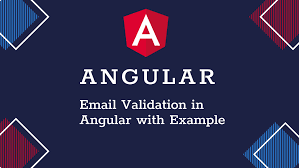In the fast-evolving world of web development, ensuring data integrity and enhancing user experience are paramount. When it comes to validating user input, Angular 2 email validation patterns stand as a crucial tool. As an expert in the field, I'll guide you through the intricacies of Angular 2 email validation patterns, their significance, implementation, and answer common questions to help you make the most of this powerful feature.
The Essence of Angular 2 Email Validation Patterns
Before we dive into the intricacies of Angular 2 email validation patterns, it's essential to understand why they are a crucial part of modern web development.
Why Angular 2 Email Validation Patterns Matter:
Data Accuracy: Email validation patterns ensure that the data entered by users conforms to a specific format, reducing the likelihood of erroneous or invalid input.
Enhanced User Experience: Validation patterns provide immediate feedback to users, improving their experience by guiding them towards the correct format.
Security: Validating email addresses helps prevent potential security vulnerabilities, such as SQL injection or cross-site scripting attacks, by ensuring that user input follows a specific structure.
Data Consistency: By enforcing a consistent email format, validation patterns help maintain data integrity and simplify data management.
Implementing Angular 2 Email Validation Patterns
Now that we recognize the significance of email validation patterns let's explore how to implement them effectively in Angular 2.
Step 1: Import Required Modules:
- Begin by importing the necessary modules from '@angular/forms' to access Angular's built-in validators.
Step 2: Create a Form Control:
- Define a form control for the email input field in your Angular 2 component.
Step 3: Apply Validators:
- To implement email validation, apply the 'Validators.email' validator to your form control. This validator checks if the input conforms to a valid email address format.
Step 4: Display Validation Feedback:
- Use Angular's ngIf directive to display validation feedback to users. For example, you can display an error message when the email format is incorrect.
Common Angular 2 Email Validation Patterns
Angular 2 provides built-in email validation patterns to ensure that the input adheres to a valid email format. These patterns include checking for "@" symbols and domain extensions (e.g., ".com," ".org," ".net"). However, it's worth noting that email validation patterns can be customized to meet specific requirements.
Customizing Angular 2 Email Validation Patterns
While Angular 2's built-in email validation patterns cover most use cases, you might encounter scenarios where customization is necessary. Here's how you can customize email validation patterns:
Step 1: Create a Custom Validator Function:
- Define a custom validator function in your Angular 2 component. This function can perform more complex validation logic tailored to your specific needs.
Step 2: Apply the Custom Validator:
- Use the 'Validators.pattern' method to apply your custom regular expression pattern to the email input field.
Step 3: Display Custom Validation Feedback:
- Just like with built-in validators, use Angular's ngIf directive to display custom validation feedback to users based on your custom pattern.
Common Questions about Angular 2 Email Validation Patterns
As we conclude our exploration of Angular 2 email validation patterns, let's address some of the frequently asked questions on this topic:
Q1: Can I use Angular 2 email validation patterns with other form validation techniques?
Yes, you can combine email validation patterns with other validation techniques like required fields or custom validators to create comprehensive form validation.
Q2: Are email validation patterns sufficient for checking if an email address is real or active?
No, email validation patterns only ensure that the input adheres to a valid format. They do not verify the existence or activity of an email address. For that purpose, you'd need additional backend validation techniques.
Q3: How can I handle asynchronous email validation, such as checking if an email is already registered in a database?
For asynchronous validation, you can create a custom validator that communicates with your backend server to check email availability.
Q4: Can I customize the error messages displayed for email validation patterns?
Yes, you can customize error messages by using the 'setErrors' method on the form control, providing a custom error message when the pattern validation fails.
Q5: Are there any third-party libraries or plugins for advanced email validation in Angular 2?
Yes, some third-party libraries offer advanced email validation features, such as checking if an email address is deliverable or has a valid domain.
Conclusion
In conclusion, Angular 2 email validation patterns are a fundamental tool in web development, ensuring data integrity, enhancing user experience, and fortifying security. By following the implementation steps outlined in this guide and understanding the significance of email validation patterns, you can create robust and user-friendly forms in your Angular 2 applications. Customize them to your specific needs and take your web development projects to the next level with enhanced data accuracy and user satisfaction.