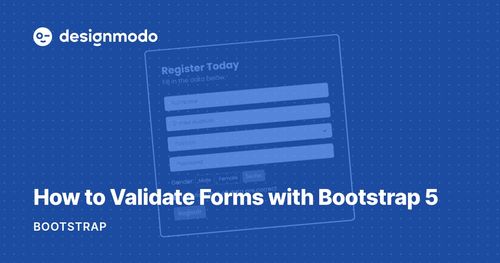In the realm of web development, crafting user-friendly and secure forms is paramount. Bootstrap 5, the latest iteration of the popular front-end framework, offers a robust set of tools to streamline this process. One critical aspect of form creation is email validation, ensuring that users submit accurate and valid email addresses. In this comprehensive guide, we will explore Bootstrap 5 form email validation, providing expert insights, practical examples, and answers to frequently asked questions. By the end of this journey, you'll be equipped to create dynamic, secure, and user-friendly web forms.
The Importance of Bootstrap 5 Form Email Validation
Before delving into the technicalities, let's understand why Bootstrap 5 form email validation is crucial:
Data Accuracy: Accurate email addresses lead to successful communication, reducing bounce rates and errors in your database.
User Experience: Validating email addresses in real-time enhances the user experience by preventing submission errors.
Security: Valid email addresses can help protect against spam, phishing, and other malicious activities.
Data Integrity: Ensuring that you collect valid email addresses helps maintain the integrity of your database and prevents clutter.
Bootstrap 5 Form Basics
Bootstrap is renowned for its simplicity and ease of use. Bootstrap 5 builds upon this legacy with even more powerful tools for form creation. Let's briefly touch on the basics before we dive into email validation.
1. Form Structure
A Bootstrap 5 form typically starts with the <form> element and consists of various form controls like text inputs, checkboxes, radio buttons, and more.
<form>
<!-- Form controls go here -->
</form>
2. Form Groups
Bootstrap uses the .form-group class to group form elements together. This class helps with styling and spacing.
<div class="form-group">
<label for="exampleInputEmail">Email address</label>
<input type="email" class="form-control" id="exampleInputEmail" aria-describedby="emailHelp" placeholder="Enter email">
<small id="emailHelp" class="form-text text-muted">We'll never share your email with anyone else.</small>
</div>
3. Form Controls
Bootstrap offers various form control styles. In our case, we are interested in the email input, which is created using the <input> element with type="email".
4. Validation States
Bootstrap provides contextual classes for validation states like success, warning, and error. These classes can be applied to form controls to provide feedback to users.
Now that we have a basic understanding of Bootstrap 5 forms, let's focus on email validation.
Bootstrap 5 Form Email Validation
Bootstrap 5 simplifies the process of email validation with built-in HTML5 attributes. To validate an email input, simply add the type="email" attribute to your <input> element:
<input type="email" class="form-control" id="exampleInputEmail" aria-describedby="emailHelp" placeholder="Enter email">
This single attribute triggers browser-based email validation, ensuring that the entered text adheres to a standard email format. Users will see an error message if they enter an invalid email address.
However, if you want to customize the validation and provide more specific feedback, you can utilize Bootstrap's validation classes and JavaScript.
1. Custom Validation Messages
To provide custom validation messages, add the data-error attribute to the form control and specify the error message:
<input type="email" class="form-control" id="exampleInputEmail" aria-describedby="emailHelp" placeholder="Enter email" required
data-error="Please enter a valid email address">
<div class="help-block with-errors"></div>
In this example, the required attribute ensures that the field is not left blank, and the data-error attribute sets a custom error message. The .help-block class is used to display the error message.
2. Custom JavaScript Validation
For more advanced validation scenarios, you can use JavaScript. Bootstrap provides a JavaScript API for form validation. Here's a simple example of how to use it:
<script>
// Example JavaScript for custom validation
(function () {
'use strict';
// Fetch the form we want to apply custom Bootstrap validation to
var form = document.querySelector('.needs-validation');
// Prevent the form from being submitted
form.addEventListener('submit', function (event) {
if (!form.checkValidity()) {
event.preventDefault();
event.stopPropagation();
}
form.classList.add('was-validated');
}, false);
})();
</script>
In this script, we're preventing the form from being submitted if it doesn't pass validation. You can extend this script to include custom email validation logic as needed.
Frequently Asked Questions
Let's address some common questions related to Bootstrap 5 form email validation:
1. Does Bootstrap 5 support real-time email validation?
Bootstrap 5 primarily relies on HTML5's built-in email validation, which occurs in real-time as users enter their email addresses. However, you can enhance this validation with custom JavaScript.
2. How can I provide custom error messages for email validation?
You can use the data-error attribute to specify custom error messages for email validation. Additionally, JavaScript can be employed for more complex validation scenarios.
3. Can I style validation states in Bootstrap 5?
Yes, Bootstrap 5 provides contextual classes for validation states like .is-valid and .is-invalid. You can use these classes to style form controls based on their validation status.
4. Are there any third-party Bootstrap plugins for email validation?
While Bootstrap itself doesn't offer third-party plugins for email validation, you can explore JavaScript libraries like jQuery Validation to enhance email validation in Bootstrap forms.
5. What's the difference between client-side and server-side email validation?
Client-side validation, as discussed in this guide, occurs in the user's browser and provides real-time feedback. Server-side validation takes place on the web server, providing an additional layer of security and ensuring data integrity.
Conclusion
Bootstrap 5 form email validation empowers web developers to create dynamic and secure web forms effortlessly. By utilizing HTML5 attributes and Bootstrap's validation classes, you can ensure data accuracy, enhance user experience, and bolster security in your web projects. Whether you're building a simple contact form or a complex registration system, Bootstrap 5's form email validation tools are your allies in crafting exceptional web experiences.