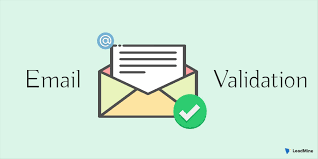As an expert in customer relationship management and Dynamics 365, I understand the pivotal role that data accuracy plays in your business's success. One crucial aspect of data accuracy is email validation, and when it comes to Dynamics, it's an indispensable tool. In this comprehensive guide, we will delve into Dynamics Email Validation, exploring its significance, implementation, best practices, and how it can transform your customer interactions for the better.
The Significance of Email Validation in Dynamics
Before we dive into the specifics, let's understand why email validation is so crucial within the Dynamics 365 ecosystem:
Data Quality: Accurate email addresses are the foundation of effective customer communication. By validating email addresses, you ensure that your data is clean and reliable.
Efficiency: Valid email addresses reduce bounce rates and prevent wasted efforts in sending emails to non-existent or incorrect addresses, streamlining your communication processes.
Enhanced Customer Experience: When emails reach the right recipients, you provide a seamless and positive experience, which can lead to increased customer satisfaction and loyalty.
Now, let's explore how Dynamics Email Validation can help you achieve these benefits.
Dynamics Email Validation: Implementation and Best Practices
1. Enable Email Validation in Dynamics 365
- To get started with email validation in Dynamics 365, you'll need to enable it within your instance. This can usually be done through system settings or customization options.
2. Custom Forms Integration
- Leverage custom forms to incorporate email validation seamlessly into your data entry processes. This ensures that email addresses are validated as soon as they are entered or updated.
3. Utilize Real-Time Validation
- Enable real-time validation to instantly check the validity of email addresses as they are entered. This prevents the storage of incorrect or incomplete data.
4. Configure Validation Rules
- Customize validation rules to align with your business requirements. For example, you can specify whether special characters are allowed in email addresses or set character limits.
5. Data Enrichment Services
- Consider integrating data enrichment services that not only validate email addresses but also provide additional information about your contacts, enriching your CRM data.
6. Regular Data Cleansing
- Implement a regular data cleansing schedule to ensure that your CRM database remains accurate and up-to-date. Email validation should be part of this routine.
7. Automate Validation Workflows
- Create workflows that trigger email validation for newly created or updated records. This automation ensures ongoing data accuracy.
How Dynamics Email Validation Transforms Customer Interactions
Now, let's explore how implementing Dynamics Email Validation can transform your customer interactions:
1. Personalized Communication
- With validated email addresses, you can personalize your communication effectively, addressing recipients by their correct names and sending tailored content.
2. Reduced Bounce Rates
- Say goodbye to bounced emails. Validated addresses significantly reduce the chances of undelivered messages, ensuring that your messages reach your audience.
3. Targeted Marketing
- Use accurate email addresses to segment your audience and deliver targeted marketing campaigns that resonate with each group's interests and needs.
4. Enhanced Lead Generation
- Valid email addresses enable efficient lead generation, ensuring that your sales team connects with genuinely interested prospects.
5. Improved Customer Retention
- Delivering emails to the right addresses enhances the customer experience, leading to improved satisfaction and loyalty.
Frequently Asked Questions (FAQs)
Q1: Is email validation only essential for outbound communication?
A1: No, email validation is crucial for both outbound and inbound communication. It ensures that your CRM database remains accurate and that you can receive important messages from customers.
Q2: Can I validate email addresses in bulk in Dynamics 365?
A2: Yes, many tools and services allow you to validate email addresses in bulk, ensuring that your entire CRM database is accurate.
Q3: What happens if an email address fails validation?
A3: If an email address fails validation, you can choose to correct it, contact the owner for an updated address, or mark it for further investigation.
Q4: Can I validate emails from different regions and domains?
A4: Yes, Dynamics Email Validation can handle email addresses from various regions and domains, making it versatile for global businesses.
Q5: How often should I perform data cleansing and email validation in Dynamics 365?
A5: The frequency of data cleansing and email validation depends on your business needs. However, it's advisable to conduct these activities regularly to maintain data accuracy.
Conclusion
Dynamics Email Validation is a game-changer for businesses that rely on Dynamics 365 for their customer relationship management. By implementing this powerful tool and following best practices, you can enhance data accuracy, streamline customer interactions, and ultimately boost your business's efficiency. Start your journey toward data accuracy and exceptional customer experiences with Dynamics Email Validation today.