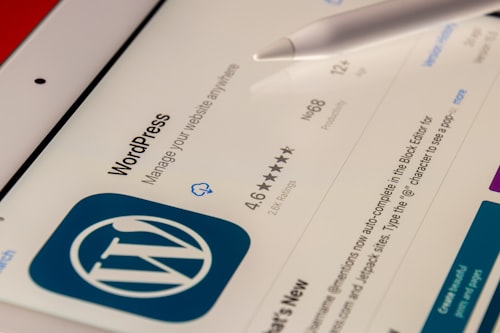Checking email functionality is crucial for any WordPress website to ensure that important notifications, user registrations, and other communication are being delivered successfully. In this comprehensive guide, we will explore the world of email checking in WordPress, how it works, and various methods to ensure that your WordPress website is configured correctly to send and receive emails. Get ready to become an expert in email checking in WordPress!
Understanding Email Checking in WordPress
Email checking in WordPress involves verifying that emails are being sent and received as intended. It includes checking the configuration settings, testing email delivery, and troubleshooting any issues that may arise during the process.
Methods for Email Checking in WordPress
Here are some effective methods for email checking in WordPress:
Check SMTP Configuration: Review the Simple Mail Transfer Protocol (SMTP) settings in your WordPress installation to ensure they are correctly configured to send emails.
Use Email Testing Plugins: Install and activate email testing plugins, such as Check Email and WP Test Email, that provide easy-to-use interfaces for sending test emails and verifying their delivery.
Monitor Email Logs: Utilize email logging plugins, like WP Mail Logging, to track outgoing and incoming emails, including their status and content.
Commonly Asked Questions
Q: How can I check if my WordPress website is sending emails?
A: To check if your WordPress website is sending emails, you can use plugins like Check Email or WP Test Email to send test messages to your email address and verify their delivery.
Q: What should I do if emails from my WordPress website are not reaching the recipients?
A: If emails from your WordPress website are not reaching the intended recipients, you can follow these steps:
Check the SMTP configuration and ensure it is accurate.
Verify that your hosting provider allows outgoing email delivery.
Check for any email-related errors or warnings in the WordPress error logs.
Consider using third-party transactional email services like SendGrid or Mailgun for reliable email delivery.
FAQs
Q: Are there any limitations to email checking plugins?
A: Email checking plugins are effective for testing email functionality, but they may not simulate all possible scenarios. It's recommended to perform real-world tests by registering users, submitting contact forms, or triggering other email notifications to ensure complete coverage.
Q: Can I check the email functionality directly from the WordPress dashboard?
A: While the WordPress dashboard does not provide built-in email checking functionality, you can use plugins like Check Email or WP Test Email to perform email tests and receive results directly within the WordPress admin area.
Ensure Successful Email Communication with WordPress
By mastering email checking in WordPress, you can ensure that your website's email functionality is working flawlessly. Follow the methods outlined in this guide to verify email delivery, troubleshoot any issues, and provide a seamless communication experience for your website visitors. Start mastering email checking in WordPress today and take control of your email communication!