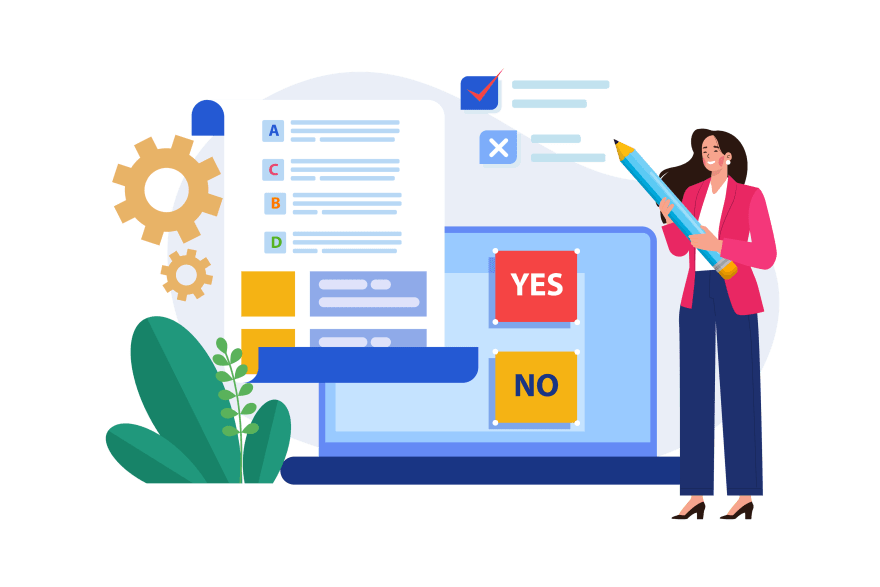In today's digitally interconnected world, web forms are the gateways through which businesses and individuals collect valuable information. However, ensuring the accuracy and validity of the data entered into these forms is crucial. The email validation field, often a cornerstone of web forms, plays a pivotal role in maintaining data integrity and enhancing the user experience. As an expert in web development and user interaction, I'm here to guide you through the intricate world of email validation fields, empowering you to create user-friendly and data-accurate forms.
The Significance of Email Validation Fields
Email validation fields are not just another element on a web form; they are the guardians of data accuracy and user satisfaction. Here's why they matter:
1. Data Accuracy: Email validation fields ensure that the email addresses collected are valid and properly formatted, reducing the risk of data pollution.
2. User Experience: Validating email addresses during form submission prevents common errors and enhances the user experience by guiding users towards correct input.
3. Communication Efficiency: Accurate email addresses increase the likelihood of messages reaching recipients' inboxes, reducing bounce rates and improving communication efficiency.
4. Security: Effective email validation fields help identify and block potentially fraudulent or malicious email addresses, enhancing security.
Implementing Email Validation Fields
Creating effective email validation fields requires a combination of HTML, JavaScript, and sometimes server-side validation. Here's a high-level overview of the steps involved:
1. HTML Input Element:
- Create an HTML
<input>element with thetypeattribute set to "email" to indicate that it's an email input field.
<input type="email" id="email" name="email" required>
2. JavaScript Validation:
- Use JavaScript to implement client-side validation that checks if the entered email address is properly formatted.
const emailField = document.getElementById('email');
emailField.addEventListener('input', function() {
if (!emailField.checkValidity()) {
// Display an error message or style the field to indicate the error.
} else {
// The email address is valid.
}
});
3. Server-Side Validation (Optional):
- Consider implementing server-side validation to ensure the email address is not only properly formatted but also exists and is associated with a valid mailbox.
4. User Feedback:
- Provide clear and user-friendly feedback messages when validation fails, guiding users in correcting their input.
Best Practices for Email Validation Fields
To master the art of email validation fields, consider the following best practices:
1. Clear Error Messages: Provide clear and concise error messages to help users understand what went wrong and how to correct it.
2. Real-Time Validation: Implement real-time validation to provide instant feedback as users enter their email addresses.
3. Avoid Overly Strict Validation: While validation is essential, avoid overly strict patterns that may reject valid email addresses.
4. Server-Side Validation: Always complement client-side validation with server-side validation to ensure data integrity.
5. User-Friendly Styling: Use visual cues like color or icons to highlight validation status and make the form visually appealing.
Frequently Asked Questions
1. Is client-side email validation enough, or should I also validate emails on the server?
While client-side email validation is essential for user experience, server-side validation is crucial for data integrity and security.
2. Can I customize the error messages for email validation fields?
Yes, you can customize error messages to align with your application's tone and style.
3. What are the most common pitfalls in email validation fields?
Common pitfalls include overly strict validation, insufficient feedback to users, and failing to complement client-side validation with server-side validation.
4. How often should I update my email validation logic?
Regularly review and update your email validation logic to align with evolving email standards and application requirements.
5. Are there any JavaScript libraries or packages specifically designed for email validation?
While there are libraries available, HTML5's built-in email input type and JavaScript's native validation capabilities are often sufficient for email validation fields.
In conclusion, email validation fields are the guardians of data accuracy and user satisfaction in web forms. By following the principles and best practices outlined in this comprehensive guide, you can implement precise email validation fields that guide users toward accurate input and enhance data integrity. Stay updated with the latest developments in email standards to keep your validation methods in sync with evolving technology.