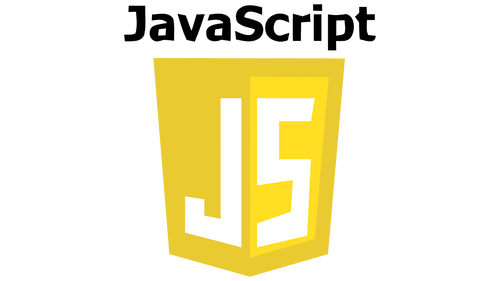In the realm of web development, creating forms that collect user information is a fundamental task. Whether it's for user registration, contact forms, or newsletter sign-ups, one crucial aspect is ensuring that users provide valid email addresses. In this comprehensive guide, we will explore the art of email validation for textboxes in JavaScript, equipping you with the knowledge and skills to build robust and interactive forms.
The Significance of Email Validation
Email validation is a critical aspect of web development. It ensures that the data collected through forms is accurate and can be used effectively. Validating email addresses helps prevent errors, enhances user experience, and safeguards your application against malicious input.
Setting Up Your Development Environment
Before we dive into email validation, you need to set up your web development environment. Ensure you have a text editor or Integrated Development Environment (IDE) of your choice, such as Visual Studio Code or Sublime Text. You'll also need a web browser to test your JavaScript code.
The HTML Form: Your Starting Point
To validate email addresses, you first need an HTML form with an input field for email. HTML provides the structure for your form, and JavaScript will handle the validation logic. Create a basic form with an email input textbox.
JavaScript: The Language of Validation
JavaScript is a versatile scripting language that can be used to add interactivity to your web pages. In this context, we will harness the power of JavaScript to validate email inputs. Dive into JavaScript's capabilities for handling user input and form validation.
Email Validation with Regular Expressions (Regex)
Regular Expressions, often referred to as regex, are a powerful tool for pattern matching. They enable you to define specific patterns for valid email addresses. Learn how to craft regex patterns to validate email addresses effectively.
Real-time Validation: Providing Instant Feedback
Enhance the user experience by implementing real-time email validation. Discover how to validate email addresses as users type, providing instant feedback on whether their input is valid or not. This dynamic approach prevents users from submitting incorrect email addresses.
Styling Validation Feedback
Not only should your form provide real-time validation, but it should also give visual cues to users. Explore techniques to change the textbox border color or display error messages when the email input is invalid.
Common Questions About JavaScript Email Validation
As you embark on your journey to master email validation for textboxes in JavaScript, you may have some burning questions:
1. Why is email validation crucial for my web application?
- Email validation ensures data accuracy, improves user experience, and strengthens security measures.
2. Can I validate email addresses without using regex?
- While regex is a robust tool, JavaScript libraries like
validator.jsoffer email validation functions for simplifying the process.
3. How can I customize the validation error message?
- JavaScript allows you to dynamically change the error message and style based on validation results.
4. Are there JavaScript libraries or frameworks for form validation?
- Yes, popular libraries like
jQuery Validationand frameworks likeReactprovide built-in validation features for forms.
5. Can I apply the same validation techniques to other input fields?
- Absolutely! The principles of validation can be extended to validate various types of input, such as phone numbers or URLs.
Conclusion
Mastering email validation for textboxes in JavaScript is a valuable skill for any web developer. It not only enhances the user experience but also ensures data accuracy and security. By creating interactive forms, implementing regex patterns, and offering real-time feedback, you can take your web applications to the next level. So, embark on this journey, apply these techniques to your projects, and watch your forms flourish with enhanced email validation capabilities.