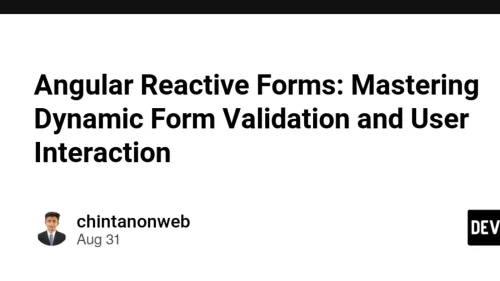In the realm of web development, creating user-friendly and data-integrity-focused forms is essential. Angular, with its powerful Reactive Forms module, empowers developers to build dynamic and interactive forms. One critical aspect of form validation is email validation, ensuring that users provide valid email addresses. In this extensive guide, I, as an expert in Angular and web development, will walk you through the intricacies of Angular Reactive Form Email Validation. We will explore the significance of email validation, regex patterns, error handling, and best practices to elevate user experiences and maintain data integrity.
The Significance of Email Validation
Email validation is a fundamental aspect of web forms for several reasons:
1. Data Integrity: Validating email addresses ensures that you collect accurate and structured data, reducing errors in your database.
2. User Experience: Promptly informing users of invalid email inputs enhances their experience by preventing submission errors.
3. Security: Validating email addresses can help protect your application from malicious inputs and potential vulnerabilities.
4. Communication: Accurate email addresses improve the efficiency of communication with users through email-based notifications or updates.
Setting Up Angular Reactive Forms
Before diving into email validation, it's crucial to understand the basics of setting up Angular Reactive Forms:
1. FormGroup and FormControl: Angular Reactive Forms are built using FormGroup to represent the entire form and FormControl to represent individual form controls, such as input fields.
2. Form Validation: Reactive Forms provide a powerful way to define validation rules for each form control, including email validation.
3. Error Handling: Angular allows you to customize error messages and display them to users when form validation fails.
Implementing Email Validation
Implementing email validation in Angular Reactive Forms involves several steps:
1. Importing Necessary Modules: Begin by importing the required modules, such as ReactiveFormsModule, in your Angular component.
2. Creating Form Controls: Define form controls within a FormGroup, specifying validation rules for the email input using Validators.email.
3. Displaying Validation Errors: Customize error messages and use Angular's template-driven directives like *ngIf to display errors to users.
4. Styling for User Feedback: Enhance the user experience by applying CSS styles to highlight invalid input fields.
5. Disabling Submission: Prevent form submission until all validation criteria, including email validation, are met.
Writing Email Validation Regex Patterns
While Angular provides built-in email validation, you might want to create custom email validation rules using regular expressions. Here's an example of an email validation regex pattern:
const emailPattern = /^[a-zA-Z0-9._%+-]+@[a-zA-Z0-9.-]+\.[a-zA-Z]{2,4}$/;
This regex pattern checks for common email format requirements. You can integrate this pattern into your Angular Reactive Form for custom email validation.
Best Practices for Angular Reactive Form Email Validation
To ensure the most effective email validation in Angular Reactive Forms, consider the following best practices:
1. Use Built-in Validators: Angular provides built-in validators like Validators.email for common cases. Leverage them whenever possible.
2. Customize Error Messages: Tailor error messages to be user-friendly and informative. Clear messages help users understand and correct their mistakes.
3. Regular Expression Validation: Implement custom email validation with regex patterns when specific or stricter rules are required.
4. Real-time Feedback: Provide real-time validation feedback, such as indicating invalid input as the user types.
5. Accessibility: Ensure that your error messages are accessible to all users, including those who rely on screen readers.
Frequently Asked Questions
1. Can I use Angular Reactive Forms in both Angular 2+ and AngularJS?
Angular Reactive Forms are designed for Angular 2+ and are not compatible with AngularJS.
2. Is there a specific regex pattern I should use for email validation?
The regex pattern provided in this guide is a common choice, but you can adapt it or find more comprehensive patterns depending on your specific validation requirements.
3. What's the difference between Reactive Forms and Template-Driven Forms in Angular?
Reactive Forms provide more control and flexibility for complex forms and are ideal for larger applications. Template-Driven Forms are simpler and suitable for less complex forms.
4. How can I test email validation in Angular Reactive Forms?
You can write unit tests using Angular testing utilities like TestBed and ComponentFixture to validate email input behavior and validation messages.
5. Are there any security considerations when implementing email validation?
Yes, be cautious when dealing with user inputs, especially in security-sensitive applications. Implement server-side validation to complement client-side validation for enhanced security.
In conclusion, mastering email validation in Angular Reactive Forms is essential for creating robust and user-friendly web applications. By following the principles and best practices outlined in this comprehensive guide, you can ensure data integrity, enhance user experiences, and build trust with your users. Stay updated with the latest developments in Angular and web development to keep your forms at the forefront of user interactions.