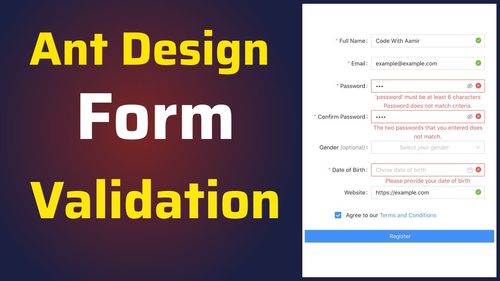In the realm of web development, ensuring data quality is paramount, and email validation is a vital component of this quest. This comprehensive guide aims to turn you into an expert in email validation within Ant Design forms, covering its significance, practical implementation, best practices, and answering common questions to ensure that your web applications capture accurate data while delivering an exceptional user experience.
The Significance of Email Validation
Before we dive into the intricacies of email validation within Ant Design forms, let's understand why it's such a critical aspect of web development.
1. Data Accuracy
Email validation ensures that the data collected through web forms is accurate, reducing errors and ensuring that users receive the expected communication.
2. Improved User Experience
Validating email addresses in real-time or during form submission provides users with immediate feedback, reducing frustration and errors.
3. Data Security
Email validation helps protect your web application from malicious inputs and potential vulnerabilities by ensuring that the data received is safe and conforms to expected standards.
4. Regulatory Compliance
In some cases, email validation is necessary to comply with data protection regulations, such as GDPR, which mandate accurate and secure data handling.
Now, let's explore the methods for email validation within Ant Design forms.
Email Validation in Ant Design Forms
Ant Design provides a set of components and guidelines for building web forms, making email validation a straightforward process. Here's how you can implement it:
1. Form Component
Start by using the Form component from Ant Design to create your web form. This component offers various features, including form validation.
2. Input Component
Use the Input component from Ant Design to create the email input field within your form. This component provides various props to customize its behavior.
3. Validation Rules
Leverage Ant Design's built-in validation rules or create custom validation rules for the email input field to ensure that it accepts only valid email addresses.
4. Real-Time Validation
Implement real-time validation by utilizing Ant Design's validation feedback mechanisms. Users should receive instant feedback as they type their email addresses.
5. Submission Validation
Ensure that your form includes submission validation to double-check email addresses before sending data to the server.
Best Practices for Email Validation in Ant Design Forms
To ensure robust email validation within Ant Design forms, follow these best practices:
1. Use Built-In Rules
Ant Design provides a range of built-in validation rules for common use cases. Utilize these rules whenever possible.
2. Customize Validation Messages
Tailor validation error messages to be user-friendly and descriptive, helping users understand and correct their input.
3. Real-Time Feedback
Implement real-time validation to offer users immediate feedback as they interact with the email input field.
4. Server-Side Validation
Combine client-side validation with server-side validation to ensure data integrity and security.
5. Accessibility
Ensure that your email validation implementation is accessible to all users, including those who rely on assistive technologies.
Common Questions about Email Validation in Ant Design Forms
Q1: Can I use custom regular expressions for email validation in Ant Design forms?
Yes, you can use custom regular expressions for email validation in Ant Design forms by creating custom validation rules.
Q2: What happens if a user submits an invalid email address in an Ant Design form?
Ant Design's validation rules will prevent the form from submitting if an invalid email address is entered. Users will receive an error message guiding them to correct their input.
Q3: Does Ant Design provide real-time validation for email addresses?
Ant Design doesn't provide real-time validation out of the box, but you can easily implement it by utilizing the onChange event and validation feedback mechanisms.
Q4: Is email validation in Ant Design forms compliant with data protection regulations like GDPR?
Email validation in Ant Design forms is a fundamental step in achieving GDPR compliance by ensuring accurate and secure data handling.
Q5: Can I use Ant Design's email validation for other purposes, such as account registration?
Absolutely, you can leverage Ant Design's email validation for various purposes, including account registration, subscription forms, and more.
Q6: Are there any performance considerations when implementing email validation in Ant Design forms?
While email validation itself is lightweight, consider optimizing your form for performance, especially if it contains numerous validation rules or complex logic.
Conclusion
Mastering email validation in Ant Design forms is a valuable skill for web developers. By understanding its significance, following best practices, and providing a seamless user experience, you can ensure data accuracy and security while enhancing user satisfaction in your web applications. Whether you're building simple contact forms or complex registration processes, email validation with Ant Design forms is a fundamental component that ensures your web applications capture precise and reliable data.