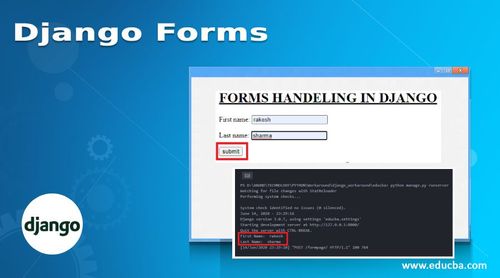As a Django developer, you understand the importance of data validation, and email validation is no exception. Ensuring that email addresses collected through your web forms are accurate and properly formatted is crucial for maintaining data integrity and providing a seamless user experience. In this extensive guide, we'll explore Django form email validation comprehensively. With my expertise as your guide, you'll not only grasp the fundamentals but also learn advanced techniques and best practices. Let's embark on this journey to elevate your Django projects to the next level.
The Significance of Email Validation
Before we dive into the intricacies of email validation in Django forms, let's take a moment to appreciate its significance. Accurate email validation serves several essential purposes:
Data Quality: Valid email addresses are crucial for successful communication, marketing campaigns, and user account management. Accurate data leads to better decision-making.
User Experience: Email validation improves the user experience by preventing users from submitting incorrect or misspelled email addresses, reducing user frustration.
Security: Validating email addresses helps protect your application from malicious users and spam by ensuring that only legitimate email addresses are accepted.
Delivery Assurance: Valid email addresses reduce the likelihood of bounced emails, enhancing the reliability of your email communications.
Django Form Email Validation Basics
Django, a high-level Python web framework, provides a robust form system that includes email validation out of the box. To understand how to use it effectively, let's start with the basics.
Creating a Django Form
Begin by creating a Django form class, which inherits from forms.Form or a related form class. Here's a simple example:
# forms.py
from django import forms
class EmailForm(forms.Form):
email = forms.EmailField(label='Email Address')
In this example, we define an EmailForm class with a single field, email, which uses forms.EmailField for email input.
Performing Email Validation
Django automatically validates email input when you call the is_valid() method on a form instance. For instance, in a view:
# views.py
from django.shortcuts import render
from .forms import EmailForm
def validate_email(request):
if request.method == 'POST':
form = EmailForm(request.POST)
if form.is_valid():
# Email is valid, perform your desired actions
return render(request, 'success.html')
else:
form = EmailForm()
return render(request, 'email_form.html', {'form': form})
In this view, we check if the form is valid using form.is_valid(). If the email input is valid, you can proceed with your desired actions.
Customizing Email Validation
While Django's built-in email validation is excellent for most cases, you may encounter situations where you need more control or customization. Django allows you to extend and customize email validation easily.
Custom Validation Rules
You can define custom validation rules for email fields by subclassing forms.EmailValidator. For example, if you want to reject email addresses from a specific domain:
# forms.py
from django import forms
from django.core.exceptions import ValidationError
class CustomEmailValidator(forms.EmailValidator):
def __init__(self, blocked_domain, message=None):
self.blocked_domain = blocked_domain
super().__init__(message)
def __call__(self, value):
super().__call__(value)
if self.blocked_domain in value:
raise ValidationError('Emails from this domain are not allowed.')
class EmailForm(forms.Form):
email = forms.EmailField(
label='Email Address',
validators=[CustomEmailValidator(blocked_domain='example.com')]
)
In this example, we create a custom email validator, CustomEmailValidator, that checks if the email contains the blocked domain.
Custom Error Messages
You can also customize the error messages for email validation by providing a message parameter to the EmailValidator or your custom validator class.
Advanced Email Validation with Regular Expressions
In some cases, you may need to perform more advanced email validation using regular expressions. While Django's built-in validators are excellent for most scenarios, you can create a custom validator that uses a regular expression pattern for email validation.
# forms.py
import re
from django import forms
from django.core.exceptions import ValidationError
class RegexEmailValidator(forms.EmailValidator):
def __init__(self, regex_pattern, message=None):
self.regex_pattern = regex_pattern
super().__init__(message)
def __call__(self, value):
super().__call__(value)
if not re.match(self.regex_pattern, value):
raise ValidationError('Invalid email format.')
class EmailForm(forms.Form):
email = forms.EmailField(
label='Email Address',
validators=[RegexEmailValidator(
regex_pattern=r'^[a-zA-Z0-9._%+-]+@[a-zA-Z0-9.-]+\.[a-zA-Z]{2,4}$',
message='Invalid email format.'
)]
)
In this example, we define a custom validator, RegexEmailValidator, which checks email validity using a regular expression pattern. This approach allows you to fine-tune email validation to your specific requirements.
Common Questions About Django Form Email Validation
Let's address some of the most common questions related to Django form email validation:
1. How can I validate email uniqueness in Django models?
You can enforce email
uniqueness by adding unique=True to the email field in your Django model.
class UserProfile(models.Model):
email = models.EmailField(unique=True)
2. Can I customize the error messages for email validation?
Yes, you can customize error messages by providing a message parameter when creating your form field or validator.
3. What is the difference between forms.EmailField and forms.EmailInput?
forms.EmailField is a field class for email inputs, while forms.EmailInput is a widget class for rendering email input fields in HTML forms. You typically use forms.EmailField in your form class.
4. How can I prevent common disposable email addresses like "mailinator.com" from being used?
You can create a custom validator that checks the email domain against a list of known disposable email domains and raises a validation error if a match is found.
5. Are there any performance considerations when using regular expressions for email validation?
Regular expressions can be computationally expensive, especially for complex patterns. Consider using them only when necessary and optimizing your regex patterns for efficiency.
Conclusion
Email validation is a fundamental aspect of web development, and Django makes it relatively straightforward to implement. In this comprehensive guide, you've not only learned the basics of Django form email validation but also explored advanced techniques and customization options. By ensuring that email addresses collected through your Django forms are accurate and properly formatted, you enhance data integrity, user experience, and the overall security of your applications. With this knowledge, you're well-equipped to implement robust email validation in your Django projects and create a more reliable and user-friendly web experience.