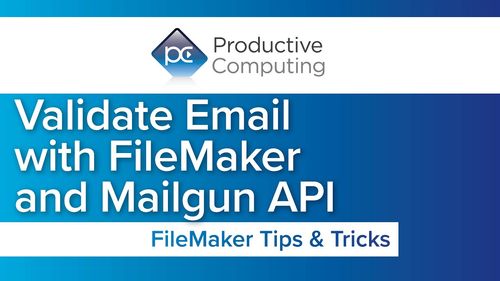In the realm of database management and business solutions, FileMaker stands as a versatile and powerful platform. When working with databases, it's common to collect and manage email addresses. Ensuring that these email addresses are valid and correctly formatted is crucial for data accuracy and error prevention. In this comprehensive guide, we'll delve deep into the world of email validation in FileMaker, using custom functions to create precise and efficient solutions.
Why Email Validation Matters in FileMaker
Before we dive into creating custom functions for email validation in FileMaker, let's understand why this is a critical aspect of database management:
Data Accuracy: Accurate data is the foundation of effective decision-making. Validating email addresses ensures that your database contains reliable information.
Error Prevention: Incorrectly formatted or invalid email addresses can lead to data entry errors and communication issues. Email validation helps prevent these errors.
User Experience: For applications and solutions that involve email communication, a seamless user experience relies on having valid email addresses to send messages and notifications.
Compliance: In some industries, compliance with data privacy regulations necessitates accurate and validated email addresses to ensure proper consent and communication.
Creating Custom Functions for Email Validation in FileMaker
Let's explore the steps to create custom functions in FileMaker for email validation:
Define the Validation Rules: Begin by defining the rules for valid email addresses. Common validation rules include checking for the "@" symbol, valid domain names, and proper formatting.
Access the Custom Function Editor: In FileMaker, navigate to the Custom Function Editor. You can find this under the "File" menu. Click "Manage" and select "Custom Functions."
Create a New Custom Function: Click "New" to create a new custom function. Name it appropriately, such as "ValidateEmail."
Define the Function Parameters: Define the parameters for your custom function. In this case, you'll need a single parameter for the email address to be validated.
Write the Validation Code: Within the custom function editor, write the code to validate the email address based on your defined rules. You can use calculation functions like "PatternCount" and "Position" to check for specific characters and patterns.
Test the Custom Function: Before using the custom function in your solutions, test it rigorously with various email addresses to ensure it accurately identifies valid and invalid entries.
Incorporate the Function into Your Solutions: Once you're satisfied with the custom function's performance, incorporate it into your FileMaker solutions where email validation is required.
Benefits of Custom Email Validation Functions in FileMaker
Creating custom functions for email validation in FileMaker offers several advantages:
Tailored Solutions: Custom functions can be tailored to your specific validation requirements, ensuring they meet the unique needs of your solutions.
Error Prevention: By integrating custom validation functions, you can prevent the entry of invalid or incorrectly formatted email addresses, reducing data errors.
Consistency: Custom functions ensure consistency in email validation across all your FileMaker solutions, providing a standardized approach to data accuracy.
User-Friendly: Custom functions can be designed to provide clear error messages or notifications to users, enhancing the user experience.
Data Privacy: You have full control over data privacy and security when using custom functions, ensuring compliance with data protection regulations.
Commonly Asked Questions About Email Validation in FileMaker
1. Can I use regular expressions for email validation in FileMaker?
- Yes, you can use regular expressions within custom functions to perform more complex email validation in FileMaker.
2. How can I prevent duplicate email addresses in my FileMaker database?
- You can use custom functions along with unique key fields to prevent duplicate email addresses in FileMaker.
3. Are there third-party plugins or integrations for email validation in FileMaker?
- Yes, there are third-party plugins and integrations that offer advanced email validation capabilities for FileMaker solutions.
4. Can I validate email addresses in bulk using custom functions?
- Custom functions are typically designed for real-time validation. For bulk validation, consider using scripts or external tools.
5. What are the common pitfalls to avoid when creating custom email validation functions in FileMaker?
- Common pitfalls include not testing the function thoroughly, failing to provide clear error messages to users, and not keeping the validation rules up to date with changing email standards.
In conclusion, mastering email validation in FileMaker through custom functions is a valuable skill that can enhance your database management and business solutions. By following the steps outlined in this guide and considering your specific validation requirements, you can create precise and efficient email validation solutions that contribute to data accuracy, error prevention, and an improved user experience. Elevate your FileMaker solutions with the power of custom email validation functions and become an expert in ensuring data precision.