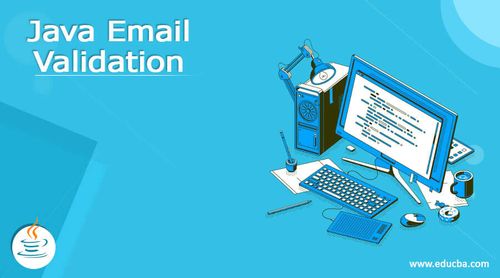In the realm of modern software development, ensuring data accuracy is paramount, and email validation is a crucial aspect of this endeavor. With Java 11 as your toolkit, you have the power to implement robust and reliable email validation processes. As an expert in the field, I will guide you through the intricacies of email validation in Java 11, equipping you with the knowledge and tools to ensure the integrity of your email data.
Why Email Validation Matters
Email validation is not just a technical checkbox; it's a cornerstone of data quality and user experience. Here's why it matters:
1. Data Integrity: Accurate email validation ensures that your application's database contains only valid and functional email addresses, reducing the risk of bounced emails and data pollution.
2. User Experience: Validating email addresses during registration or input forms enhances the user experience by preventing typos and ensuring that users provide accurate contact information.
3. Deliverability: Valid emails are more likely to reach recipients' inboxes, improving the success of your email communications and reducing the likelihood of being marked as spam.
4. Regulatory Compliance: Email validation is a vital component of compliance with data protection regulations, such as GDPR, which require accurate data handling.
Java 11 and Email Validation: A Perfect Match
Java 11 is a robust programming language with rich libraries and tools that make email validation a breeze. Let's explore the methods and regex patterns to achieve precise email validation in your Java applications.
Method 1: Using the javax.mail Library
Java provides the javax.mail library, which can be used for comprehensive email validation. Here's a step-by-step guide on how to use it:
import javax.mail.internet.AddressException;
import javax.mail.internet.InternetAddress;
public class EmailValidator {
public static boolean isValid(String email) {
try {
InternetAddress emailAddress = new InternetAddress(email);
emailAddress.validate();
} catch (AddressException e) {
return false;
}
return true;
}
public static void main(String[] args) {
String email = "[email protected]";
if (isValid(email)) {
System.out.println("Valid email address.");
} else {
System.out.println("Invalid email address.");
}
}
}
This method relies on the javax.mail.internet.InternetAddress class to validate email addresses. It throws an AddressException if the email is invalid, making it a robust choice for email validation.
Method 2: Regular Expressions (Regex)
Regex patterns offer a powerful way to validate email addresses in Java 11. Here's a sample Java code snippet to illustrate this approach:
import java.util.regex.Matcher;
import java.util.regex.Pattern;
public class EmailValidator {
private static final String EMAIL_REGEX =
"^[a-zA-Z0-9+_.-]+@[a-zA-Z0-9.-]+$";
public static boolean isValid(String email) {
Pattern pattern = Pattern.compile(EMAIL_REGEX);
Matcher matcher = pattern.matcher(email);
return matcher.matches();
}
public static void main(String[] args) {
String email = "[email protected]";
if (isValid(email)) {
System.out.println("Valid email address.");
} else {
System.out.println("Invalid email address.");
}
}
}
This code defines a regex pattern that checks if an email address matches the expected format. While regex provides flexibility, it requires careful crafting to cover all edge cases.
Best Practices for Email Validation in Java 11
To master email validation in Java 11, consider the following best practices:
1. Use the javax.mail Library for Robust Validation: The javax.mail library is a reliable choice for comprehensive email validation, especially when you need to ensure compliance with email standards.
2. Employ Regular Expressions Thoughtfully: If you choose regex, be mindful of the pattern you select. Test it thoroughly to ensure it captures the majority of valid email addresses while excluding invalid ones.
3. Sanitize User Input: Before applying email validation, sanitize user input to prevent malicious code injection.
4. Provide Clear User Feedback: When implementing email validation in your application's forms, provide clear and user-friendly error messages to guide users in correcting their input.
5. Regularly Update Validation Logic: As email standards evolve, periodically review and update your email validation logic to remain current.
Frequently Asked Questions
1. What is the difference between the javax.mail library and regex for email validation in Java?
The javax.mail library offers comprehensive email validation that checks both syntax and domain existence, making it a robust choice. Regex, on the other hand, provides a more lightweight approach but may require careful crafting to cover all cases.
2. Can I use the same email validation method for both client-side and server-side validation?
Yes, you can use the same email validation method on both the client and server sides to ensure consistency and data accuracy.
3. Are there any performance considerations when implementing email validation in Java?
The performance impact of email validation in Java is negligible for most applications. However, it's essential to optimize your validation logic to handle large volumes efficiently.
4. How often should I update my email validation logic?
It's advisable to review and update your email validation logic periodically, especially when email standards change or your application's requirements evolve.
5. Are there any Java libraries specifically designed for email validation?
While there are libraries that can assist with email validation, such as javax.mail, there isn't a specialized library solely dedicated to email validation in Java.
In conclusion, mastering email validation in Java 11 is a crucial skill for any developer. With the tools and methods discussed in this comprehensive guide, you can ensure data accuracy, enhance user experience, and comply with data protection regulations. Remember to choose the validation method that best suits your specific needs and regularly update your validation logic to stay in sync with evolving email standards.