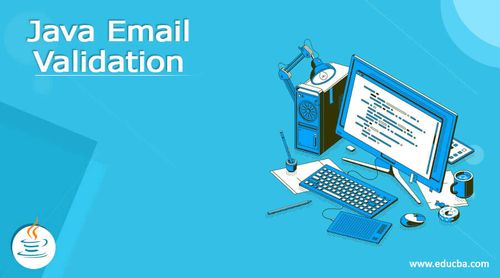Email validation is a critical aspect of modern software applications. Whether you're building a registration system, sending notifications, or managing user data, ensuring the validity of email addresses is crucial. In this comprehensive guide, we'll dive deep into email validation in Java, covering regex patterns, best practices, and commonly used libraries to help you become proficient in this essential skill.
Understanding the Importance of Email Validation
Email validation plays a pivotal role in maintaining data accuracy, improving user experience, and enhancing security. Here's why it's crucial:
Data Accuracy: Valid email addresses ensure the integrity of your application's data.
User Experience: Proper email validation guides users to provide correct information, reducing errors during registration.
Security: Email validation helps prevent malicious inputs and enhances the security of your application.
Regex Patterns for Email Validation in Java
One of the most common approaches to email validation in Java is using regular expressions (regex). Regex patterns define the rules for what constitutes a valid email address. Here's a simple example of an email validation regex pattern in Java:
String emailRegex = "^[A-Za-z0-9+_.-]+@(.+)$";
In this pattern, we allow letters, digits, and specific characters before the "@" symbol, followed by any domain. While this regex provides basic validation, more comprehensive patterns are available.
Advanced Email Validation with Apache Commons Validator
For robust email validation in Java, you can leverage libraries like Apache Commons Validator. This library simplifies the validation process, making it more reliable and maintainable. Here's an example of email validation using Apache Commons Validator:
import org.apache.commons.validator.routines.EmailValidator;
public class EmailValidatorExample {
public static void main(String[] args) {
EmailValidator validator = EmailValidator.getInstance();
String email = "[email protected]";
if (validator.isValid(email)) {
System.out.println("Email is valid.");
} else {
System.out.println("Email is invalid.");
}
}
}
Apache Commons Validator provides a straightforward way to check if an email address is valid. It's especially useful for complex email validation scenarios.
Best Practices for Email Validation in Java
To implement effective email validation in Java, consider the following best practices:
Use Established Libraries: Utilize reputable libraries like Apache Commons Validator to simplify email validation.
Regular Expression Patterns: Create or select regex patterns that suit your application's specific email validation needs.
Error Handling: Provide clear error messages to guide users when email validation fails.
Testing: Thoroughly test your email validation patterns to ensure they cover all relevant cases.
Feedback: Gather user feedback to identify and address issues with email validation.
Commonly Asked Questions
Are regex patterns the only way to validate emails in Java?
- No, regex patterns are a common approach, but you can also use libraries like Apache Commons Validator for more robust email validation.
How can I implement real-time email verification in Java applications?
- You can use third-party email verification services that offer APIs to verify email addresses in real time.
Is it necessary to validate email addresses both client-side and server-side?
- Yes, it's a best practice to perform client-side validation for a better user experience and server-side validation for security and data integrity.
In conclusion, email validation in Java is a fundamental skill for developers. Whether you choose regex patterns or libraries like Apache Commons Validator, ensuring the validity of email addresses is essential for data accuracy and application security. By following best practices and leveraging the right tools, you can implement robust email validation in your Java applications with confidence.