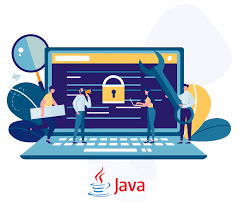In the digital age, email communication is ubiquitous, making the validation of email addresses a crucial task. Ensuring that users enter a correctly formatted email address is essential for data accuracy and user experience. JavaScript, a versatile scripting language, is the perfect tool to implement email validation on your website or web application. This comprehensive guide will empower you to master email validation in JavaScript by providing expert insights, practical examples, and answers to common questions.
Understanding the Importance of Email Validation
Before delving into JavaScript email validation, it's essential to grasp why it matters. Invalid or improperly formatted email addresses can lead to various issues, including:
Data Accuracy: Ensuring that you collect accurate email addresses is vital for effective communication.
User Experience: Validating email addresses in real-time provides a better user experience by preventing input errors.
Data Security: Valid email addresses are less likely to be associated with spam or malicious activity.
JavaScript for Email Validation
JavaScript is a versatile language used for client-side scripting. When it comes to email validation, JavaScript offers the following advantages:
Real-Time Validation: JavaScript can validate email addresses as users type, providing immediate feedback.
Improved User Experience: Instant validation prevents users from submitting incorrect data.
Flexibility: JavaScript allows for custom validation rules to suit your specific requirements.
Compatibility: It works seamlessly with HTML and CSS for web-based applications.
The Anatomy of an Email Address
To validate email addresses effectively, you must understand their structure. An email address comprises the following components:
- Local Part: The username before the "@" symbol.
- Domain Part: The domain name after the "@" symbol.
Common JavaScript Email Validation Techniques
This guide explores several email validation techniques using JavaScript:
Regular Expressions: Regular expressions provide a powerful method for pattern matching and email validation. We'll cover different regex patterns for email validation.
Built-in JavaScript Methods: JavaScript offers built-in methods for email validation. Learn how to use them effectively.
HTML5 Attributes: HTML5 introduces attributes that can simplify client-side validation. Discover how to implement them.
Third-Party Libraries: Explore popular third-party libraries and plugins that simplify email validation.
Practical Email Validation Examples
To reinforce your understanding, we'll walk through practical examples of email validation in JavaScript. You'll learn how to:
Create a Simple Email Validator: Build a basic email validator using JavaScript.
Implement Real-Time Validation: Provide immediate feedback to users as they enter their email addresses.
Use Regular Expressions: Master the art of using regular expressions for email validation.
Frequently Asked Questions About JavaScript Email Validation
Is JavaScript email validation sufficient?
We'll explain the strengths and limitations of JavaScript email validation.
What are the common pitfalls in email validation?
Learn about the common mistakes developers make and how to avoid them.
Should email validation be done on the client or server side?
Understand the importance of server-side validation and its complementarity with client-side validation.
How can I handle international email addresses?
Discover techniques to handle email addresses with non-Latin characters.
What is the role of HTML5 in email validation?
Explore how HTML5 introduces new attributes to simplify email validation.
Conclusion: Mastering Email Validation in JavaScript
Email validation is an essential aspect of web development. With JavaScript, you can implement robust and user-friendly email validation solutions. This comprehensive guide equips you with the knowledge and tools to become a JavaScript email validation expert. By understanding the intricacies of email address structure, leveraging regular expressions, and exploring practical examples, you'll be well-prepared to implement email validation like a pro. Elevate your web applications and user experience by ensuring that email addresses are accurate, secure, and user-friendly.