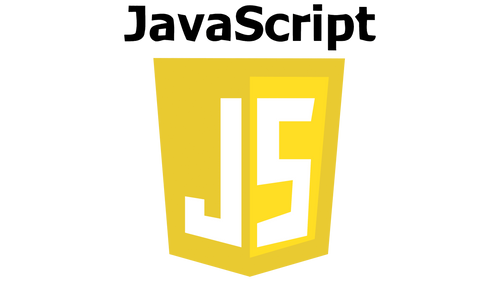The Crucial Role of Email Validation in Web Development
Email validation is a cornerstone of web development, ensuring that you collect accurate and reliable data from users while providing a seamless user experience. It goes beyond mere syntax checking; it's about enhancing security, reducing user frustration, and protecting your applications. Let's explore why email validation in JavaScript is of paramount importance:
Data Accuracy: Valid email addresses are vital for communication and user management, ensuring that you maintain accurate and trustworthy data.
User Experience: Well-implemented email validation provides immediate feedback to users, reducing errors and enhancing the overall user experience.
Security: Effective email validation helps prevent common security vulnerabilities, such as SQL injection and cross-site scripting (XSS), by sanitizing user input.
Spam Prevention: Validation helps filter out spammy or invalid email addresses, reducing the risk of fraudulent activities and maintaining the integrity of your database.
Email Validation in JavaScript: A Versatile Approach
JavaScript, a versatile scripting language, empowers web developers to create dynamic and interactive web applications. When it comes to email validation, JavaScript offers a versatile approach that includes regular expressions (regex) and event-driven programming. Let's delve into the JavaScript approach to email validation:
1. Regular Expressions (Regex)
JavaScript leverages the power of regex to define specific patterns for valid email addresses. Here's an example of a common regex pattern for email validation:
const emailRegex = /^[A-Za-z0-9._%-]+@[A-Za-z0-9.-]+\.[A-Za-z]{2,4}$/;
This regex pattern checks for valid characters, the "@" symbol, and the structure of the domain.
2. Event-Driven Validation
JavaScript enables real-time validation through event listeners. By attaching an event listener to the "input" event of an email input field, you can validate email addresses as users type, providing immediate feedback.
3. Validation Functions
Create JavaScript functions that utilize regex patterns to validate email addresses. These functions return "true" for valid email addresses and "false" for invalid ones. You can integrate these functions into your form validation logic.
Best Practices for Email Validation in JavaScript
To ensure effective email validation in JavaScript, consider the following best practices:
Utilize Established Regex Patterns: Leverage well-established regex patterns for email validation to avoid common pitfalls.
Implement Real-Time Validation: Provide immediate feedback to users as they input their email addresses, making the validation process user-friendly.
Combine Client-Side and Server-Side Validation: While client-side validation enhances user experience, always perform server-side validation as well to ensure security and prevent malicious input.
User-Friendly Feedback: Clearly communicate validation errors to users with informative and user-friendly error messages.
Regular Updates: Keep your email validation logic up-to-date to account for evolving email address standards and potential security vulnerabilities.
Frequently Asked Questions
Let's address some common questions related to email validation in JavaScript:
Q1: Can I rely on client-side JavaScript validation alone?
Client-side validation is essential for user experience but should always be complemented by server-side validation to ensure security and prevent malicious input.
Q2: What is the most comprehensive regex pattern for email validation?
There isn't a one-size-fits-all regex pattern, but established patterns cover most cases. Consider specific requirements when choosing or creating a regex pattern.
Q3: How can I handle email validation in asynchronous scenarios, such as during user registration?
In asynchronous scenarios, you can use JavaScript's "async/await" or promises to validate email addresses while interacting with your server.
Q4: Are there JavaScript libraries or frameworks that simplify email validation?
Yes, there are JavaScript libraries and frameworks that