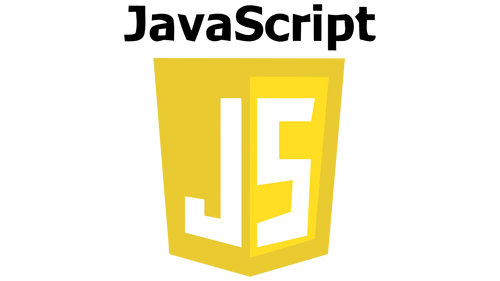In the vast landscape of web development, email validation plays a pivotal role in ensuring data accuracy and enhancing user experience. JavaScript, a versatile and powerful scripting language, allows you to create robust email validation mechanisms. As an expert in the field, I'm here to guide you through the art of email validation in JavaScript. Whether you're a seasoned developer or a beginner looking to expand your skill set, this comprehensive guide will equip you with the knowledge and techniques to create foolproof email validation scripts.
Why Email Validation in JavaScript Matters
Before we delve into the technicalities, let's understand why email validation is essential in web development:
Data Accuracy: Accurate email addresses are crucial for various web applications, from user registrations to communication channels. Validating emails ensures that the data you collect is reliable.
User Experience: Providing real-time feedback to users about the validity of their email addresses enhances the overall user experience. Users are less likely to make mistakes, reducing frustration.
Security: Validating email addresses can help prevent malicious activities, such as spam registrations and account takeovers, which often rely on fake or invalid email addresses.
The Basics of Email Validation in JavaScript
Email validation in JavaScript often revolves around regular expressions, a powerful tool for pattern matching. Here's a basic example of an email validation function:
function validateEmail(email) {
const regex = /^[a-zA-Z0-9._%+-]+@[a-zA-Z0-9.-]+\.[a-zA-Z]{2,}$/;
return regex.test(email);
}
In this code, we define a validateEmail function that uses a regular expression to check if the provided email address adheres to the standard email format. While this basic approach works for most cases, more comprehensive validation is required to handle various email scenarios.
Advanced Email Validation Techniques
To create robust email validation in JavaScript, consider implementing these advanced techniques:
MX Record Lookup: Use DNS (Domain Name System) queries to check if the email domain has valid Mail Exchange (MX) records. This method can verify if the email domain is capable of receiving emails.
SMTP Validation: Send a test email to the address and check if it bounces back. While resource-intensive, this method provides the highest level of assurance that the email address is valid and active.
Disposable Email Detection: Prevent users from using disposable or temporary email addresses for registration by maintaining a list of known disposable email domains and checking against it.
Top-Level Domain (TLD) Validation: Ensure that the email address uses a valid TLD by cross-referencing it with a list of official TLDs. This helps filter out fake or typo-ridden email addresses.
Syntax Validation: Leverage libraries like "validator.js" to perform detailed syntax validation, ensuring the email address conforms to the SMTP standard.
Common Pitfalls and Challenges
While creating email validation scripts in JavaScript, be aware of these common pitfalls:
Overly Strict Validation: Striking the right balance between thorough validation and not rejecting valid email addresses due to edge cases is crucial. Avoid being overly strict.
Incomplete Regex Patterns: Outdated or incomplete regex patterns can lead to incomplete validation. Regularly update your patterns to account for new email address formats.
Internationalization: Email addresses can contain international characters. Ensure your validation supports Unicode characters for a global user base.
Rate Limiting: When implementing SMTP validation, be cautious of rate limiting imposed by email servers. Excessive validation requests can get your IP address blacklisted.
User Experience: Always provide clear and helpful error messages to users when their input fails validation. This enhances user experience and prevents frustration.
FAQs on Email Validation in JavaScript
Q1: Can I rely solely on regex for email validation in JavaScript?
While regex is a good starting point, it's not foolproof. Combining it with additional techniques like MX record lookup and SMTP validation provides more reliable results.
Q2: How do I handle international email addresses in JavaScript?
Support international characters by using Unicode-aware regex patterns and libraries like "validator.js."
Q3: Are there libraries that simplify email validation in JavaScript?
Yes, libraries like "validator.js" and "email-validator" provide powerful email validation capabilities, simplifying your coding process.
Q4: Is SMTP validation always necessary?
SMTP validation is the most reliable method but can be resource-intensive. Consider using it selectively for critical processes like user registration.
Q5: How can I prevent abuse of my email validation service?
Implement rate limiting and consider using CAPTCHAs to prevent abuse by automated scripts.
In conclusion, mastering email validation in JavaScript is essential for maintaining data accuracy and enhancing user experience in web development. From basic regex validation to advanced techniques like MX record lookup and SMTP validation, you now have the tools to implement robust email validation scripts in your projects. Stay updated with email standards and continuously improve your validation methods to keep up with the ever-evolving digital landscape. With these skills, you can create web applications that handle email addresses with confidence and precision.