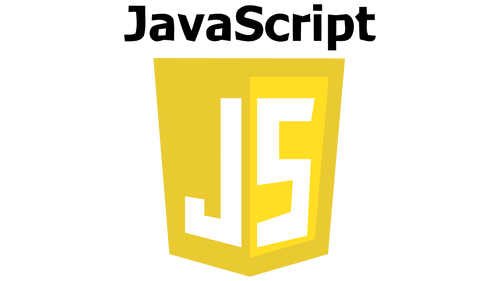As a web developer, you understand the importance of data validation, especially when dealing with user-submitted information. Among the various forms of data validation, email validation is a fundamental aspect that significantly impacts user experience and data integrity. In this comprehensive guide, we'll take you on a journey through the world of email validation in JavaScript, equipping you with the knowledge and skills to implement robust email verification processes in your web applications.
Understanding the Importance of Email Validation
Before diving into the intricacies of JavaScript email validation, let's understand why it's crucial:
User Experience: Proper email validation enhances the user experience by ensuring that users enter valid email addresses, reducing frustration and errors.
Data Integrity: Valid email addresses are essential for maintaining data integrity in your application's database.
Security: Email validation helps protect your application from malicious users who might attempt to exploit vulnerabilities with fake or harmful email addresses.
Common JavaScript Email Validation Techniques
JavaScript offers several methods for validating email addresses, each with its own advantages and use cases. Here are some commonly used techniques:
Regular Expressions: Regular expressions (regex) are a powerful tool for email validation. They allow you to define complex patterns that match valid email formats.
HTML5 Input Types: HTML5 introduced input types like "email," which provide built-in email validation. However, this method relies on browser support.
JavaScript Libraries: There are JavaScript libraries and plugins available that simplify email validation by providing pre-built functions and components.
Writing JavaScript Email Validation Using Regular Expressions
Let's take a deep dive into writing email validation using regular expressions, one of the most versatile and widely adopted methods.
// Define a regular expression pattern for email validation
const emailPattern = /^[a-zA-Z0-9._-]+@[a-zA-Z0-9.-]+\.[a-zA-Z]{2,4}$/;
// Function to validate an email address
function validateEmail(email) {
return emailPattern.test(email);
}
// Example usage
const email = "[email protected]";
if (validateEmail(email)) {
console.log("Valid email address.");
} else {
console.log("Invalid email address.");
}
In this code snippet, we:
- Define a regular expression pattern that matches common email formats.
- Create a
validateEmailfunction that tests if an email address matches the pattern. - Demonstrate how to use the function to validate an email address.
Common JavaScript Email Validation Pitfalls
While email validation in JavaScript is essential, it can be tricky due to the complexity of email address formats. Here are some common pitfalls to watch out for:
Overly Complex Regular Expressions: Writing extremely complex regex patterns can lead to false negatives and decreased performance.
Ignoring Browser Support: Relying solely on JavaScript for email validation may ignore built-in HTML5 validation features supported by modern browsers.
Incomplete Validation: Failing to validate the email address on the server-side can leave your application vulnerable to security risks.
Frequently Asked Questions About JavaScript Email Validation
Is JavaScript email validation sufficient for security?
- JavaScript email validation is essential for user experience but should be complemented by server-side validation for security.
Can I use HTML5 input types for email validation?
- HTML5 input types like "email" provide basic validation, but server-side validation is still recommended for security.
What are the best practices for email validation in JavaScript?
- Use regular expressions wisely, consider browser support, and always perform server-side validation.
How do I display validation errors to users?
- You can use JavaScript to display error messages near the email input field, providing instant feedback to users.
In conclusion, mastering email validation in JavaScript is a vital skill for web developers. By understanding the techniques, best practices, and potential pitfalls, you can ensure that your web applications handle email validation effectively, leading to enhanced user experience and data security.