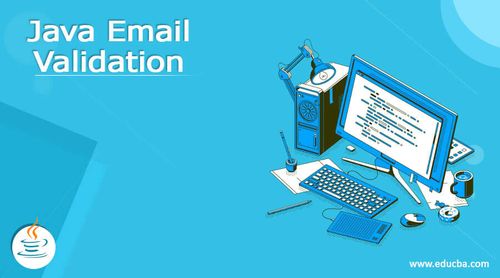In the ever-expanding digital landscape, email addresses are the cornerstone of online communication. Whether you're building a user registration form or managing user accounts, email validation is a fundamental aspect of web development. In this comprehensive guide, we'll explore the art and science of email validation in JavaScript. As an expert in the field, I'll share a wealth of knowledge, practical tips, and proven techniques to help you check and validate email addresses effectively.
Understanding the Importance of Email Validation
Email validation is not merely a technical requirement; it's a crucial component of web forms for several reasons:
1. Data Accuracy: Validating email addresses ensures that the data collected is accurate, reducing errors and inconsistencies in your database.
2. Enhanced User Experience: Real-time validation provides instant feedback to users, preventing submission errors and frustration.
3. Security: Proper email validation helps protect your application from malicious inputs and potential vulnerabilities.
4. Effective Communication: Accurate email addresses facilitate efficient communication with users through notifications, updates, and account recovery.
Techniques for Email Validation in JavaScript
There are several techniques for email validation in JavaScript, each with its own set of advantages and considerations. Let's explore some of the most common methods:
1. Regular Expressions (Regex)
Regular expressions are a powerful tool for email validation. They allow you to define a pattern that matches valid email addresses. Here's a basic example:
const emailPattern = /^[a-zA-Z0-9._-]+@[a-zA-Z0-9.-]+\.[a-zA-Z]{2,4}$/;
You can then use this pattern to test an email address:
if (emailPattern.test(email)) {
// Valid email address
} else {
// Invalid email address
}
Regex provides fine-grained control over validation rules but can be complex to create and maintain.
2. HTML5 input Element with type="email"
HTML5 introduced the input element with a type attribute of email. It provides built-in email validation in modern browsers, making it user-friendly and accessible:
<input type="email" id="email" name="email" required>
While convenient, this approach may not cover all validation scenarios and is not available in older browsers.
3. JavaScript Libraries
Several JavaScript libraries simplify email validation by providing pre-defined validation rules and error messages. Examples include validator.js and Parsley.js.
Practical Email Validation with JavaScript
Implementing email validation in JavaScript involves defining a validation function and using it in your web application. Here's a simple example using JavaScript and regular expressions:
const emailPattern = /^[a-zA-Z0-9._-]+@[a-zA-Z0-9.-]+\.[a-zA-Z]{2,4}$/;
function validateEmail(email) {
return emailPattern.test(email);
}
// Example usage:
const email = '[email protected]';
if (validateEmail(email)) {
console.log('Valid email address');
} else {
console.log('Invalid email address');
}
In this example, we define a validateEmail function that checks if an email address matches the specified pattern.
Best Practices for Email Validation in JavaScript
To ensure effective email validation in JavaScript, consider the following best practices:
1. Use Established Patterns: When using regular expressions, consider established patterns for email validation to cover a wide range of valid email addresses.
2. Provide User-Friendly Feedback: Always provide clear and user-friendly error messages to guide users when their input is invalid.
3. Validate Server-Side: While client-side validation enhances user experience, always perform server-side validation to ensure security.
4. Test Thoroughly: Test your email validation code with various email addresses, including edge cases, to ensure accuracy.
5. Keep It Simple: Choose an email validation method that aligns with your application's needs and complexity. Sometimes a straightforward approach is sufficient.
Frequently Asked Questions
1. Can I rely solely on client-side email validation in JavaScript?
While client-side validation is essential for user experience, it should always be accompanied by server-side validation for security reasons.
2. Which email validation method is the most accurate?
Regular expressions (Regex) provide the most precise email validation, but they can be challenging to implement and maintain for all scenarios.
3. Are there JavaScript libraries for email validation?
Yes, there are JavaScript libraries like validator.js and Parsley.js that simplify email validation by providing pre-defined rules and error messages.
4. What is the HTML5 input element with type="email"?
The HTML5 input element with type="email" provides built-in email validation in modern browsers, making it user-friendly and accessible.
5. How can I customize error messages for email validation?
You can customize error messages by defining your own error messages in JavaScript or by using a JavaScript library that supports custom messages.
In conclusion, mastering email validation in JavaScript is essential for ensuring data accuracy and providing an optimal user experience. By following the principles and best practices outlined in this comprehensive guide, you can implement precise email validation in your JavaScript applications, making them more reliable and user-friendly. Stay updated with the latest developments in JavaScript to keep your web applications at the forefront of data validation and user interaction.