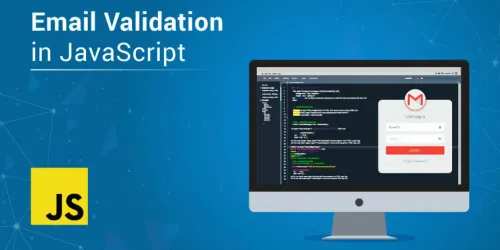In today's digital age, email communication is an integral part of our lives, whether it's for personal correspondence or business interactions. As web developers, ensuring the quality and accuracy of email addresses submitted through our applications is crucial. This is where email validation in JavaScript comes into play. In this comprehensive guide, we'll dive deep into the world of email validation, exploring various techniques, best practices, and addressing common questions and challenges.
Understanding the Importance of Email Validation
Before we dive into the technical aspects, let's grasp why email validation is essential. Validating email addresses serves several vital purposes:
Data Integrity: Accurate email addresses are crucial for maintaining a clean and reliable database. Invalid email addresses can lead to data inconsistencies and hinder effective communication.
User Experience: Email validation helps create a seamless user experience by preventing users from submitting incorrect or non-existent email addresses. It minimizes user frustration and errors.
Security: Validating email addresses can also enhance the security of your application by preventing malicious actors from exploiting vulnerabilities through fake or invalid email addresses.
Now, let's explore the various techniques for email validation in JavaScript.
Basic Email Validation Using Regular Expressions
One of the most common methods to validate email addresses in JavaScript is by using regular expressions (regex). A simple regex pattern can check if an email address follows the basic structure of "[email protected]." Here's an example:
function validateEmail(email) {
const regex = /^[^\s@]+@[^\s@]+\.[^\s@]+$/;
return regex.test(email);
}
In this example, the validateEmail function uses a regex pattern to check if the input email matches the basic format. While this method is a good start, it doesn't guarantee that the email address is real or that the domain exists.
Advanced Email Validation with DNS Lookup
To take email validation a step further, you can incorporate DNS (Domain Name System) lookup to verify if the domain of the email address exists and can receive emails. Here's a more advanced example:
async function validateEmail(email) {
const regex = /^[^\s@]+@[^\s@]+\.[^\s@]+$/;
if (!regex.test(email)) {
return false; // Basic format check failed
}
const domain = email.split('@')[1];
try {
const mxRecords = await dns.promises.resolveMx(domain);
return mxRecords.length > 0;
} catch (error) {
return false; // Domain does not exist
}
}
In this example, we first perform a basic format check using regex. If the format is valid, we extract the domain and perform a DNS lookup to ensure the domain has valid MX (Mail Exchange) records, indicating its ability to receive emails. This approach adds a layer of accuracy to email validation.
Real-Time Email Validation Using APIs
For even more robust email validation, consider using third-party email validation APIs. These services not only check the format and existence of email addresses but also provide additional information, such as whether the email is disposable or associated with known spam domains.
async function validateEmail(email) {
const response = await fetch(`https://api.example.com/validate?email=${email}`);
const data = await response.json();
return data.valid;
}
Integrating such APIs into your application can significantly improve the accuracy of email validation and enhance user experience.
Common Email Validation Challenges and Solutions
Handling Internationalized Email Addresses
Email addresses can contain non-ASCII characters, making them internationalized email addresses (IDN). To validate such addresses, you can use the punycode library to convert and validate domain names.
Dealing with Temporary or Disposable Email Addresses
Some users might attempt to register with temporary or disposable email addresses. To prevent this, maintain a list of known disposable email domains and reject registrations associated with them.
Validating Bulk Email Addresses
When dealing with bulk email submissions, consider implementing rate limiting and CAPTCHA to prevent abuse and ensure accurate email validation.
Providing User-Friendly Feedback
Always provide clear and user-friendly error messages when email validation fails. Inform users of the specific issue with their email address, whether it's a format error, non-existent domain, or disposable email.
Conclusion
Email validation in JavaScript is a crucial aspect of web development that ensures data accuracy, user satisfaction, and application security. Whether you opt for basic regex checks, advanced DNS lookups, or third-party APIs, understanding the various techniques and best practices is essential.
By mastering email validation, you can elevate the quality of your web applications and provide a seamless user experience. Remember to stay up-to-date with evolving email standards and continuously improve your validation methods to adapt to changing user behaviors and needs.
Now, you have the knowledge and tools to implement effective email validation in your JavaScript projects. Happy coding!
Commonly Asked Questions About Email Validation in JavaScript
Q1: What is the simplest way to validate an email address in JavaScript?
A1: The simplest way to validate an email address in JavaScript is by using regular expressions. Here's a basic example:
function validateEmail(email) {
const regex = /^[^\s@]+@[^\s@]+\.[^\s@]+$/;
return regex.test(email);
}
Q2: How can I check if the email domain exists?
A2: You can check if the email domain exists by performing a DNS (Domain Name System) lookup on the domain part of the email address. If the domain has valid MX (Mail Exchange) records, it indicates that the domain can receive emails.
Q3: What are disposable email addresses, and how can I prevent users from using them?
A3: Disposable email addresses are temporary, often one-time-use email addresses. To prevent users from using them, maintain a list of known disposable email domains and reject registrations associated with them.
Q4: Are there any third-party APIs for email validation in JavaScript?
A4: Yes, there are several third-party APIs available for email validation, such as ZeroBounce, Hunter, and NeverBounce. These services offer more comprehensive validation, including checking for disposable emails and spam domains.
Q5: How can I provide user-friendly feedback when email validation fails?
A5: To provide user-friendly feedback, offer clear and specific error messages when email validation fails. Inform users of the exact issue with their email address, whether it's a format error, non-existent domain, or the use of a disposable email address.