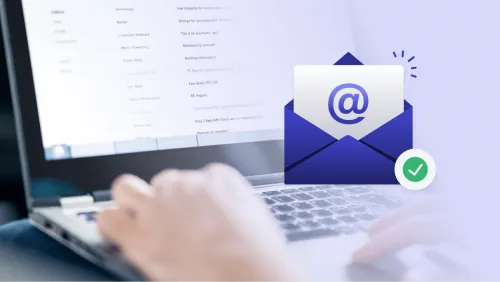In the world of web development, forms play a pivotal role in user interactions. To create user-friendly and data-accurate forms, mastering email validation in JavaScript is essential. In this comprehensive guide, we'll explore the intricacies of JavaScript email validation within forms, sharing best practices, expert tips, and answering common questions to help you become a proficient front-end developer.
The Significance of Email Validation in Web Forms
Email validation in web forms serves a crucial role in ensuring data accuracy, reducing form submission errors, and enhancing user experience. Here's why it's a fundamental part of web development:
Data Accuracy: Valid email addresses are essential for successful communication and data management.
User Experience: Providing immediate feedback on email input helps users correct errors and prevents frustration.
Form Efficiency: Validating email addresses before submission reduces unnecessary server requests, saving resources.
JavaScript Email Validation Best Practices
Creating effective JavaScript email validation scripts requires a combination of best practices and an understanding of user behavior. Let's delve into some key guidelines:
1. Regular Expressions (RegEx)
Use regular expressions to define email validation patterns. A common RegEx pattern for email validation is /^[^\s@]+@[^\s@]+\.[^\s@]+$/. It checks for a basic email structure.
2. HTML5 Attributes
Leverage HTML5's built-in email input type and attributes such as required and pattern for simple client-side validation. For instance, <input type="email" required> ensures that the input is not empty and follows the email format.
3. Client-Side Validation
Implement client-side validation to provide instant feedback as users type their email addresses. This approach minimizes errors before submission.
4. Server-Side Validation
While client-side validation is crucial for user experience, always perform server-side validation to ensure data integrity and security. Never rely solely on client-side validation.
5. Informative Error Messages
Craft clear and informative error messages that guide users. Instead of a generic "Invalid email address," provide context like "Please enter a valid email, e.g., [email protected]."
6. Mobile Optimization
Ensure your email validation works seamlessly on mobile devices, considering smaller screen sizes and touch input.
Common Mistakes to Avoid
Steering clear of common pitfalls is as crucial as implementing best practices. Here are some mistakes to avoid:
1. Overcomplicated RegEx
Creating overly complex regular expressions for email validation can lead to confusion and decreased performance.
2. Neglecting User Experience
Focusing solely on technical validation without considering user experience can result in form abandonment and frustration.
3. Skipping Server-Side Validation
Relying solely on client-side validation is a security risk. Always perform server-side validation to prevent malicious input.
4. Lack of Testing
Skipping thorough testing of your email validation script can lead to unexpected issues and errors.
5. Inadequate Feedback
Vague or unhelpful error messages can leave users confused about how to correct their input.
Expert Tips for Successful Email Validation
To elevate your email validation game, consider these expert tips:
Pattern Variability: Email validation patterns can vary. Consider business-specific requirements when defining validation rules.
Cross-Browser Compatibility: Test your validation script on different browsers to ensure it works consistently.
Progressive Disclosure: Consider showing validation errors progressively rather than all at once to avoid overwhelming users.
Internationalization: Account for international email address formats and Unicode characters in your validation patterns.
User Testing: Collect user feedback to identify common issues and continuously improve your email validation process.
Frequently Asked Questions (FAQs)
1. Is JavaScript email validation sufficient for security?
JavaScript email validation is essential for user experience but should be complemented with robust server-side validation for security.
2. Can I use external libraries or APIs for email validation?
Yes, many libraries and APIs are available to simplify email validation, such as validator.js and email-verifier.
3. Should I validate other fields in addition to email addresses in forms?
Yes, consider validating all relevant fields, such as passwords, names, and phone numbers, to enhance data accuracy and user experience.
4. Is there a standard RegEx pattern for email validation?
While there isn't a single standard, the /^[^\s@]+@[^\s@]+\.[^\s@]+$/ pattern is widely used for basic email validation.
5. Can I use email validation in conjunction with other validation techniques, like CAPTCHA?
Yes, combining email validation with CAPTCHA or reCAPTCHA can provide an additional layer of security against spam and automated submissions.
In conclusion, mastering email validation in JavaScript forms is pivotal for ensuring data accuracy and delivering a seamless user experience. By adhering to best practices, avoiding common mistakes, and considering expert tips, you can become a proficient front-end developer capable of crafting effective email validation scripts that enhance your web applications.