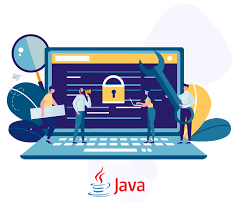Are you a web developer who wants to ensure that the emails your users submit are valid and correctly formatted? Email validation is a crucial aspect of web development, and it plays a pivotal role in ensuring data integrity and a seamless user experience. In this extensive guide, we will delve into the world of email validation in JavaScript using the 'if' condition. As an expert in the field, I'll provide you with a comprehensive understanding, elaborate on each aspect, and address common questions to help you master the art of email validation.
Understanding the Importance of Email Validation
Email validation is more than just ensuring that an email address contains an "@" symbol and a domain. It's about verifying the integrity of user input and enhancing the user experience. Invalid or improperly formatted email addresses can lead to communication issues, delivery failures, and even security vulnerabilities. Therefore, implementing robust email validation in your web applications is a critical step toward creating a reliable and secure platform.
The Role of JavaScript in Email Validation
JavaScript is a versatile programming language that is often used in web development to enhance user interactivity and validate user input. When it comes to email validation, JavaScript is a powerful tool that allows you to perform client-side checks before submitting data to the server. Using JavaScript, you can create a seamless user experience by instantly providing feedback on email address validity without the need for a server round trip.
The Anatomy of an Email Address
Before diving into the JavaScript code for email validation, it's essential to understand the components of a typical email address. An email address consists of two main parts:
Local Part: This is the part of the email address before the "@" symbol. It can contain letters, numbers, and special characters.
Domain Part: This is the part of the email address after the "@" symbol. It includes the domain name and top-level domain (TLD), like ".com" or ".org."
It's important to note that there are certain rules and restrictions for valid email addresses. For example, the local part and domain part cannot contain spaces, and there should be only one "@" symbol in the address.
Email Validation Using the 'if' Condition in JavaScript
Now, let's explore the core of this guide: how to validate email addresses using the 'if' condition in JavaScript. The 'if' condition is a fundamental concept in programming that allows you to perform conditional checks. In the context of email validation, we can use the 'if' condition to check if an email address meets specific criteria.
Here's a step-by-step breakdown of the email validation process in JavaScript:
1. Obtain the User Input
To begin email validation, you need to obtain the email address provided by the user. This can be done by accessing the input field in your HTML form.
const userEmail = document.getElementById("emailInput").value;
2. Create a Regular Expression (Regex) Pattern
Regular expressions are powerful tools for pattern matching. You can use a regex pattern to define the valid format of an email address. Here's a basic example of an email regex pattern:
const emailRegex = /^[a-zA-Z0-9._-]+@[a-zA-Z0-9.-]+\.[a-zA-Z]{2,4}$/;
This regex pattern checks for the following:
- The local part (before "@") contains letters, numbers, dots, underscores, and hyphens.
- The domain part contains letters, numbers, dots, and hyphens.
- The TLD consists of 2 to 4 letters.
3. Use the 'if' Condition to Validate
Now, it's time to apply the 'if' condition to check if the user's input matches the defined regex pattern.
if (emailRegex.test(userEmail)) {
// Valid email address
alert("Email is valid!");
} else {
// Invalid email address
alert("Email is invalid. Please enter a valid email address.");
}
In this code, we use the test method of the regex pattern to check if the userEmail variable matches the pattern. If it does, the email is considered valid; otherwise, the user is notified that they need to enter a valid email address.
Handling Edge Cases and Enhancements
While the above code provides a basic email validation mechanism, there are various edge cases and enhancements you can consider to make your email validation more robust. Some of these include:
Case Insensitivity: Email addresses are not case-sensitive, so you might want to convert the user's input to lowercase before validation to ensure consistency.
Additional Checks: You can perform additional checks, such as verifying the existence of the domain, by making an API call or using DNS lookup.
Custom Error Messages: Instead of simple alerts, you can display custom error messages within your web page for a more user-friendly experience.
Real-time Validation: Implement real-time validation as the user types, providing instant feedback.
Integration with Backend Validation: While client-side validation is essential for user experience, always implement server-side validation to prevent any manipulation of data on the client side.
Common Questions About Email Validation in JavaScript
Is client-side email validation enough?
Client-side validation is essential for a seamless user experience, but it should be complemented by server-side validation to ensure security and data integrity. Always validate emails on the server as well.
What is the most accurate regex pattern for email validation?
The accuracy of regex patterns can vary, and the "perfect" regex for email validation is a subject of debate. The example pattern provided in this guide is a good starting point, but you can find more comprehensive patterns depending on your specific requirements.
How can I implement real-time email validation as the user types?
To achieve real-time validation, you can listen to the input or change events on the email input field and perform the validation logic in response to those events. This provides instant feedback to the user.
Are there JavaScript libraries or plugins for email validation?
Yes, there are JavaScript libraries and plugins available for email validation, such as "validator.js" and "email-validator." These libraries can simplify the validation process and provide additional features.
What are the best practices for displaying error messages to users?
Error messages should be clear, concise, and user-friendly. They should be displayed prominently near the input field and provide specific guidance on what the user needs to correct.
Conclusion
Email validation is a fundamental aspect of web development that ensures the integrity of user data and the reliability of your applications. In this comprehensive guide, we've explored the art of email validation in JavaScript using the 'if' condition. We've covered the anatomy of email addresses, the role of JavaScript, and provided a step-by-step guide for validation. Additionally, we discussed common questions and best practices to enhance your understanding and implementation.
Mastering email validation in JavaScript is a skill that will empower you to create web applications that not only look great but also function flawlessly. With the knowledge you