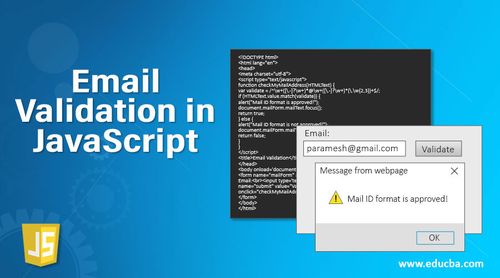In today's digital age, web forms are an integral part of user interaction. Whether it's signing up for a newsletter, creating an account, or submitting a contact form, ensuring the accuracy and validity of user-submitted data, especially email addresses, is paramount. In this comprehensive guide, we will explore the world of email validation in JavaScript using the onchange event. By the end of this article, you'll be equipped with the knowledge and tools to implement robust email validation on your web forms.
Understanding the Significance of Email Validation
Before we delve into the technical aspects, let's understand why email validation is crucial for web applications:
Data Accuracy: Accurate email addresses are essential for effective communication and data integrity.
User Experience: Validating emails in real-time enhances user experience by providing immediate feedback on input errors.
Security: Verifying email formats helps prevent malicious inputs and potential security threats.
Reducing Bounces: Valid email addresses reduce the likelihood of bounced emails, which can impact email marketing efforts.
Getting Started with JavaScript's onchange Event
To implement email validation using the onchange event in JavaScript, you need to grasp the basics of this event:
The onchange event is triggered when the value of an input element changes, typically when the user leaves the input field after making changes.
It can be attached to HTML elements such as input fields, making it ideal for validating user inputs in real-time.
The event handler function defined for onchange executes when the input value changes, allowing you to perform actions like email validation.
Basic Email Validation Using onchange
Let's start with a basic example of email validation using the onchange event:
<input type="email" id="emailInput" onchange="validateEmail()">
<span id="emailError" style="color: red;"></span>
<script>
function validateEmail() {
const emailInput = document.getElementById("emailInput");
const emailError = document.getElementById("emailError");
const emailPattern = /^[a-zA-Z0-9._-]+@[a-zA-Z0-9.-]+\.[a-zA-Z]{2,4}$/;
if (!emailPattern.test(emailInput.value)) {
emailError.textContent = "Invalid email format";
} else {
emailError.textContent = "";
}
}
</script>
In this example, we have an email input field, an error message span, and a JavaScript function (validateEmail) attached to the onchange event of the input field. The JavaScript function checks if the entered email matches the specified pattern and displays an error message if it doesn't.
Advanced Email Validation Techniques
While the basic example provides a solid foundation, you can implement more advanced email validation techniques to enhance data accuracy further. Some of these techniques include:
Regular Expressions: Use regular expressions to validate emails against complex patterns, ensuring a higher level of accuracy.
API Integration: Integrate third-party email validation APIs to perform robust validation, including checking if the email domain exists.
Feedback Messages: Provide informative feedback messages to guide users on fixing validation errors.
Real-Time Suggestions: Implement real-time suggestions based on user input, such as suggesting valid email domains.
Real-World Use Cases
Let's explore real-world use cases where email validation using the onchange event can significantly improve user experience:
Registration Forms: Ensure users enter valid email addresses when signing up for your platform.
Contact Forms: Validate email inputs in contact forms to prevent communication issues.
Newsletter Subscriptions: Verify email addresses for newsletter subscriptions, reducing bounce rates.
Password Recovery: Validate emails during password recovery to ensure accurate account retrieval.
Common Questions About Email Validation
Q1: Can I use the onchange event for other form fields besides email?
A1: Absolutely! The onchange event is versatile and can be used for various input fields, such as names, phone numbers, and addresses.
Q2: What's the best regular expression for email validation?
A2: There are several email validation regular expressions available. A commonly used one is ^[a-zA-Z0-9._-]+@[a-zA-Z0-9.-]+\.[a-zA-Z]{2,4}$, but you can choose or customize one that suits your needs.
Q3: Are there JavaScript libraries for email validation?
A3: Yes, there are JavaScript libraries like validator.js and email-validator that provide email validation functions. These libraries can simplify the validation process.
Conclusion
Implementing email validation using the onchange event in JavaScript is a powerful way to enhance user experience, data accuracy, and security in your web applications. By following best practices and understanding the fundamentals, you can create web forms that collect valid email addresses, reducing bounce rates and improving overall data quality.