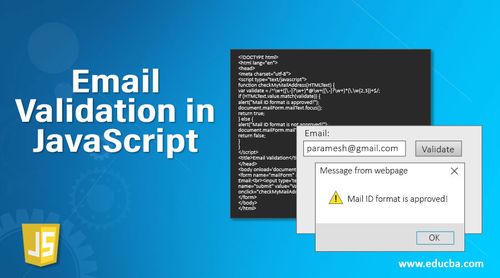In the dynamic world of web development, data accuracy and user experience are paramount. Email validation plays a crucial role in ensuring that the data collected from users is not only accurate but also enhances their overall experience. In this comprehensive guide, I, as an expert in the field, will take you on a journey through email validation libraries in JavaScript. We will explore the top libraries, best practices, and address common questions to help you implement this critical feature effectively.
Why Email Validation in JavaScript Matters
Before we dive into the libraries and practices, let's understand why email validation in JavaScript is essential:
Data Accuracy: Valid email addresses are crucial for accurate communication and user engagement.
User Experience: Ensuring users provide valid emails during registration and other interactions enhances their experience.
Security: Validating email addresses reduces the risk of unauthorized access and misuse of your application.
Compliance: In some cases, email validation is required to comply with industry standards and regulations.
Top Email Validation Libraries in JavaScript
To harness the full potential of email validation in your JavaScript applications, consider the following libraries:
email-validator: This popular library on npm simplifies email validation with a straightforward API. It checks email addresses against standard patterns and returns true for valid emails.
Validate.js: While primarily known for its general validation capabilities, Validate.js can also handle email validation effectively. It offers customization options and works well in complex validation scenarios.
Using Email Validation Libraries
Now, let's explore how to use email validation libraries effectively in your JavaScript applications:
Installation: Start by installing the chosen library using npm or yarn. Ensure you include it in your project's dependencies.
Import and Initialization: Import the library into your code and initialize it with the necessary settings.
Validation Logic: Implement validation logic that utilizes the library's functions. Most libraries provide simple methods for checking email validity.
Feedback to Users: Provide clear feedback to users, indicating whether their entered email is valid or invalid.
Conditional Actions: Depending on validation results, trigger conditional actions such as enabling form submission or displaying error messages.
Common Questions About Email Validation in JavaScript
Let's address some frequently asked questions related to email validation in JavaScript to provide you with a comprehensive understanding:
1. Is client-side email validation enough, or should I also perform server-side validation?
Both client-side and server-side validation are necessary. Client-side validation enhances user experience, while server-side validation ensures data accuracy and security.
2. How can I handle asynchronous email validation, such as checking email availability during registration?
Use libraries that support asynchronous validation or implement your own async validation logic.
3. What are some best practices for providing user feedback during email validation?
Offer clear and concise feedback messages to users, indicating whether their email address is valid or invalid.
4. Can email validation libraries be customized for specific validation requirements?
Yes, most libraries provide customization options, allowing you to tailor validation to your specific needs.
Conclusion
Email validation in JavaScript is a fundamental aspect of creating a seamless and secure user experience in web applications. By understanding its significance, implementing practical methods, and following best practices, you can ensure that the email addresses collected from users are accurate and reliable.
Embrace email validation libraries in JavaScript as valuable tools that not only enhance data accuracy and security but also contribute to a positive and trustworthy user experience, ultimately elevating the quality of your web applications.