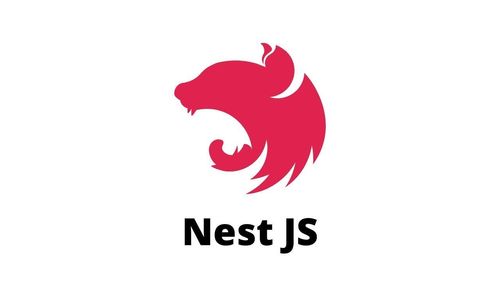NestJS, a powerful framework for building server-side applications with Node.js, offers a robust ecosystem for creating scalable and maintainable web applications. In the realm of web development, email validation plays a pivotal role in data integrity and security. In this comprehensive guide, I, as an expert in web development and NestJS, will walk you through the intricacies of email validation in NestJS. You'll learn techniques, best practices, and see real-world examples to master email validation in your NestJS projects.
Why Email Validation Matters in NestJS
Before we dive into the technicalities, let's understand why email validation is crucial in NestJS:
Data Quality: Proper email validation ensures that the data your NestJS application collects is accurate and trustworthy.
Security: Validating email addresses helps prevent unauthorized access and spam attacks.
User Experience: Well-implemented email validation provides instant feedback to users, enhancing their overall experience.
Now, let's explore the best practices for implementing email validation in NestJS.
Best Practices for Email Validation in NestJS
Use Validation Pipe: NestJS provides a ValidationPipe that can be used to validate incoming request data, including email addresses.
Leverage Class Validators: Decorators like @IsEmail() from libraries like class-validator make email validation more straightforward.
Custom Validation: For complex scenarios, create custom validation pipes or use @IsEmail() with custom options.
Error Handling: Implement robust error handling to provide informative feedback to users.
Client-Side Validation: Implement client-side validation for immediate feedback. Still, always perform server-side validation for security.
Basic Email Validation in NestJS
Let's start with a basic example of email validation using the class-validator library in NestJS:
import { IsEmail } from 'class-validator';
export class CreateUserDto {
@IsEmail()
email: string;
}
In this example, we use the @IsEmail() decorator to validate the email field of the CreateUserDto class.
Custom Email Validation in NestJS
For more complex scenarios, you can create custom validation pipes or extend the capabilities of class-validator. Here's an example of a custom email validation pipe:
import { ArgumentMetadata, BadRequestException, PipeTransform } from '@nestjs/common';
export class EmailValidationPipe implements PipeTransform<string, string> {
transform(value: string, metadata: ArgumentMetadata): string {
// Implement your custom email validation logic here
if (!isValidEmail(value)) {
throw new BadRequestException('Invalid email address');
}
return value;
}
}
You can use this custom pipe to validate email addresses in your NestJS application.
Real-World Email Validation Example
To illustrate email validation in a real-world scenario, let's consider user registration. Here's a simplified example:
import { Controller, Post, Body, UsePipes } from '@nestjs/common';
import { CreateUserDto } from './dto/create-user.dto';
import { EmailValidationPipe } from './pipes/email-validation.pipe';
@Controller('users')
export class UsersController {
@Post('register')
@UsePipes(EmailValidationPipe)
async registerUser(@Body() createUserDto: CreateUserDto) {
// Your registration logic here
}
}
In this example, we use the EmailValidationPipe to validate the email address provided during user registration.
Common Email Validation Questions in NestJS
How do I create a custom email validator in NestJS?
- You can create custom validation pipes or extend
class-validatorto implement custom email validation logic.
Can I perform asynchronous email validation in NestJS?
- Yes, you can implement asynchronous validation methods when necessary, such as checking if an email already exists in the database.
What's the role of client-side validation in NestJS?
- Client-side validation provides immediate feedback to users but should always be complemented by server-side validation for security.
Are there any NestJS plugins or libraries for email validation?
- While NestJS itself provides powerful validation capabilities, you can also explore libraries like
class-validatorfor additional validation decorators.
Conclusion: Elevate Your NestJS Applications with Email Validation
Email validation is a fundamental aspect of data integrity and security in web applications built with NestJS. With the framework's powerful tools and best practices, you can seamlessly implement email validation, ensuring that your application collects accurate data and provides a secure user experience. Whether you're building a registration system, a contact form, or any other application, mastering email validation in NestJS is a key step toward creating robust and user-friendly web solutions.