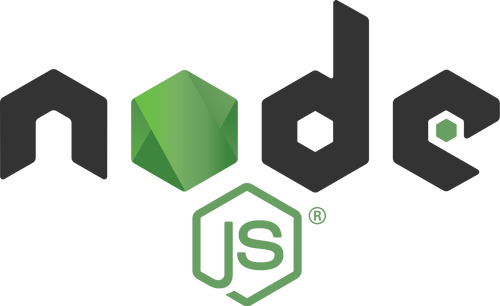Email validation is a critical aspect of web development and data management. Whether you're building a registration system, handling user accounts, or simply managing contact lists, ensuring that email addresses are valid and properly formatted is essential. In the realm of Node.js, there are powerful tools and libraries available to streamline this process. In this comprehensive guide, we'll explore the ins and outs of email validation in Node.js, equipping you with the knowledge and tools to manage email data confidently.
The Significance of Email Validation
Email validation serves several essential purposes in web development and data management:
Data Quality: Valid email addresses contribute to the overall data quality of your application or system. This, in turn, improves user experience and reduces errors.
Security: Properly validated email addresses help prevent fraudulent registrations and unauthorized access to accounts.
Communication: Verified email addresses facilitate effective communication with users, enabling you to send essential updates, notifications, and password resets.
Now, let's dive into Node.js email validation and explore how to harness its potential.
Built-In Email Validation in Node.js
Node.js, with its extensive ecosystem, offers multiple ways to validate email addresses. One of the most straightforward methods is by using regular expressions. Here's an example of a simple email validation function in Node.js:
function validateEmail(email) {
const regex = /^[a-zA-Z0-9._-]+@[a-zA-Z0-9.-]+\.[a-zA-Z]{2,4}$/;
return regex.test(email);
}
This function checks if the provided email adheres to the common email format. However, it's essential to note that email validation is a complex task, and this basic regex may not cover all edge cases. This is where external libraries and packages can be incredibly useful.
Let's illustrate email validation using the email-validator package:
const emailValidator = require('email-validator');
const email = '[email protected]';
if (emailValidator.validate(email)) {
console.log('Valid email address.');
} else {
console.log('Invalid email address.');
}
In this example, we import the email-validator package, validate the provided email address, and display a message accordingly.
Customizing Validation Rules
Sometimes, you may need to customize email validation rules to meet specific requirements. For instance, you might want to allow certain domains or restrict disposable email addresses. Node.js allows you to build custom validation logic to cater to these needs.
Common Questions About Email Validation in Node.js
1. Is email validation necessary in Node.js?
Absolutely. Email validation is a fundamental aspect of data quality, security, and user experience in web applications.
2. Can I create custom email validation rules in Node.js?
Yes, Node.js allows you to implement custom email validation rules tailored to your application's requirements.
3. Are there other libraries for email validation in Node.js?
Yes, besides email-validator and validator, there are other libraries and packages available in the Node.js ecosystem for email validation.
4. How can I handle email validation asynchronously in Node.js?
You can use async/await or promises when performing email validation, especially if it involves making network requests.
Conclusion
Mastering email validation in Node.js is a crucial skill for web developers and data managers. Whether you rely on built-in regular expressions or external packages, ensuring the accuracy and security of email data is paramount. Armed with the knowledge and tools provided in this comprehensive guide, you can confidently handle email validation in your Node.js applications. Unlock the full potential of Node.js and elevate your email validation game to the next level.