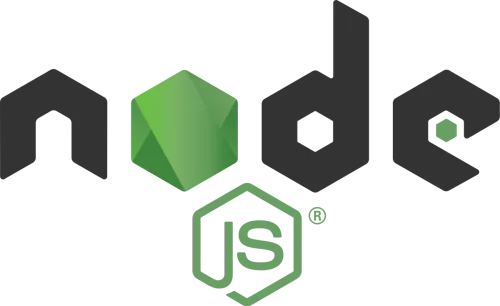Email validation is a fundamental aspect of data validation in web applications. Ensuring that user-entered email addresses are accurate and properly formatted is essential for maintaining data integrity and security. In the world of Node.js, achieving effective email validation is made easier with the help of APIs. In this comprehensive guide, we will explore the intricacies of email validation in Node.js using various APIs. By the end of this journey, you'll be equipped with the knowledge to implement robust email validation in your Node.js applications.
Why Email Validation Matters in Node.js
Before we dive into the technicalities of email validation using APIs in Node.js, let's understand why it's crucial:
Data Integrity: Valid email addresses ensure that the data stored in your Node.js application is accurate and reliable.
Security: Email validation is an essential component of security measures, such as user registration, password reset, and communication with users.
User Experience: Proper email validation enhances the user experience by preventing users from entering incorrect or invalid email addresses during registration or communication.
Now, let's explore how to achieve effective email validation in Node.js using APIs.
Understanding Email Validation APIs
Email validation APIs are third-party services that offer pre-built solutions for email address validation. These services can check the format, existence, and deliverability of an email address, saving you time and effort in building your validation logic from scratch.
Here are some popular email validation APIs:
Abstract Email Validation API: This API offers features like format checking, domain validation, and MX record verification.
email-validator NPM Package: A Node.js package that provides a simple and straightforward way to validate email addresses using a library.
SendGrid Email Validation API: SendGrid's API allows you to validate email addresses as part of the email sending process.
Components of Email Validation
Effective email validation typically involves the following checks:
Format Check: Ensure that the email address adheres to the standard email format, including the "@" symbol and domain.
Domain Validation: Verify that the email's domain exists and has valid MX (Mail Exchange) records.
Disposable Email Check: Identify and reject disposable or temporary email addresses.
Role-Based Email Check: Detect and prevent the use of role-based email addresses (e.g., "[email protected]").
Syntax Validation: Check for common syntax errors in the email address.
Implementing Email Validation in Node.js with APIs
Now, let's dive into the practical steps to implement email validation in your Node.js application using APIs:
Step 1: Choose an Email Validation API
Select an email validation API that suits your project's needs. You can opt for a free or paid service depending on your requirements.
Step 2: Install and Configure the API
If you're using an NPM package like "email-validator," install it using NPM or Yarn. Configure the API by providing your API key or necessary credentials.
Step 3: Integrate Email Validation into Your Application
Incorporate the chosen API into your Node.js application's registration or data entry forms. When a user submits an email address, call the API to validate it.
Step 4: Handle Validation Responses
Handle the API's validation responses accordingly. If an email address is invalid, provide clear error messages to the user.
Step 5: Test Extensively
Test your email validation logic rigorously to ensure it works as expected. Check for edge cases and various email formats to guarantee accuracy.
Commonly Asked Questions About Email Validation in Node.js
1. Are there free email validation APIs for Node.js?
- Yes, some APIs offer free tiers with limited usage. The "email-validator" NPM package is a free option.
2. How can I validate email uniqueness in Node.js using APIs?
- APIs primarily focus on format and existence validation. To validate email uniqueness, you'll need to implement server-side logic and database queries.
3. What's the difference between client-side and server-side email validation in Node.js?
- Client-side validation occurs in the user's browser before submitting data, while server-side validation is performed on the server after data is received. Server-side validation is more secure.
4. Can I use multiple email validation APIs in a single Node.js application?
- Yes, you can use multiple APIs if needed, but keep in mind the potential cost and complexity.
5. How often should I revalidate email addresses in my database using APIs?
- The frequency of revalidation depends on your application's needs. You can schedule periodic revalidation to ensure data accuracy.
In conclusion, mastering email validation in Node.js using APIs is a valuable skill that enhances the quality and security of your applications. Whether you choose to use a pre-built service or implement your validation logic, ensuring accurate and properly formatted email addresses is crucial for a seamless user experience and data integrity. Start implementing robust email validation in your Node.js projects today and elevate your development skills to new heights!