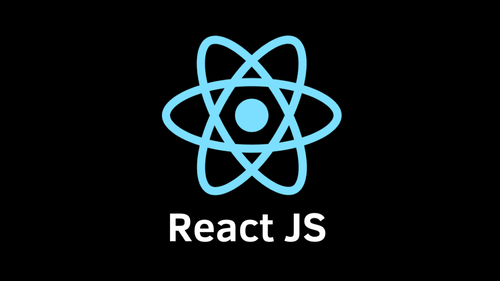In the dynamic realm of web development, ensuring data accuracy is a top priority. React.js, a popular JavaScript library for building user interfaces, empowers developers to create interactive and engaging web applications. A fundamental aspect of data accuracy is email validation, which ensures that user-provided email addresses are authentic and correctly formatted. In this comprehensive guide, we'll delve into the world of email validation in React.js, explore its implementation, customization, and best practices, and empower you to fortify your application's data integrity.
The Significance of Email Validation in React.js
Before we explore the specifics of email validation in React.js, let's understand why it's critical in the realm of web development.
1. Data Quality Assurance
Email validation ensures that the data you collect is accurate and conforms to the expected format, leading to cleaner databases and more reliable applications.
2. Enhanced User Experience
Validating email addresses during registration or login ensures that users provide functional email addresses, reducing frustration due to failed communications.
3. Security Enhancement
Email validation adds an additional layer of security by preventing unauthorized access to user accounts and reducing the risk of malicious activities.
4. Compliance with Regulations
In industries subject to data protection regulations, such as GDPR, email validation helps organizations adhere to compliance requirements.
Now, let's explore how to harness the power of email validation in React.js.
How to Perform Email Validation in React.js
React.js offers flexibility and ease of use when it comes to implementing email validation. Here's a step-by-step guide:
1. Set Up a React.js Project
If you haven't already, create a React.js project or navigate to your existing one.
2. Create a Validation Function
In React.js, you can create a custom validation function to check the validity of an email address. Here's a basic example using JavaScript:
function isValidEmail(email) {
// Define a regular expression pattern for email validation.
const pattern = /^[^\s@]+@[^\s@]+\.[^\s@]+$/;
return pattern.test(email);
}
In this function, we use a regular expression pattern to validate email addresses. You can adjust the pattern to meet specific requirements.
3. Use the Validation Function
Now, you can use the isValidEmail function to validate email addresses in your React components, such as in a form submission:
function handleSubmit(event) {
event.preventDefault();
const email = event.target.email.value;
if (isValidEmail(email)) {
// Email is valid, proceed with form submission.
} else {
// Display an error message for invalid email.
}
}
In this example, we prevent the form submission if the email is invalid and provide user feedback accordingly.
4. Display Validation Errors
To provide user-friendly feedback, you can display validation errors near the email input field when the email is invalid. For example:
{!isValidEmail(email) && <div className="error">Invalid email address</div>}
This code displays an error message when the email is invalid.
Customization Options for Email Validation in React.js
React.js offers flexibility when it comes to customizing email validation for your web applications:
1. Error Messages
Customize error messages to provide clear feedback to users when their email addresses are invalid.
2. Styling
Tailor the styling of validation error messages to match your application's design and branding.
3. Validation Logic
Modify the validation logic to meet specific requirements, such as domain restrictions or blacklist checks.
Best Practices for Email Validation in React.js
To maximize the benefits of email validation in React.js, consider these best practices:
1. Regular Expression Patterns
Use reliable regular expression patterns for email validation, and thoroughly test them to ensure they cover various valid formats.
2. Real-Time Validation
Implement real-time email validation as users enter their email addresses to provide immediate feedback.
3. Server-Side Validation
Always perform server-side email validation to prevent malicious submissions and ensure data integrity.
4. Sanitize User Input
Sanitize user input to protect your application from potential security vulnerabilities, such as SQL injection or cross-site scripting (XSS) attacks.
5. Data Privacy Compliance
If your application handles sensitive data, ensure that email validation complies with relevant data protection regulations, such as GDPR or CCPA.
Common Questions about Email Validation in React.js
Q1: Is email validation necessary for all web applications?
Email validation is crucial for web applications that collect and use email addresses for
user communication, account recovery, or data management. It enhances data accuracy and security.
Q2: Can I use third-party libraries for email validation in React.js?
Yes, you can leverage third-party libraries like validator or email-validator to simplify email validation in your React.js projects.
Q3: How can I add real-time email validation in React.js?
You can implement real-time email validation by attaching event listeners to input fields and triggering validation checks as users type. Provide immediate feedback on email validity.
Q4: Should I validate email addresses on the client or server side?
It's essential to perform email validation on both the client and server sides. Client-side validation offers a better user experience, while server-side validation ensures data integrity and security.
Q5: What are the most common errors in email validation?
Common email validation errors include overlooking valid formats, failing to account for international email addresses, and using overly complex or incorrect regular expressions.
Q6: Can I use React.js for email validation in mobile applications?
Yes, React Native, a framework for building mobile applications using React, can be used for email validation in mobile apps.
Conclusion
Email validation is a fundamental aspect of data integrity and user security in React.js web applications. By implementing email validation and customizing it to match your application's needs, you enhance user trust, reduce security risks, and ensure regulatory compliance. Adhering to best practices and educating your users about the importance of email validation will help you create a secure and reliable user data management experience. With React.js, you have a powerful library at your disposal to strengthen your application's data accuracy.