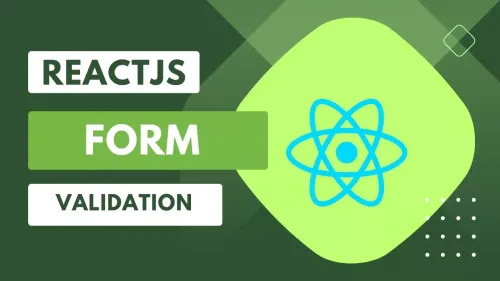In the realm of front-end development with React JS, email validation stands as a critical aspect of ensuring data accuracy and enhancing the user experience. If you're a React JS enthusiast or a budding developer, understanding how to implement email validation in React JS class components is essential. In this comprehensive guide, we will explore the ins and outs of email validation, providing you with expert insights, best practices, and code samples to master this crucial aspect of web development.
The Significance of Email Validation in React JS Class Components
Before we dive into the specifics of email validation in React JS class components, let's understand why this process is of paramount importance.
1. Data Accuracy
Validating email addresses using React JS class components ensures that the data your web application collects is accurate and reliable. Inaccurate data can lead to communication errors and affect the overall functionality of your application.
2. Enhanced User Experience
Real-time email validation provides immediate feedback to users, enhancing their experience by preventing the submission of incorrect or invalid email addresses.
3. Security
Email validation is a security measure to prevent malicious or incorrect inputs that could potentially harm your application's functionality.
Email Validation in React JS Class Components: The Basics
Let's start with the basics of email validation in React JS class components.
1. Using Built-in HTML5 Validation
React JS allows you to leverage the built-in HTML5 validation for email input fields. Here's an example:
class EmailForm extends React.Component {
constructor(props) {
super(props);
this.state = {
email: '',
};
}
handleChange = (e) => {
this.setState({
[e.target.name]: e.target.value,
});
};
render() {
return (
<form>
<input
type="email"
name="email"
value={this.state.email}
onChange={this.handleChange}
required
/>
<button type="submit">Submit</button>
</form>
);
}
}
In this example, we use the type="email" attribute to enable HTML5 email validation. The required attribute ensures that the input field is not empty.
2. Custom Email Validation
Sometimes, you may need more customized email validation in React JS class components. Here's an example of creating a custom validation function:
class EmailForm extends React.Component {
constructor(props) {
super(props);
this.state = {
email: '',
};
}
handleChange = (e) => {
this.setState({
[e.target.name]: e.target.value,
});
};
validateEmail = (email) => {
const re = /\S+@\S+\.\S+/;
return re.test(email);
};
handleSubmit = (e) => {
e.preventDefault();
if (this.validateEmail(this.state.email)) {
// Email is valid, proceed with form submission
} else {
// Email is invalid, show an error message
}
};
render() {
return (
<form onSubmit={this.handleSubmit}>
<input
type="text"
name="email"
value={this.state.email}
onChange={this.handleChange}
/>
<button type="submit">Submit</button>
</form>
);
}
}
In this code, we define a custom validateEmail function to check the email's format.
Real-time Email Validation in React JS Class Components
Implementing real-time email validation in React JS class components can significantly enhance the user experience. Here's how to do it:
1. Use State to Track Validation
class EmailForm extends React.Component {
constructor(props) {
super(props);
this.state = {
email: '',
isValid: true,
};
}
handleChange = (e) => {
const email = e.target.value;
this.setState({
email,
isValid: this.validateEmail(email),
});
};
validateEmail = (email) => {
const re = /\S+@\S+\.\S+/;
return re.test(email);
};
render() {
return (
<form>
<input
type="text"
name="email"
value={this.state.email}
onChange={this.handleChange}
className={this.state.isValid ? '' : 'error'}
/>
<button type="submit">Submit</button>
{!this.state.isValid && (
<p className="error-message">Invalid email address</p>
)}
</form>
);
}
}
In this example, we use the isValid state variable to track email validity in real-time and apply styles and error messages accordingly.
Common Questions About Email Validation in React JS Class Components
1. Can I use third-party libraries for email validation in React JS class components?
Yes, you can integrate third-party libraries like validator to streamline email validation.
2. How can I ensure that email addresses are unique during registration?
Email uniqueness validation typically happens on the server-side, so you'd need to make an API call to check if an email is already registered.
3. What's the difference between real-time validation and form submission validation?
Real-time validation provides immediate feedback to users as they type, while form submission validation checks the email validity when the user submits a form.
4. Are there any security concerns with email validation in React JS class components?
Email validation itself does not pose security concerns, but it's essential to handle user data securely and follow best practices for data protection.
In conclusion, email validation in React JS class components is a fundamental aspect of front-end web development that enhances data accuracy, user experience, and security. Whether
you choose to use built-in HTML5 validation, create custom validation functions, or implement real-time validation, mastering email validation in React JS class components is essential for creating robust and user-friendly web applications. Elevate your React JS development skills by implementing these techniques and providing users with a seamless and secure email input experience. Remember, user satisfaction and data accuracy are key to the success of your React JS application.