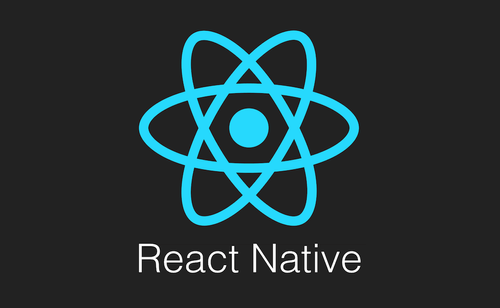React Native, a popular framework for building cross-platform mobile applications, offers various tools and libraries to enhance app functionality. Among these features, email validation is crucial for ensuring data integrity and user experience. In this comprehensive guide, we'll delve into everything you need to know about email validation in React Native, including best practices and common issues.
The Importance of Email Validation
Email validation is a critical aspect of app development, and it serves several key purposes:
1. Data Quality
Validating email addresses helps maintain data quality by ensuring that the information collected is accurate and properly formatted.
2. User Experience
Promptly identifying invalid email addresses during registration or login processes improves the user experience by preventing errors and frustration.
3. Security
Validating email addresses is a security measure that can help protect your app from malicious users and unauthorized access.
4. Communication
Valid email addresses are essential for communication with users, including sending account-related notifications and updates.
Now that we understand the importance of email validation, let's explore how to implement it effectively in React Native.
Implementing Email Validation in React Native
Email validation in React Native involves using regular expressions (regex) to check if an email address conforms to a standard format. Here's a step-by-step guide to implementing email validation in your React Native app:
// Import the necessary library
import emailValidator from 'email-validator';
// Create a function to validate email addresses
const isEmailValid = (email) => {
return emailValidator.validate(email);
};
// Example usage:
const email = '[email protected]';
const isValid = isEmailValid(email);
if (isValid) {
console.log('Email is valid');
} else {
console.log('Email is not valid');
}
In the code above, we're using the email-validator library, which simplifies email validation in React Native. It provides a straightforward way to check if an email address is valid.
Best Practices for Email Validation
While implementing email validation, consider the following best practices:
Use Established Libraries: Leverage established libraries like email-validator to ensure accurate and reliable email validation.
Provide Clear Error Messages: When email validation fails, display clear and user-friendly error messages to guide users in correcting their input.
Validate on the Backend: While client-side validation is essential for user experience, always perform email validation on the server-side as well to prevent potential security vulnerabilities.
Regularly Update Validation Logic: Keep your email validation logic up to date to account for changes in email address formats and standards.
Test Thoroughly: Thoroughly test your email validation implementation to catch any edge cases or unexpected behavior.
Common Issues and Troubleshooting
Issue 1: Overly Restrictive Validation
Sometimes, overly restrictive validation rules can reject valid email addresses. Ensure that your validation logic aligns with widely accepted email address formats.
Issue 2: Failure to Update Validation Logic
Failing to update your email validation logic may lead to issues as email standards evolve. Stay informed about changes in email address formats and update your validation accordingly.
Issue 3: Insufficient Error Handling
Inadequate error handling can confuse users. Make sure to provide clear error messages that guide users in correcting their input.
Frequently Asked Questions (FAQs)
Q1: Can I validate email addresses without using a library in React Native?
While it's possible to implement email validation without a library, using established libraries like email-validator is recommended for accuracy and reliability.
Q2: Is client-side email validation enough, or should I also validate on the server-side?
Client-side validation is essential for user experience, but server-side validation is crucial for security. Always perform email validation on the server to prevent potential vulnerabilities.
Q3: How often should I update my email validation logic?
It's a good practice to periodically review and update your email validation logic to account for changes in email address formats and standards.
In conclusion, mastering email validation in React Native is crucial for maintaining data quality, ensuring a smooth user experience, and enhancing security. By following best practices, implementing robust validation logic, and addressing common issues, you can ensure that your React Native app effectively handles email validation, contributing to its success and user satisfaction.