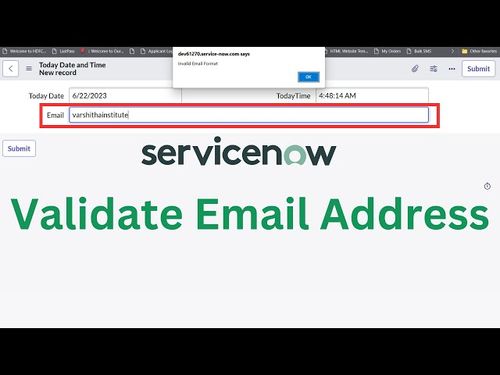ServiceNow, a powerful platform for IT service management and workflow automation, often requires email validation as part of data integrity and process efficiency. One of the most versatile tools at your disposal for email validation in ServiceNow is regular expressions, commonly known as regex. In this comprehensive guide, we'll take you through the intricacies of email validation in ServiceNow using regex. By the end, you'll be equipped with the knowledge and skills to craft regex patterns that effectively validate email addresses.
Why Email Validation Matters in ServiceNow
Before we delve into the technical aspects of regex for email validation in ServiceNow, let's explore why it's essential:
Data Quality: Accurate and valid email addresses ensure that your ServiceNow instance contains high-quality data, reducing errors and inconsistencies.
Process Efficiency: Email validation is crucial in various IT service management processes, such as incident management, request fulfillment, and user onboarding.
User Experience: Valid email addresses are vital for notifications, approvals, and communication within your organization.
Now, let's dive into the specifics of crafting regex patterns for email validation in ServiceNow.
Understanding Regular Expressions (Regex)
Regex is a powerful tool for pattern matching and validation. In the context of email validation, regex allows you to define a pattern that an email address must adhere to. Here's a simple regex pattern to match a basic email address format:
^[A-Za-z0-9+_.-]+@(.+)$
This regex pattern checks if the email address contains alphanumeric characters, along with common email symbols like +, _, ., and -, followed by the @ symbol and a domain.
Implementing Email Validation in ServiceNow
To implement email validation using regex in ServiceNow, follow these steps:
Step 1: Create a New Client Script
In your ServiceNow instance, navigate to System Definition > Client Scripts and create a new client script. Choose the table where you want to apply email validation.
Step 2: Write the Regex Validation Code
In the client script, write JavaScript code that uses the regex pattern to validate email addresses. Here's an example:
function onChange(control, oldValue, newValue, isLoading, isTemplate) {
if (isLoading || newValue === '') {
return;
}
var regexPattern = /^[A-Za-z0-9+_.-]+@(.+)$/;
var emailField = g_form.getValue('email_field_name'); // Replace with your field name
if (!regexPattern.test(emailField)) {
g_form.showFieldMsg('email_field_name', 'Invalid email address', 'error');
} else {
g_form.clearMessages('email_field_name');
}
}
This code snippet checks the value entered in the email field against the regex pattern and displays an error message if the email is invalid.
Step 3: Test and Deploy
Test the email validation in a non-production environment to ensure it works as expected. Once you're confident, deploy it to your production instance.
Commonly Asked Questions About Email Validation in ServiceNow Using Regex
1. Are regex patterns case-sensitive in ServiceNow?
- By default, regex patterns are case-sensitive. To make them case-insensitive, add the
iflag at the end of your regex pattern, like this:/pattern/i.
2. Can I customize the error message for email validation?
- Yes, you can customize the error message displayed to users when an invalid email is entered. Modify the
g_form.showFieldMsgfunction in your client script to change the message.
3. Are there predefined email validation functions in ServiceNow?
- While ServiceNow offers client-side validation functions, using regex provides more flexibility for custom validation requirements.
4. How can I validate email uniqueness in ServiceNow?
- To ensure email uniqueness, you'll need to use server-side scripts and database queries in addition to regex validation.
5. What's the best practice for testing regex patterns in ServiceNow?
- Test regex patterns in a non-production or development instance before deploying them to your production environment to avoid potential issues.
In conclusion, regex for email validation in ServiceNow is a powerful tool for ensuring data accuracy and process efficiency. By understanding regex patterns and following best practices, you can implement robust email validation mechanisms tailored to your organization's specific needs. Unlock the potential of regex in ServiceNow and elevate your IT service management processes today.