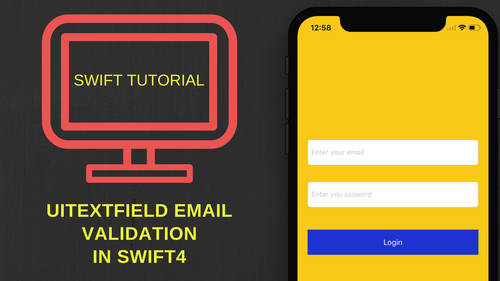In the dynamic landscape of iOS app development, user data accuracy and security are paramount. Email validation in UITextField with Swift 3 is a crucial skill that enhances the quality of user input, improves data integrity, and elevates the overall user experience. In this expert guide, we'll explore the intricacies of email validation, discuss its significance, and equip you with the knowledge to implement it effectively in your iOS applications.
The Significance of Email Validation in UITextField
Email validation in UITextField holds immense significance in the realm of iOS app development:
Data Integrity: Validating user input ensures that the data stored in your app's backend is accurate and error-free.
User Experience: Proper validation prevents users from encountering errors during the registration or data entry process, improving their experience.
Security: Validating email addresses helps protect your app from malicious input and potential security vulnerabilities.
Reduced Support Load: Fewer user errors mean fewer support requests related to data issues.
Basic Email Validation in UITextField
Before diving into Swift 3-specific implementation, let's explore the fundamental steps of email validation in UITextField:
User Input: Capture the email address entered by the user in a UITextField.
Validation Logic: Implement a validation logic that checks if the entered text matches a valid email address pattern.
Feedback to the User: Provide clear feedback to the user, indicating whether the entered email address is valid or invalid.
Data Handling: If the email address is valid, you can proceed with further data processing; otherwise, prompt the user to correct the input.
Email Validation in UITextField Using Swift 3
Now, let's get into the Swift 3-specific implementation for email validation in UITextField:
func isValidEmail(email: String) -> Bool {
let emailRegex = "[A-Z0-9a-z._%+-]+@[A-Za-z0-9.-]+\\.[A-Za-z]{2,}"
let emailPredicate = NSPredicate(format: "SELF MATCHES %@", emailRegex)
return emailPredicate.evaluate(with: email)
}
// Usage:
let userEmail = "[email protected]"
if isValidEmail(email: userEmail) {
print("Valid email address")
} else {
print("Invalid email address")
}
In this code snippet, we use regular expressions and NSPredicate to validate the email address. The isValidEmail function checks if the entered email address matches the defined pattern and returns a Boolean value accordingly.
Advanced Email Validation Techniques
To enhance your email validation in UITextField, consider implementing the following advanced techniques:
Real-time Validation: Provide real-time feedback to users as they type, indicating whether their input is valid or not.
Prevent Copy-Paste: Disable the ability to copy and paste invalid email addresses into the UITextField.
Custom Error Messages: Customize error messages to give users clear guidance on what went wrong during validation.
Regular Expression Optimization: Fine-tune your regular expression pattern to match a wide range of valid email addresses while excluding common invalid ones.
Common Questions About Email Validation in UITextField with Swift 3
Why is email validation essential in iOS apps?
Email validation ensures data accuracy, enhances security, and improves the user experience by preventing user input errors.
What's the best regular expression pattern for email validation in Swift 3?
A common pattern is "[A-Z0-9a-z._%+-]+@[A-Za-z0-9.-]+\\.[A-Za-z]{2,}", but you can customize it based on your app's requirements.
How can I provide real-time validation feedback to users?
Implement UITextField delegate methods to trigger validation checks as the user types and update the UI accordingly.
Are there any third-party libraries for email validation in UITextField?
Yes, some third-party libraries offer pre-built email validation solutions that you can integrate into your project.
Is it possible to validate email addresses without regular expressions?
While regular expressions are common, you can explore other methods, such as using pre-built libraries or APIs for email validation.
In conclusion, mastering email validation in UITextField with Swift 3 is a fundamental skill for iOS developers. By implementing effective validation techniques and best practices, you can ensure that your app's data remains accurate, user interactions are error-free, and security is robust. Email validation not only enhances your app's functionality but also contributes to a positive user experience.