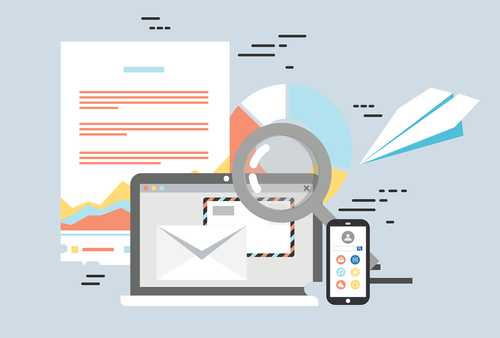In the realm of mobile app development, data integrity is of utmost importance. Ensuring that user input adheres to specific formats, such as email addresses, can significantly enhance the quality of your app. In this comprehensive guide, we will explore how to implement email validation in Xamarin.Forms using regular expressions (regex), covering the importance of input validation, the basics of regex, practical Xamarin.Forms implementations, and addressing common challenges.
The Significance of Email Validation in Xamarin.Forms
Email validation serves multiple critical purposes in mobile app development:
Data Integrity: Valid email addresses are vital for user communication, accurate user profiles, and reliable notifications. Invalid email addresses can lead to failed messages and user frustration.
User Experience: Implementing email validation in your mobile app enhances the user experience by providing immediate feedback and preventing users from entering incorrect data.
Security: Validating user input helps protect your app from malicious data input, such as SQL injection attacks, and ensures that only well-formed data is processed.
Understanding Regular Expressions (Regex)
Before we dive into Xamarin.Forms implementations, let's grasp the fundamentals of regular expressions (regex). A regex is a pattern that specifies a set of strings. It's a powerful tool for text processing and pattern matching. In the context of email validation, a regex pattern can verify if an email address adheres to a specific format.
Here's an example of a simple regex pattern for email validation:
^[\w\.-]+@[\w\.-]+\.\w+$
^: Denotes the start of the string.[\w\.-]+: Matches one or more word characters, dots, or hyphens.@: Matches the "@" symbol.[\w\.-]+: Matches one or more word characters, dots, or hyphens (in the domain part).\.: Matches a dot.\w+: Matches one or more word characters (the top-level domain).$: Marks the end of the string.
This regex pattern checks if an email address adheres to the basic structure of "local-part@domain."
Implementing Email Validation in Xamarin.Forms
Xamarin.Forms provides various methods for implementing email validation, and one common approach is to use a Behavior. Behaviors are a way to add functionality to user interface elements without subclassing them. You can create a custom behavior for email validation that leverages regex.
Here's a simplified example:
public class EmailValidationBehavior : Behavior<Entry>
{
private const string EmailRegexPattern = @"^[\w\.-]+@[\w\.-]+\.\w+$";
protected override void OnAttachedTo(Entry entry)
{
entry.TextChanged += OnEntryTextChanged;
base.OnAttachedTo(entry);
}
protected override void OnDetachingFrom(Entry entry)
{
entry.TextChanged -= OnEntryTextChanged;
base.OnDetachingFrom(entry);
}
private void OnEntryTextChanged(object sender, TextChangedEventArgs e)
{
bool isValid = (Regex.IsMatch(e.NewTextValue, EmailRegexPattern, RegexOptions.IgnoreCase, TimeSpan.FromMilliseconds(250)));
((Entry)sender).TextColor = isValid ? Color.Default : Color.Red;
}
}
In this example, we create an EmailValidationBehavior that attaches to an Entry element. It listens to text changes and validates the input against the email regex pattern. If the input matches the pattern, the text color remains the default; otherwise, it turns red.
Common Challenges in Email Validation
While email validation in Xamarin.Forms is a powerful tool, developers often face some challenges:
Regex Complexity: Crafting a comprehensive regex pattern that covers all valid email formats can be complex. It's crucial to strike a balance between accuracy and simplicity.
Localization: Mobile apps are used globally, so ensure that your email validation regex pattern supports international characters and domain names.
Performance: Email validation can impact app performance, especially with large user inputs. Consider optimizations like asynchronous validation.
FAQs About Email Validation in Xamarin.Forms
Q1: Can I use email validation with regex in other mobile app frameworks?
Yes, regex-based email validation is not exclusive to Xamarin.Forms. You can apply similar techniques in other mobile app development frameworks like React Native or native Android/iOS development.
Q2: Are there libraries or plugins for email validation in Xamarin.Forms?
While Xamarin.Forms provides flexibility for custom validation, there are libraries and plugins available in the Xamarin ecosystem that offer pre-built validation components. These can save development time.
Q3: How can I handle asynchronous email validation for performance optimization?
To optimize performance, consider using asynchronous validation, especially for large datasets. You can validate email addresses in the background to prevent UI blocking.
Wrapping Up
Implementing email validation in Xamarin.Forms using regex is a valuable skill for mobile app developers. By ensuring data integrity, enhancing the user experience, and safeguarding your app from malicious input, you can create robust and reliable mobile applications. Remember to address common challenges and explore libraries or plugins to streamline your development process. With regex-based email validation, you're on your way to creating more polished and secure mobile apps.