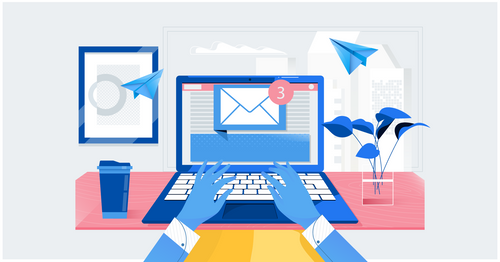Welcome to the world of email validation on keyup with jQuery—a crucial aspect of creating responsive and user-friendly web forms. As an expert in web development and jQuery, I'm excited to guide you through the intricacies of real-time email validation. Whether you're an experienced developer or just starting, this comprehensive guide will equip you with the knowledge and best practices to master email validation in jQuery keyup events.
The Significance of jQuery Keyup Email Validation
Before we dive into the specifics of jQuery keyup email validation, let's understand why it's essential:
Real-Time Feedback: jQuery keyup validation provides instant feedback to users as they type their email addresses, enhancing the user experience by eliminating the need to submit a form to check for errors.
Data Accuracy: Validating email addresses on keyup helps prevent incorrect or invalid email addresses from being submitted, improving data accuracy in your application.
Reduced Friction: By catching errors as users type, you reduce the chances of users encountering form submission errors, leading to a smoother and more satisfying interaction with your website.
Now, let's explore how to implement email validation on keyup using jQuery.
Implementing Email Validation on Keyup with jQuery
To implement email validation on keyup with jQuery, follow these steps:
- HTML Form: Begin by creating an HTML form with an input field for email addresses. For example:
<form id="emailForm">
<label for="email">Email:</label>
<input type="email" id="email" name="email">
</form>
- jQuery Code: Write jQuery code that listens for the keyup event on the email input field. You can use a regular expression to validate the email format. Here's a basic example:
$(document).ready(function() {
$('#email').on('keyup', function() {
let email = $(this).val();
let emailRegex = /^[A-Za-z0-9._%+-]+@[A-Za-z0-9.-]+\.[A-Za-z]{2,}$/;
if (emailRegex.test(email)) {
// Valid email address
$(this).removeClass('invalid').addClass('valid');
} else {
// Invalid email address
$(this).removeClass('valid').addClass('invalid');
}
});
});
Visual Feedback: Add CSS classes to provide visual feedback to users. In the example above, we add the classes 'valid' and 'invalid' to the input field to style it accordingly.
Additional Validation: Depending on your requirements, you can enhance the validation further, such as checking if the email address exists by making an AJAX request to a server-side script.
Test Thoroughly: Before deploying your form, thoroughly test the email validation on keyup to ensure it functions as expected, catching both valid and invalid email addresses.
Advanced Email Validation
The basic example above covers the most common email format validation. For more advanced validation, consider using more complex regular expressions or integrating with email validation libraries or APIs.
Common Pitfalls to Avoid
As you implement email validation on keyup with jQuery, be aware of common pitfalls:
Overly Strict Validation: Avoid making your validation rules overly strict, as this may reject valid email addresses that don't precisely match the rule's criteria.
No Server-Side Validation: While keyup validation is valuable for user experience, always perform server-side email validation for security and to prevent malicious input.
Lack of Clear Feedback: Ensure that your validation provides clear and user-friendly feedback, so users understand why their email address may be invalid.
Ignoring Accessibility: Keep accessibility in mind when implementing visual feedback for validation. Ensure that screen readers and assistive technologies can convey the validation status to all users.
Frequently Asked Questions
1. Is keyup email validation in jQuery secure?
jQuery keyup email validation is a client-side validation method and should be complemented with server-side validation for security.
2. Can I customize the email validation rules in jQuery keyup events?
Yes, you can customize the validation rules by modifying the regular expression pattern to match your specific requirements.
3. What should I do if the email address format is valid but doesn't exist?
To check if an email address exists, you'll need to perform additional checks on the server-side, such as sending a verification email or making an API request to validate the email.
4. Can I use jQuery keyup validation with other form fields?
Yes, you can apply keyup validation to various form fields to enhance data accuracy and user experience.
5. Is real-time validation better than submitting the form for validation?
Real-time validation on keyup provides immediate feedback to users, reducing friction and enhancing the user experience. However, server-side validation remains essential for security and data integrity.
In conclusion, jQuery keyup email validation is a valuable technique to enhance user experience and data accuracy in web forms. By following best practices and avoiding common pitfalls, you can create a responsive and user-friendly form that provides real-time feedback to users as they enter their email addresses. Remember to supplement client-side validation with server-side validation for robust security and data integrity in your web applications.