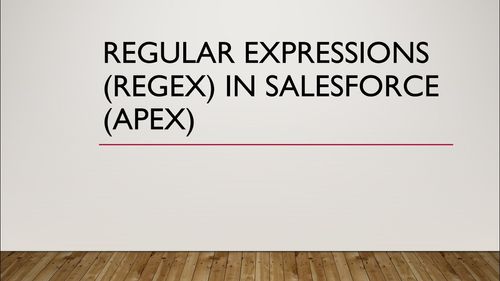In the realm of customer relationship management (CRM), data accuracy is paramount. Salesforce, one of the most popular CRM platforms, provides robust tools to help you achieve this, including the use of regular expressions (regex) for email validation. In this comprehensive guide, we'll explore the significance of email validation regex in Salesforce, how it works, and how you can harness its power to enhance your data quality and streamline your business processes.
Understanding the Importance of Email Validation in Salesforce
Effective email validation in Salesforce is crucial for several reasons:
Data Accuracy: Accurate email addresses are vital for communication, marketing, and user account management. Incorrect or invalid email addresses can result in bounced emails, lost leads, and frustrated customers.
Compliance: Ensuring you collect and store accurate email addresses is essential for compliance with data protection regulations such as GDPR and CAN-SPAM Act.
Workflow Efficiency: Valid email addresses improve workflow efficiency by reducing errors in customer communications, marketing campaigns, and reporting.
Now, let's delve into the world of email validation regex in Salesforce and explore how it can transform your CRM experience.
How Does Email Validation Regex Work in Salesforce?
Email validation regex in Salesforce operates by using regular expressions to define the format and structure that a valid email address should adhere to. This allows you to enforce email validation rules when capturing or updating email addresses in Salesforce. Here's how it works:
Regular Expressions (Regex): A regular expression is a powerful tool for pattern matching. In Salesforce, you can define a regex pattern that represents the valid format of an email address.
Validation Rules: You can create validation rules in Salesforce that incorporate your regex pattern. These rules check whether the email address entered by a user matches the defined regex pattern.
Error Messages: If a user enters an email address that doesn't match the regex pattern, Salesforce displays a custom error message, preventing the record from being saved until a valid email address is provided.
Workflow Automation: Email validation regex can be used in conjunction with workflow automation to trigger actions when valid or invalid email addresses are entered. For example, you can notify users or update related records based on email validation outcomes.
Implementing Email Validation Regex in Salesforce
Now that you understand the mechanics of email validation regex in Salesforce, let's explore how to implement it effectively:
Define a Regex Pattern: Start by defining a regex pattern that suits your email validation requirements. Salesforce provides a powerful syntax for regex patterns, allowing you to be as specific as needed.
Create a Validation Rule: In your Salesforce instance, navigate to the Object Manager and select the object (e.g., Contact, Lead) for which you want to enforce email validation. Create a validation rule that references your regex pattern.
Custom Error Messages: Craft clear and informative custom error messages to guide users when they enter invalid email addresses. This helps improve user experience and ensures they understand why their input is rejected.
Test Extensively: Before deploying email validation regex in a production environment, thoroughly test it in a sandbox or developer instance. Ensure that the regex pattern works as intended and doesn't block valid email addresses.
Consider Edge Cases: Think about potential edge cases, such as international email addresses with non-standard characters. Adjust your regex pattern to accommodate these scenarios if necessary.
Training and Documentation: Train your Salesforce users on the email validation regex rules you've implemented. Provide documentation and support so that users understand the validation criteria.
Commonly Asked Questions About Email Validation Regex in Salesforce
What is a regex pattern, and how can I create one for email validation?
A regex pattern is a sequence of characters that defines a search pattern. To create one for email validation in Salesforce, consult Salesforce documentation for regex syntax or seek assistance from a developer.
Can I use regex for other types of data validation in Salesforce?
Yes, regex can be used for various types of data validation, such as phone numbers, postal codes, and custom identifiers.
Is there a limit to the complexity of regex patterns in Salesforce?
While Salesforce supports powerful regex patterns, it's essential to strike a balance between complexity and maintainability. Extremely complex patterns may be difficult to manage.
Can I use email validation regex in conjunction with other validation rules?
Yes, you can combine email validation regex with other validation rules to enforce multiple criteria for data accuracy.
What should I do if I encounter issues with email validation regex in Salesforce?
If you face challenges with email validation regex, consider seeking assistance from Salesforce support or a certified Salesforce developer.
In conclusion, email validation regex in Salesforce is a powerful tool that can significantly enhance your CRM processes by ensuring data accuracy and compliance. By understanding how to create and implement regex patterns effectively, you can streamline your workflow, improve customer communications, and maximize the potential of your Salesforce instance.