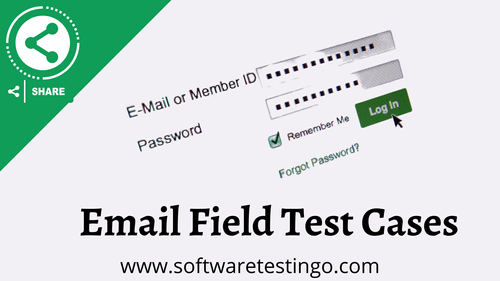Email validation is a critical aspect of software testing, ensuring that applications accurately handle user data. Writing effective email validation test cases is essential to verify that your software behaves as expected when dealing with email addresses. In this comprehensive guide, we will explore expert strategies for crafting email validation test cases that guarantee the quality and reliability of your software.
Understanding the Importance of Email Validation Test Cases
Email validation is more than just checking if an email address contains an "@" symbol. It involves a series of checks to confirm that an email address is in the correct format, adheres to specific rules, and is free from errors. The significance of email validation test cases includes:
Data Integrity: Valid email addresses ensure the integrity of user data, preventing incorrect or incomplete information from entering your system.
User Experience: Proper email validation enhances the user experience by guiding users to input valid email addresses, reducing errors and frustration.
Security: Robust email validation safeguards your application from vulnerabilities related to malicious inputs and potential attacks.
Regulatory Compliance: Compliance with data protection regulations, such as GDPR, often requires the validation of user email addresses.
Expert Strategies for Writing Email Validation Test Cases
Now, let's delve into expert strategies for crafting email validation test cases:
1. Test for Basic Format Validity
Begin with the fundamentals by checking if the email address follows the basic format rules:
- Ensure there is an "@" symbol present.
- Confirm that there is at least one character before and after the "@" symbol.
- Verify the presence of a domain name (e.g., ".com," ".org," ".net").
2. Check for Invalid Characters
Test for invalid characters that should not be present in email addresses, such as spaces, special characters (except ".", "-", and "_"), and consecutive dots.
3. Validate the Length
Define test cases to check if the email address length falls within the acceptable range. Most email addresses should be between 3 and 320 characters long.
4. Test Multiple "@" Symbols
Some email addresses may contain multiple "@" symbols, but only the first one is valid. Create test cases to handle this scenario.
5. Examine Domain Validity
Validate the domain part of the email address by checking if it has a valid format and resolves to an actual domain. Use both valid and invalid domains for testing.
6. Test Upper and Lower Case
Email addresses are case-insensitive, meaning "[email protected]" and "[email protected]" are considered the same. Write test cases to ensure your application treats them as such.
7. Validate Subdomains
Consider email addresses with subdomains like "[email protected]." Ensure your email validation handles subdomains correctly.
8. Include Boundary Test Cases
Craft boundary test cases to check the limits of email validation, such as the minimum and maximum length, as well as the edge cases.
9. Test Internationalization
With the increasing globalization of applications, it's essential to validate email addresses with non-ASCII characters (internationalization). Ensure your email validation can handle such cases.
10. Negative Test Cases
Don't forget to create test cases for invalid email addresses that should be rejected, such as those missing "@" symbols or with domain names exceeding character limits.
Common Questions about Email Validation Test Cases
Q1: Why is email validation important in software testing?
Email validation is crucial to ensure that user data is accurate and secure. It prevents incorrect or malicious email addresses from entering your system, enhances user experience, and helps you comply with data protection regulations.
Q2: What are some common mistakes to avoid when writing email validation test cases?
Common mistakes include overlooking case insensitivity, failing to test internationalization, not validating subdomains, and neglecting boundary test cases.
Q3: How can I automate email validation test cases?
You can automate email validation test cases using testing frameworks like Selenium or by writing custom scripts in programming languages such as Python or JavaScript.
Q4: Are there tools available for email validation testing?
Yes, there are various tools and libraries for email validation testing, such as the email-validator library in Python and online validation services.
Conclusion
Email validation test cases are a fundamental component of software testing, ensuring the accuracy, security, and compliance of your applications. By following the expert strategies outlined in this guide and considering various test scenarios, you can create robust email validation test cases that contribute to the overall quality and reliability of your software. Master the art of email validation testing and elevate your software testing prowess to the next level.