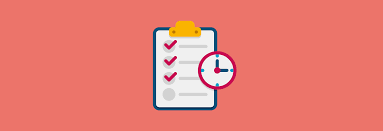Introduction
Email validation is a critical aspect of web development and data processing. Ensuring that user-provided email addresses are correctly formatted and valid is essential for maintaining data integrity and preventing issues down the line. Regular expressions (regex) provide a powerful tool for email validation, allowing developers to define complex patterns that match the required email format. In this comprehensive guide, I will share my expertise on using regular expressions to check email addresses. I will explore different regex patterns, provide practical examples, and address common questions and challenges faced during the email validation process.
Why Use Regular Expressions for Email Validation?
Regular expressions offer several advantages when it comes to email validation:
Flexibility: Regular expressions allow you to define specific patterns that an email address must match. This flexibility enables you to adapt the validation rules to your specific requirements.
Efficiency: Regular expressions are optimized for pattern matching, making them a fast and efficient solution for email validation, even when dealing with large datasets.
Consistency: By using regular expressions, you can ensure that all email addresses adhere to the same validation rules, promoting data consistency and accuracy.
Common Email Validation Patterns
There are several common regular expression patterns used for email validation. Here are a few examples:
Basic Email Validation: <code>^[A-Z0-9._%+-]+@[A-Z0-9.-]+\\.[A-Z]{2,}$</code>
Strict Email Validation: <code>^(?=.{1,64}@)[A-Za-z0-9_-]+(?:\\.[A-Za-z0-9_-]+)*@[A-Za-z0-9_-]+(?:\\.[A-Za-z0-9_-]+)+$</code>
Simple Email Validation: <code>^[^\\s@]+@[^\\s@]+\\.[^\\s@]+$</code>
It's important to note that the choice of email validation pattern depends on the specific requirements of your application. You may need to modify these patterns or use more complex ones to meet your needs.
Commonly Asked Questions
Q: Can't I just use the email input type in HTML5 for validation?
A: While the email input type in HTML5 provides basic email format validation, it may not cover all your requirements. Regular expressions offer more flexibility and allow you to define custom validation rules beyond simple format checking.
Q: Are there any programming languages or frameworks that provide built-in email validation functions?
A: Yes, many programming languages and frameworks offer built-in functions or libraries for email validation. These functions often utilize regular expressions internally. Examples include PHP's <code>filter_var()</code> function, Python's <code>re</code> module, and JavaScript's <code>RegExp</code> object.
Conclusion
Regular expressions provide a powerful tool for email validation, enabling developers to define custom patterns that match the required email format. By utilizing regular expressions effectively, you can ensure that user-provided email addresses are correctly formatted and valid, promoting data integrity and accuracy. Remember to choose the appropriate validation pattern based on your specific requirements and always test your email validation thoroughly to account for different edge cases. With regular expressions in your toolkit, you can master email validation and elevate the quality of your web applications.