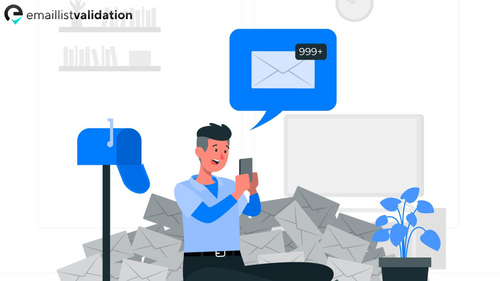In the realm of digital communication, email validation plays a pivotal role in ensuring data accuracy and security. Generating confirmation links for email validation is an essential part of this process, as it helps verify the authenticity of user accounts and prevents unauthorized access. In this expert guide, we'll explore the intricacies of generating email validation confirmation links, discuss their significance, and provide you with the knowledge to create them effectively and securely.
The Significance of Email Validation Confirmation Links
Email validation confirmation links serve a crucial purpose in today's digital landscape:
User Verification: They confirm the authenticity of user-provided email addresses, ensuring that accounts belong to real individuals.
Data Accuracy: By confirming email addresses, businesses and websites can maintain accurate user data, reducing errors and enhancing their services.
Enhanced Security: Confirmation links help prevent unauthorized access to user accounts, protecting sensitive information.
Improved User Experience: They streamline the user registration process, making it more user-friendly and efficient.
Methods for Generating Email Validation Confirmation Links
Several methods can be used to generate email validation confirmation links, depending on your application or website's requirements:
Custom Code: You can create custom code to generate unique confirmation links tailored to your specific needs.
Email Service Providers: Many email service providers offer built-in features for generating confirmation links and sending verification emails.
Authentication Services: Authentication services like Firebase Authentication and AWS Cognito provide tools for generating secure confirmation links.
Generating Confirmation Links Using Custom Code
If you prefer to generate email validation confirmation links using custom code, here are the general steps to follow:
User Registration: Collect the user's email address during the registration process.
Generate Unique Token: Create a unique token or code associated with the user's email address. This token will serve as the basis for the confirmation link.
Compose Confirmation Link: Create a confirmation link that includes the unique token. The link typically follows a specific structure, such as https://yourwebsite.com/confirm?token=uniqueToken.
Send Verification Email: Send an email to the user's provided address containing the confirmation link.
Verify User: When the user clicks the confirmation link, your application should verify the token and mark the user's account as verified.
Generating Confirmation Links Using Email Service Providers
Email service providers like SendGrid, Mailgun, and Amazon SES offer tools to generate confirmation links and send verification emails. Here are the general steps:
Integrate the Service: Integrate the chosen email service provider into your application or website.
User Registration: Collect the user's email address during registration.
Generate Confirmation Link: Use the email service provider's API or features to generate a confirmation link.
Send Verification Email: Send an email containing the confirmation link to the user's provided address.
Automated Verification: Configure your application to automatically verify the user when they click the confirmation link.
Best Practices for Generating Email Validation Confirmation Links
To ensure the effectiveness and security of your confirmation links, follow these best practices:
Use HTTPS: Always use HTTPS for your confirmation links to encrypt data in transit.
Token Expiry: Set an expiration time for confirmation links to enhance security.
Rate Limiting: Implement rate limiting to prevent abuse of the confirmation link generation process.
User-Friendly Emails: Craft user-friendly and clear verification emails that explain the purpose of the confirmation link.
Testing: Thoroughly test the entire email validation and confirmation process to identify and resolve any issues.
Common Questions About Email Validation Confirmation Links
Are email validation confirmation links secure?
When implemented correctly, confirmation links are secure and enhance data security.
Can confirmation links expire?
Yes, setting an expiration time for confirmation links is a best practice for security.
Can I use third-party services to generate confirmation links?
Yes, many email service providers offer built-in tools for generating confirmation links.
What should I do if a user doesn't receive the verification email?
Check email delivery settings and provide users with a way to request a resend of the verification email.
Is it possible to customize the appearance of verification emails?
Yes, many email service providers allow you to customize the content and appearance of verification emails.
In conclusion, generating email validation confirmation links is a crucial aspect of maintaining data accuracy and security in the digital age. Whether you choose to create custom solutions or leverage third-party services, following best practices and ensuring a user-friendly experience will enhance the effectiveness of your email validation process.