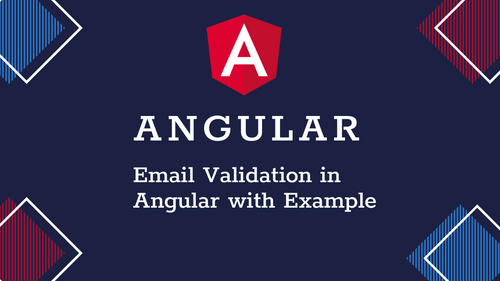In the dynamic realm of web development, Angular has emerged as a powerful framework for building robust and interactive applications. When it comes to data input, email validation is a crucial step. Leveraging the prowess of regular expressions (Regex) in Angular, you can ensure that the email addresses collected are accurate and properly formatted. As an expert in web development and Angular, I'm here to guide you through the intricacies of email validation using Regex in Angular. Let's embark on this journey to enhance data accuracy and user experience.
The Importance of Email Validation in Angular
Email validation is a pivotal aspect of data integrity in web applications. In an Angular context, its significance becomes evident through these key points:
1. Data Accuracy: Precise email validation ensures that your application's database contains only valid and functional email addresses, reducing the risk of data pollution.
2. User Experience: Validating email addresses during registration or input forms enhances the user experience by preventing typos and ensuring accurate contact information.
3. Deliverability: Valid email addresses are more likely to reach recipients' inboxes, reducing the likelihood of messages being marked as spam or bouncing.
4. Security: Effective email validation helps identify and block potentially fraudulent or malicious email addresses, enhancing application security.
Email Validation Using Regex in Angular
Angular provides a platform for implementing email validation using Regex effectively. Here's a step-by-step guide on how to utilize Regex patterns for email validation in Angular applications:
1. Import Validators Module:
- Import the
Validatorsmodule from@angular/formsto access built-in validation functions.
import { Validators } from '@angular/forms';
2. Create a Form Control:
- Define a form control for the email input field and apply the
Validators.emailfunction to it.
emailFormControl = new FormControl('', [
Validators.required,
Validators.email,
]);
3. Bind to Input Field:
- Bind the form control to the input field in your Angular template using
[formControl].
<input type="email" [formControl]="emailFormControl" />
4. Display Validation Feedback:
- To provide feedback to users, you can display error messages in the template based on the form control's validity.
<div *ngIf="emailFormControl.hasError('email') && !emailFormControl.hasError('required')">
Please enter a valid email address.
</div>
<div *ngIf="emailFormControl.hasError('required')">
Email is required.
</div>
By following these steps, you can implement email validation using Regex in Angular, ensuring that the email addresses entered adhere to the specified format.
Regex Patterns for Email Validation
While Angular's built-in email validation is valuable, you may need more customization. Here are some common Regex patterns for email validation:
1. Basic Email Validation:
- This simple pattern checks for the presence of "@" and a domain with at least one "." character.
/^[a-zA-Z0-9._%+-]+@[a-zA-Z0-9.-]+\.[a-zA-Z]{2,}$/
2. Strict Email Validation:
- For stricter validation, you can use this pattern that adheres to the email address format more closely.
/^[\w-]+(\.[\w-]+)*@([\w-]+\.)+[a-zA-Z]{2,7}$/
3. Custom Validation:
- Customize Regex patterns to meet your specific requirements, such as allowing or disallowing certain characters or formats.
Remember that Regex patterns can be tailored to your application's needs, and thorough testing is essential to ensure they capture valid email addresses while excluding invalid ones.
Best Practices for Email Validation in Angular
To master email validation using Regex in Angular, consider the following best practices:
1. Error Messages: Provide clear and user-friendly error messages to guide users in correcting their input.
2. Test Cases: Test your email validation thoroughly with a range of valid and invalid email addresses to ensure accuracy.
3. Server-Side Validation: While client-side validation is important, always implement server-side validation as well to enhance security.
4. Regular Expression Optimization: Optimize your Regex patterns to ensure efficient validation without unnecessary complexity.
5. Real-Time Feedback: Implement real-time validation to provide instant feedback to users as they enter their email addresses.
Frequently Asked Questions
1. Is client-side email validation enough, or should I also validate emails on the server?
Client-side email validation is essential for user experience but should always be complemented with server-side validation to ensure data accuracy and security.
2. Can I customize the error messages for email validation in Angular?
Yes, you can customize error messages by using Angular's FormBuilder and creating custom validators.
3. What are the most common pitfalls in email validation using Regex?
Common pitfalls include overly complex Regex patterns, insufficient testing, and not providing clear error messages to users.
4. How often should I update my email validation patterns?
Regularly review and update your email validation patterns to align with changing email standards and evolving application requirements.
5. Are there any Angular libraries or packages specifically designed for email validation?
While there are packages and libraries available, Angular's built-in validators and Regex capabilities are often sufficient for most email validation needs.
In conclusion, email validation using Regex in Angular is a fundamental skill for web developers, ensuring data accuracy and enhancing user experience. By following the steps outlined in this comprehensive guide and adhering to best practices, you can implement precise email validation in your Angular applications. Stay updated with the latest developments in email standards to keep your validation methods in sync with evolving technology.