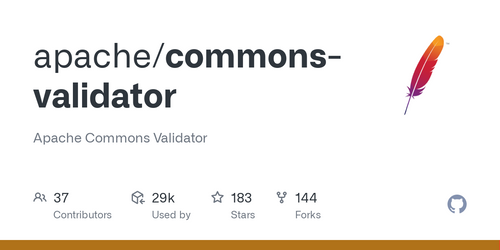Email validation is a critical part of data validation in Java applications. Accurate email addresses are vital for successful communication and user management. Apache Commons Validator provides powerful tools for email validation in Java, and in this comprehensive guide, we'll explore how to use it effectively. We'll cover the EmailValidator class, regex patterns, best practices, and everything you need to become an email validation expert in Java.
The Significance of Email Validation
Before delving into the technical details, let's understand why email validation is essential in Java applications.
Email validation is the process of verifying the correctness and authenticity of an email address. It ensures that the email addresses provided by users during registration or data input are valid and accurately formatted. Here's why email validation matters:
Data Quality: Valid email addresses contribute to accurate user data, reducing errors and improving the quality of your database.
User Experience: Proper validation prevents users from entering incorrect or fake email addresses, leading to a smoother user experience.
Communication: Valid email addresses are essential for sending account verification emails, password reset instructions, newsletters, and other important communications.
Security: Validating email addresses helps protect against malicious actors who might exploit vulnerabilities through fake or disposable email addresses.
Email Validation with Apache Commons Validator
Apache Commons Validator provides a robust and reliable EmailValidator class to facilitate email validation in Java. Let's take a closer look at how to use it effectively.
Importing Apache Commons Validator
First, you need to import Apache Commons Validator into your Java project. You can download the library from the Apache Commons website or include it as a dependency in your build tool, such as Maven or Gradle.
Using EmailValidator
The EmailValidator class in Apache Commons Validator is your key to email validation in Java. It provides several methods to validate email addresses, and you can use it like this:
import org.apache.commons.validator.routines.EmailValidator;
public class EmailValidationExample {
public static void main(String[] args) {
// Create an instance of EmailValidator
EmailValidator validator = EmailValidator.getInstance();
// Email address to validate
String emailAddress = "[email protected]";
// Validate the email address
if (validator.isValid(emailAddress)) {
System.out.println("Valid email address");
} else {
System.out.println("Invalid email address");
}
}
}
In this example, we:
- Import the EmailValidator class.
- Create an instance of EmailValidator using
EmailValidator.getInstance(). - Provide the email address to validate.
- Use
isValid()to check if the email address is valid.
Regex Patterns for Email Validation
EmailValidator in Apache Commons Validator uses regex patterns under the hood to validate email addresses. Here's a simplified version of the regex pattern it uses:
^[_A-Za-z0-9-\\+]+(\\.[_A-Za-z0-9-]+)*@[A-Za-z0-9-]+(\\.[A-Za-z0-9]+)*(\\.[A-Za-z]{2,})$
This regex pattern checks for the following components in an email address:
^and$ensure that the entire string is matched from start to finish.[_A-Za-z0-9-\\+]+matches one or more valid characters for the username part of the email.(\\.[_A-Za-z0-9-]+)*allows for optional periods (dots) followed by valid characters in the username.@[A-Za-z0-9-]+matches the domain name.(\\.[A-Za-z0-9]+)*allows for optional subdomains.(\\.[A-Za-z]{2,})ensures that the top-level domain (TLD) consists of at least two characters.
This regex pattern is a good starting point for email validation, but keep in mind that email address validation can be complex due to the wide variety of valid email addresses. Depending on your specific requirements, you may need to customize the pattern.
Best Practices for Email Validation in Java
Email validation in Java involves more than just regex patterns. Here are some best practices to ensure your email validation is robust:
Use Apache Commons Validator: Leverage the EmailValidator class from Apache Commons Validator for consistent and reliable email validation.
Avoid Over-Validation: While it's essential to validate email addresses, avoid over-validation that may reject valid email addresses with unusual but legitimate formats.
Check MX Records: Optionally, you can check the existence of MX (Mail Exchange) records for the domain part of the email address to ensure that the domain is capable of receiving emails.
Implement Syntax Validation: In addition to regex-based validation, consider implementing syntax validation using the 'javax.mail.internet.InternetAddress' class or similar libraries. Syntax validation checks if the email address conforms to the basic structure of an email.
Support International Email Addresses: Be aware that international email addresses may contain non-ASCII characters. Ensure that your validation process can handle these addresses.
Test Extensively: Test your email validation thoroughly with a variety of valid and invalid email addresses to ensure accuracy.
Frequently Asked Questions (FAQs)
Let's address some commonly asked questions related to email validation in Java with Apache Commons Validator:
1. What's the difference between regex-based validation and syntax validation?
Regex-based validation checks if an email address matches a specific pattern, while syntax validation verifies if the email address conforms to the basic structure of an email. Syntax validation is a more fundamental check, while regex-based validation can be customized for specific patterns.
2. Can Apache Commons Validator validate international email addresses?
Yes, Apache Commons Validator can validate international email addresses, provided that the addresses are in a valid format.
3. Should I validate email addresses in real-time or during form submission?
The choice between real-time validation and validation during form submission depends on your application's requirements. Real-time validation provides immediate feedback to users, while validation during form submission allows for more comprehensive checks and can help prevent spam submissions.
4. Is it necessary to validate disposable email addresses?
Validating disposable email addresses can help prevent misuse of your application, but it's not always necessary. Evaluate your application's needs and user base to decide if this level of validation is required.
5. Can I use Apache Commons Validator with Spring Framework applications?
Yes, you can use Apache Commons Validator seamlessly with Spring Framework applications. Simply include the necessary dependencies and utilize the EmailValidator class as demonstrated in the examples above.
By following these best practices and leveraging Apache Commons Validator, you can ensure robust and accurate email validation in your Java applications. Email validation is a critical aspect of data quality and user experience, making it an essential skill for Java developers.