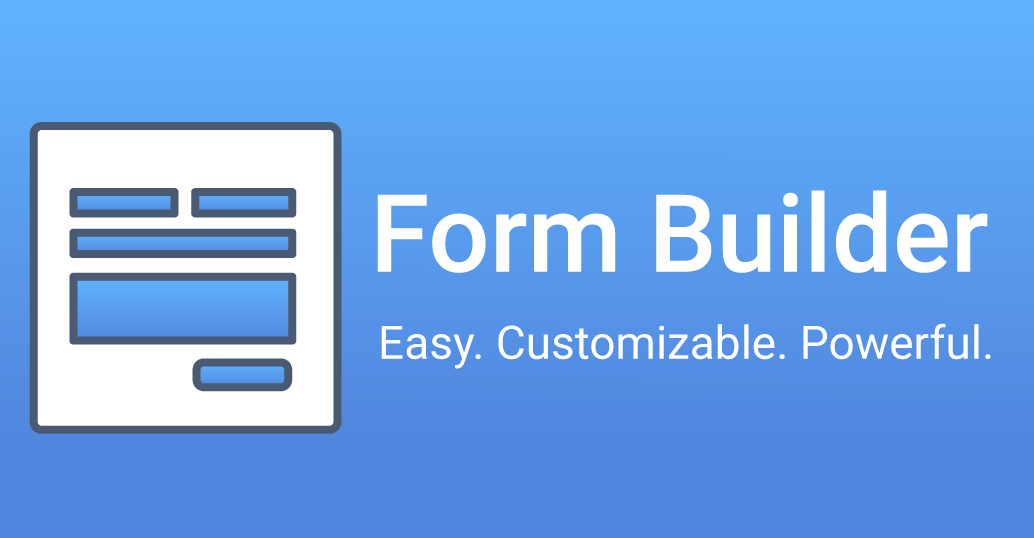In the realm of web development, form creation and validation are indispensable skills. Among the critical aspects of form validation, email validation stands out as a crucial step in ensuring the accuracy and quality of data collected through web forms. FormBuilder, a versatile tool, can greatly streamline this process. As an expert in web development, I'm here to guide you through the intricacies of FormBuilder email validation, offering deep insights, practical examples, and best practices. By the end of this guide, you'll have mastered the art of building forms that collect and validate email data with precision.
The Importance of Email Validation in Web Forms
Email validation serves several vital purposes in web forms:
Data Accuracy: Accurate email data ensures that communication with users remains effective, reducing bounce rates and undeliverable emails.
User Experience: Proper email validation contributes to a seamless user experience, preventing users from encountering errors during form submission.
Security: Validating email inputs helps protect your application from malicious data, reducing the risk of vulnerabilities and security breaches.
Authentication: Email validation is a fundamental step in user registration and account creation, verifying the authenticity of user-provided email addresses.
Understanding FormBuilder in Web Development
FormBuilder is a powerful tool in web development, enabling developers to create dynamic and interactive forms with ease. When it comes to email validation, FormBuilder offers various capabilities, including:
Custom Validators: FormBuilder allows you to create custom validators, making it ideal for implementing email validation logic.
Error Handling: You can customize error messages and error handling to provide users with clear feedback when email validation fails.
Real-time Validation: FormBuilder can validate email inputs in real-time, enhancing the user experience by highlighting errors as users type.
Implementing Email Validation with FormBuilder
To effectively implement email validation with FormBuilder, follow these steps:
Form Creation: Use FormBuilder to create your form, including an email input field.
Validators: Apply the required email validation logic using FormBuilder's custom validators or built-in validators.
Error Messages: Customize error messages to provide clear instructions to users when email validation fails.
Feedback: Ensure that users receive real-time feedback as they enter their email addresses, highlighting any validation errors.
Submission Handling: Handle form submission with appropriate actions, such as preventing submission when email validation fails.
Best Practices for FormBuilder Email Validation
When implementing email validation with FormBuilder, consider these best practices:
Use Built-in Validators: Leverage FormBuilder's built-in validators for common email validation scenarios, such as required fields and valid email formats.
Custom Validators: For more complex email validation logic, create custom validators that align with your specific requirements.
Real-time Feedback: Implement real-time validation feedback to enhance the user experience by guiding users as they enter their email addresses.
Error Messaging: Craft clear and user-friendly error messages to help users understand and rectify validation errors.
Security Measures: Incorporate security measures in your email validation process to protect against potential threats like SQL injection and cross-site scripting (XSS).
Commonly Asked Questions About FormBuilder Email Validation
Is FormBuilder the only tool for email validation in web forms?
No, there are other JavaScript libraries and frameworks that can also be used for email validation, but FormBuilder is a popular choice due to its flexibility and ease of use.
Can email validation prevent all invalid email addresses from being submitted?
While email validation can catch most common format errors, it may not guarantee the validity of an email address in terms of deliverability or authenticity.
What are the key differences between client-side and server-side email validation?
Client-side validation occurs in the user's browser and provides instant feedback, while server-side validation takes place on the server after the form is submitted, offering an additional layer of security.
How can I test email validation in FormBuilder during development?
You can test email validation by deliberately entering invalid email addresses and checking if the form correctly identifies and communicates validation errors.
Are there any security concerns related to email validation in web forms?
Yes, email validation should be part of a broader security strategy, as malicious users can attempt to exploit vulnerabilities by submitting invalid or malicious email addresses.
In conclusion, email validation is a crucial component of web form development, and mastering it with FormBuilder can significantly improve the accuracy and security of the data you collect. By following best practices and implementing effective email validation logic, you can create forms that provide a seamless user experience and maintain the integrity of your data.