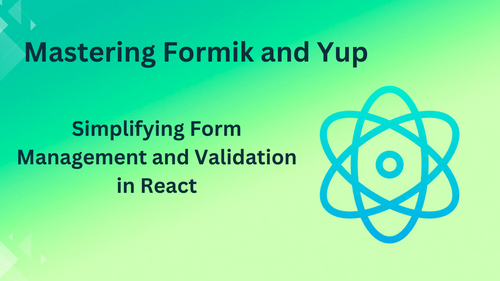In the realm of web development, creating forms is a fundamental and often repetitive task. These forms can range from simple contact forms to complex registration and subscription forms. Regardless of their complexity, one thing remains constant: the need for accurate data validation. Among the plethora of validation tools available, Formik and Yup stand out as a powerful duo for handling form validation in React applications. In this comprehensive guide, we will focus on mastering email validation with Formik and Yup, providing you with the knowledge and skills to create forms that ensure data integrity and enhance user experience.
Understanding the Importance of Email Validation
Email addresses are a critical piece of information for many web applications. They serve as unique identifiers, enable communication, and are often used for authentication and notifications. Therefore, it's imperative to ensure that the email addresses entered into your forms are valid. This not only prevents erroneous data from entering your system but also enhances the user experience by providing immediate feedback when users make mistakes.
Introducing Formik and Yup
Before we delve into the intricacies of email validation, let's introduce the tools we'll be using: Formik and Yup.
Formik: Formik is a popular library for building forms in React applications. It simplifies the process of creating, managing, and handling form state, making form development more efficient and less error-prone.
Yup: Yup is a JavaScript schema validation library that is particularly well-suited for validating data in forms. It allows you to define validation rules and schemas, making it easy to ensure that the data your forms collect is accurate and conforms to your expectations.
Basic Email Validation with Yup
To start validating email inputs with Formik and Yup, we'll begin with the basics. Let's create a simple form and set up email validation.
import { Formik, Field, Form, ErrorMessage } from 'formik';
import * as Yup from 'yup';
const EmailValidationSchema = Yup.object().shape({
email: Yup.string()
.email('Invalid email address')
.required('Email is required'),
});
function EmailValidationForm() {
return (
<Formik
initialValues={{ email: '' }}
validationSchema={EmailValidationSchema}
onSubmit={(values) => {
// Handle form submission here
}}
>
<Form>
<div>
<label htmlFor="email">Email</label>
<Field
type="email"
id="email"
name="email"
/>
<ErrorMessage name="email" component="div" className="error" />
</div>
<button type="submit">Submit</button>
</Form>
</Formik>
);
}
export default EmailValidationForm;
In this example, we create a basic form with an email input field. We define a validation schema using Yup, which specifies that the "email" field must be a valid email address and is required. If the user enters an invalid email or leaves the field empty, they will receive immediate feedback.
This basic setup demonstrates how Formik and Yup work together to provide straightforward email validation. However, there's much more to explore and customize.
Advanced Email Validation Techniques
While the basic setup is essential, there are various advanced techniques and scenarios you may encounter when validating email inputs in forms. Let's explore some of these scenarios and how to address them effectively.
1. Custom Error Messages
Customizing error messages is essential for providing clear and user-friendly feedback. Yup allows you to customize error messages for each validation rule. For example:
const EmailValidationSchema = Yup.object().shape({
email: Yup.string()
.email('Please enter a valid email address')
.required('Email is required'),
});
By specifying custom error messages, you can make your forms more user-centric and improve the overall user experience.
2. Async Validation
In some cases, you may need to perform asynchronous validation, such as checking if an email address already exists in your database. Yup supports async validation by using the test method:
const EmailValidationSchema = Yup.object().shape({
email: Yup.string()
.email('Please enter a valid email address')
.required('Email is required')
.test('unique-email', 'Email already exists', async (value) => {
// Perform asynchronous validation here
}),
});
This allows you to integrate server-side validation seamlessly into your form.
3. Multiple Email Validation Rules
You can apply multiple validation rules to a single field. For instance, you might want to enforce a specific domain for email addresses:
const EmailValidationSchema = Yup.object().shape({
email: Yup.string()
.email('Please enter a valid email address')
.required('Email is required')
.test('valid-domain', 'Invalid email domain', (value) => {
return value.endsWith('@example.com');
}),
});
This ensures that the entered email addresses belong to a specific domain.
4. Conditional Validation
Conditional validation allows you to validate a field based on the value of another field. For instance, you might want to require a secondary email address only if a certain checkbox is selected:
const EmailValidationSchema = Yup.object().shape({
primaryEmail: Yup.string()
.email('Please enter a valid email address')
.required('Primary email is required'),
hasSecondaryEmail: Yup.boolean(),
secondaryEmail: Yup.string().when('hasSecondaryEmail', {
is: true,
then: Yup.string()
.email('Please enter a valid email address')
.required('Secondary email is required when checkbox is selected'),
}),
});
Conditional validation allows you to create dynamic and context-aware forms.
5. Displaying Validation Errors
How you display validation errors to users can significantly impact their experience. You can use the ErrorMessage component from Formik to display error messages as we did in the basic example. However, you have full control over error rendering and can create a more visually appealing and informative display.
Common Questions about Email Validation with Formik and Yup
Now that we've explored the fundamentals and advanced techniques of email validation with Formik and Yup, let's address some common questions that developers often encounter when working with these tools.
1. Can I use Yup with other form libraries besides Formik?
Yes, you can use Yup with other form libraries or even without any form library at all. Yup is a standalone validation library that can be integrated into various JavaScript projects, not just React-based ones.
2. How can I validate multiple email addresses in a single input field?
To validate multiple email addresses in a single input field, you'll need to create a custom validation function. This function should split the input into individual email addresses and then validate each one separately using Yup or other validation methods.
3. What are the performance considerations when using Yup for validation?
Yup is designed to be efficient, but it's essential to keep performance in mind when working with large forms or complex validation schemas. Be mindful of how many
validation rules you apply and consider asynchronous validation for time-consuming checks.
4. Are there any security concerns with client-side email validation?
Client-side email validation is primarily for improving user experience and data accuracy. However, you should never rely solely on client-side validation for security purposes. Always perform server-side validation to ensure the integrity of data submitted to your server.
Conclusion
Mastering email validation with Formik and Yup is a valuable skill for any React developer. These tools provide a powerful and flexible way to create forms that not only collect accurate data but also enhance the user experience by providing immediate feedback.
In this comprehensive guide, we've covered the basics of email validation, introduced Formik and Yup, explored advanced validation techniques, and addressed common questions. With this knowledge, you're well-equipped to create robust and user-friendly forms in your React applications.
So, go ahead and harness the power of Formik and Yup to create forms that not only look great but also ensure data accuracy and improve user satisfaction. Happy coding!