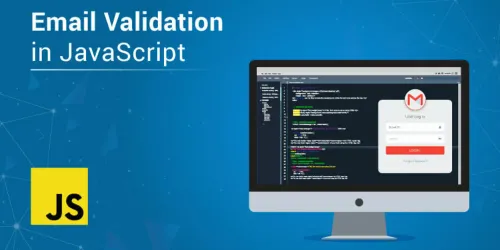In the digital age, where communication and data sharing occur primarily through email, it's imperative to ensure the accuracy of email addresses. JavaScript email validation using regex patterns is a powerful tool to achieve this. In this comprehensive guide, I, an expert in JavaScript, will take you on a journey through email validation, providing you with invaluable insights, regex patterns, and answers to frequently asked questions. By the end of this guide, you'll have mastered the art of email validation in JavaScript.
The Significance of Email Validation
Before we delve into the intricacies of regex patterns, let's understand why email validation is crucial:
1. Data Accuracy
Email validation guarantees the accuracy of data collected through forms and applications, preventing invalid email submissions.
2. User Experience
Valid email addresses ensure that users receive important communications, enhancing their experience.
3. Security
Email validation is a fundamental step in protecting your application from potential vulnerabilities and misuse.
4. Cost Efficiency
Accurate email data reduces the cost of failed communication attempts, such as bounced emails.
Email Validation with JavaScript Regex Patterns
JavaScript provides a powerful tool for email validation: regex patterns. These patterns allow you to define rules that an email address must adhere to. Let's explore how to construct and use regex patterns for email validation:
1. Basic Regex Pattern
A basic regex pattern for email validation looks like this:
const emailRegex = /^[A-Za-z0-9._%+-]+@[A-Za-z0-9.-]+\.[A-Za-z]{2,}$/;
This pattern ensures that an email address contains an "@" symbol, a domain, and a top-level domain (TLD) of at least two characters.
2. Detailed Regex Pattern
A more detailed regex pattern, which accounts for various edge cases, can be constructed as follows:
const detailedEmailRegex = /^[A-Za-z0-9._%+-]+@([A-Za-z0-9-]+\.)+[A-Za-z]{2,4}$/;
This pattern checks for the "@" symbol, a valid domain, and a TLD with a length of two to four characters.
3. Regex Pattern for Internationalized Email Addresses
If your application deals with international email addresses, consider this regex pattern:
const internationalEmailRegex = /^[A-Za-z0-9._%+-]+@[A-Za-z0-9.-]+\.[A-Za-z]{2,}(?:\.[A-Za-z]{2,})?$/;
This pattern accounts for internationalized TLDs.
4. Using Regex Patterns in JavaScript
To use a regex pattern for email validation in JavaScript, you can use the test() method, like this:
if (emailRegex.test(email)) {
// Valid email address
} else {
// Invalid email address
}
Advanced Email Validation Techniques
To further enhance your email validation in JavaScript, consider these advanced techniques:
1. Bulk Email Validation
Implement bulk email validation to process multiple email addresses efficiently, ideal for cleaning existing databases.
2. Real-Time Validation
Integrate real-time email validation into your web forms or applications to provide immediate feedback to users.
3. Custom Validation Rules
Tailor regex patterns to your specific requirements, allowing you to handle unique email validation cases effectively.
4. Error Handling
Implement error handling to gracefully manage invalid email addresses and provide appropriate feedback to users.
Common Questions about Email Validation in JavaScript
As an expert in email validation using JavaScript regex patterns, I'm well-versed in the common questions that users often have. Here are answers to those queries:
1. Why Should I Use Regex Patterns for Email Validation in JavaScript?
Regex patterns provide a precise and customizable method for email validation, allowing you to define specific rules for valid email addresses.
2. Can Regex Patterns Handle All Email Validation Scenarios?
While regex patterns can cover most scenarios, they may not account for every edge case, especially in the context of international email addresses. It's essential to choose or customize patterns based on your specific needs.
3. Are There JavaScript Libraries for Email Validation?
Yes, there are JavaScript libraries, like "email-validator" and "validator.js," that provide email validation functionality and are based on regex patterns.
4. How Can I Implement Real-Time Email Validation in My Web Forms?
You can integrate JavaScript functions that use regex patterns to validate email addresses as users type them in real-time, providing immediate feedback.
5. What Is the Best Regex Pattern for Email Validation?
The "best" regex pattern depends on your application's requirements. Choose a pattern that matches your specific use case, whether it's a basic pattern or a more detailed one.
In conclusion, email validation in JavaScript using regex patterns is a crucial step in maintaining data accuracy and security. By mastering the art of regex patterns and considering advanced techniques, you can ensure that your web forms and applications collect valid and reliable email addresses. Embrace the power of JavaScript email validation with regex patterns and elevate the quality of your data in the digital world.