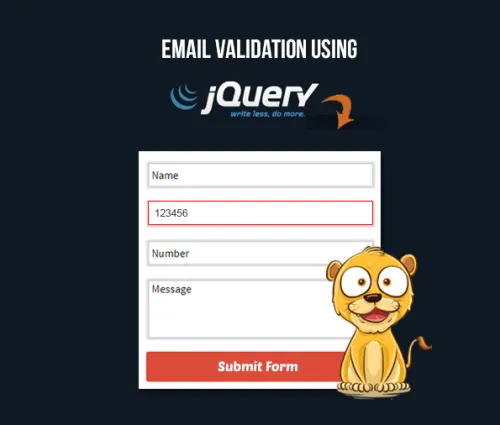In the ever-evolving landscape of web development, ensuring data accuracy is paramount, especially when it comes to user-provided information such as email addresses. jQuery, the versatile JavaScript library, offers developers a powerful tool to validate email addresses seamlessly. In this comprehensive guide, we will explore the world of email validation with jQuery, diving into various techniques and examples.
Why Email Validation Matters
Before we delve into jQuery-based email validation, let's understand why it's crucial:
Data Quality: Valid email addresses are the foundation of effective communication and accurate user records.
User Experience: Real-time email validation enhances the user experience by preventing errors and reducing frustration.
Security: Validating email addresses can help prevent malicious users from exploiting vulnerabilities.
Email Deliverability: Ensuring that your emails reach their intended recipients depends on having valid email addresses in your database.
Basic Email Validation with jQuery
To get started with email validation using jQuery, you need to create a function that checks if an email address is in the correct format. Here's a basic example:
function isValidEmail(email) {
const emailPattern = /^[a-zA-Z0-9._-]+@[a-zA-Z0-9.-]+\.[a-zA-Z]{2,4}$/;
return emailPattern.test(email);
}
In this function, we use a regular expression (emailPattern) to validate the email address format. The test method checks if the provided email matches the pattern.
Integrating Email Validation into Forms
Once you have the isValidEmail function, you can integrate it into your forms to provide real-time feedback to users. Here's an example of how to use it with a simple HTML form:
<form id="emailForm">
<label for="email">Email:</label>
<input type="text" id="email" name="email" />
<span id="emailError" style="color: red;"></span>
<input type="submit" value="Submit" />
</form>
<script>
$(document).ready(function () {
$('#emailForm').submit(function (e) {
const email = $('#email').val();
if (!isValidEmail(email)) {
e.preventDefault(); // Prevent form submission
$('#emailError').text('Please enter a valid email address.');
}
});
});
</script>
In this example, we prevent the form from submitting if the email address is invalid and display an error message to the user.
Advanced Email Validation with jQuery
While the basic validation example covers most cases, you may encounter more complex requirements in your projects. Here are some advanced email validation scenarios:
Checking Domain Existence: You can use jQuery to send an AJAX request to check if the email's domain exists and responds. This ensures that the email address is associated with an active domain.
Suggesting Alternatives: If a user mistypes an email address, jQuery can offer suggestions for corrections, enhancing the user experience.
Auto-Formatting: jQuery can automatically format email addresses to match a specific pattern or style.
Best Practices for Email Validation with jQuery
To make the most of email validation with jQuery, consider the following best practices:
Real-Time Feedback: Provide real-time validation feedback as users type to prevent submission of invalid email addresses.
Customization: Customize error messages and styles to match your website's design and user expectations.
Localized Validation: Ensure that your validation messages are translated for international users.
Server-Side Validation: Always perform server-side validation to complement client-side validation for security and accuracy.
Commonly Asked Questions About Email Validation with jQuery
1. Is client-side email validation enough?
- While client-side validation enhances the user experience, server-side validation is essential for security and data accuracy.
2. Can I use jQuery for other types of form validation?
- Yes, jQuery is a versatile library that can be used for various form validation tasks beyond email validation.
3. Are there any jQuery plugins for email validation?
- Yes, there are jQuery plugins available for email validation, such as jQuery Validation and Parsley.js.
4. Can I validate multiple email addresses at once with jQuery?
- Yes, you can create functions to validate multiple email addresses in an array or string.
5. Are there any performance considerations when using jQuery for validation?
- jQuery is lightweight and efficient, but complex validation routines with numerous DOM interactions may impact performance. Always optimize your code for efficiency.
In conclusion, email validation with jQuery is a valuable tool for web developers seeking to enhance data accuracy and user experience. By understanding the fundamentals, exploring advanced techniques, and following best practices, you can implement precise email validation in your web forms. Elevate your web development skills and create user-friendly applications with jQuery-based email validation.