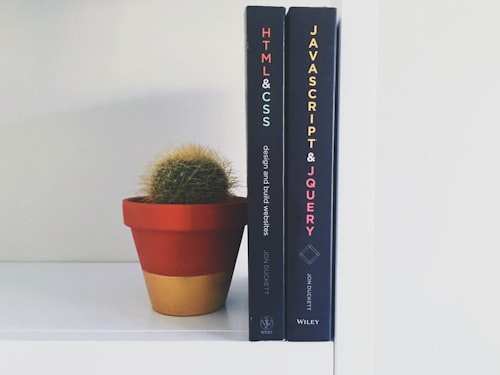Email validation is a critical aspect of web development, especially when it comes to user input forms. One of the most popular and effective ways to perform email validation is by utilizing jQuery, a powerful JavaScript library. As an expert in the field, I am here to guide you through the process of email validation using jQuery, its benefits, implementation techniques, and common questions surrounding this topic.
Why Email Validation Matters
Email validation serves multiple purposes, including:
Improved Data Quality: By validating email addresses, you can ensure that the data entered by users is accurate and follows the standard email format.
Enhanced User Experience: Validating email addresses in real-time provides instant feedback to users, helping them correct errors and preventing form submission issues.
Reduced Spam and Fraud: Validating email addresses helps prevent spam submissions and potential fraud by verifying the authenticity of user-provided information.
jQuery Email Validation Techniques
There are several techniques and plugins available for email validation using jQuery. Let's explore some popular methods:
1. Regular Expressions (RegEx)
Regular expressions are powerful patterns used for matching and validating strings. jQuery allows you to use regular expressions to validate email addresses by checking their format against a predefined pattern. For example:
var email = $('#email').val();var regex = /^[\w-]+(\.[\w-]+)@[\w-]+(\.[\w-]+)(\.[a-zA-Z]{2,})$/;if (regex.test(email)) { Valid email address} else { Invalid email address}This approach validates the email address against a regular expression pattern, ensuring it matches the desired format.
2. jQuery Validation Plugin
The jQuery Validation Plugin is a popular choice for form validation, including email validation. It provides a simple and flexible way to validate various form fields, including email addresses. By adding the jQuery Validation Plugin to your project, you can easily incorporate email validation using its built-in methods. For example:
$('#myForm').validate({ rules: { email: { required: true, email: true }
In this example, the 'email' field is required and must be a valid email address. The plugin handles the validation logic and displays error messages to the user if the input is invalid.
3. Custom Validation Functions
If you have specific email validation requirements that go beyond regular expressions or plugin methods, you can create custom validation functions using jQuery. This allows you to define your own validation rules and logic. For example:
$.validator.addMethod('customEmail', function(value, element) { Custom validation logic return value.endsWith('.com');}, 'Invalid email format.');$('#myForm').validate({ rules: { email: { required: true, customEmail: true } }});In this scenario, we define a custom validation method called 'customEmail' that checks if the email address ends with '.com'. If it does not, the validation fails, and an error message is displayed.
Benefits of Email Validation with jQuery
Utilizing jQuery for email validation offers several benefits:
Easy Implementation: jQuery provides a simple and intuitive syntax that makes it easy to implement email validation without complex code.
Real-Time Validation: jQuery allows you to validate email addresses in real-time as users enter their information, providing immediate feedback and improving the user experience.
Consistent User Experience: By using jQuery for email validation, you can ensure a consistent validation approach across different browsers and devices, reducing compatibility issues.
Extendibility and Customization: jQuery offers various plugins and customization options, allowing you to tailor the email validation process to your specific requirements.
Frequently Asked Questions about jQuery Email Validation
Let's address some commonly asked questions about email validation using jQuery:
1. Can email validation be bypassed on the client-side?
While email validation on the client-side improves user experience and catches common errors, it can be bypassed by users with technical knowledge. To ensure data integrity, it's essential to perform server-side validation as well.
2. Should I rely solely on client-side validation for email addresses?
No, client-side validation should be used as a preliminary check to provide instant feedback to users. However, server-side validation is crucial to validate email addresses on the backend and prevent malicious or incorrect data from being submitted.
3. Are there any downsides to client-side email validation?
Client-side email validation primarily focuses on the format of email addresses and does not guarantee their existence or deliverability. For comprehensive validation, combining client-side and server-side techniques is recommended.
4. What are the best practices for email validation?
When validating email addresses, consider the following best practices:
Use regular expressions or existing validation plugins to ensure the correct format.
Perform server-side validation to verify the existence and deliverability of email addresses.
Display clear error messages to users, indicating why their email address is invalid.
Consider using email verification services to ensure high data quality and reduce bounce rates.
5. Can I use jQuery for other form validations?
Absolutely! jQuery offers a wide range of form validation options beyond email validation. You can use it to validate fields such as names, phone numbers, addresses, and more, improving the overall user experience and data quality.
Conclusion
Email validation is a crucial step in ensuring the accuracy and integrity of user-provided data. By leveraging jQuery, you can easily implement effective email validation techniques, providing real-time feedback and enhancing the user experience. Whether you choose regular expressions, jQuery plugins, or custom functions, email validation with jQuery empowers you to create robust and user-friendly web forms. Incorporate these techniques into your development projects to optimize data quality and minimize form submission issues.