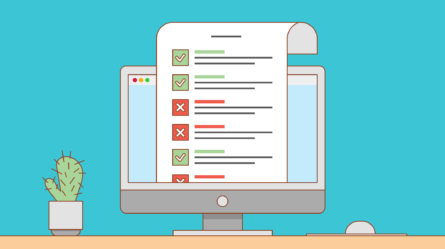In the realm of web development, user input validation is a critical aspect of ensuring data accuracy and security. When it comes to forms in React applications, React Hook Form has emerged as a popular choice for efficient form handling. Email validation, in particular, plays a crucial role in verifying user-provided email addresses. In this comprehensive guide, we will delve into the world of email validation using React Hook Form, explore its significance, and guide you through the process of building forms that enhance the user experience while maintaining data integrity.
The Significance of Email Validation in React
Email validation is a fundamental step in web development, serving multiple purposes:
Data Accuracy: Validating email addresses ensures that the data collected is accurate, preventing incorrect or fake email submissions.
Security: It enhances security by filtering out potentially malicious input and protecting against vulnerabilities like SQL injection.
User Experience: Accurate email validation enhances the user experience by providing immediate feedback and reducing form submission errors.
Compliance: Email validation is often required to comply with data protection regulations and ensure the privacy of user information.
The Power of React Hook Form
React Hook Form is a flexible and efficient library for managing form state and validation in React applications. It simplifies the process of building forms by offering hooks that enable developers to manage form inputs, validation, and submission with ease.
Why Use React Hook Form?
Performance: React Hook Form optimizes performance by minimizing re-renders and providing granular control over form components.
Simplicity: It offers a simple and intuitive API, making it easy to set up and manage form validation.
Customization: React Hook Form allows developers to customize form validation rules and error messages to suit specific project requirements.
Building Email Validation with React Hook Form
Implementing email validation with React Hook Form is a straightforward process. Here's a step-by-step guide:
Installation: Start by installing React Hook Form in your project using npm or yarn.
Form Setup: Create a form component and set up your form fields using the useForm hook.
Validation Rules: Define validation rules for your email input using the yup or joi validation libraries, or create custom validation functions.
Integration: Integrate your validation rules with the useForm hook, linking them to the respective form inputs.
Error Handling: Display validation errors to users by accessing the errors object provided by React Hook Form.
Submission: Handle form submission with the handleSubmit function, ensuring that the form data meets the validation criteria.
Feedback: Provide clear and user-friendly feedback to users about email validation errors and successful submissions.
Benefits of Email Validation with React Hook Form
Using React Hook Form for email validation offers several advantages:
Efficiency: React Hook Form optimizes performance, making your forms responsive and efficient.
Customization: Customize validation rules and error messages to meet the specific needs of your project.
User Experience: Enhance the user experience by providing real-time feedback and guidance during form input.
Security: Prevent malicious input and protect your application from potential security vulnerabilities.
Common Questions About Email Validation with React Hook Form
Q1: Can I use React Hook Form for email validation in both functional and class-based components?
A1: React Hook Form is primarily designed for functional components, but it can be used in class-based components with some limitations.
Q2: What are the best practices for displaying email validation errors to users?
A2: Display validation errors near the respective form inputs, preferably with clear error messages and styling to grab the user's attention.
Q3: Are there any performance considerations when using React Hook Form for email validation?
A3: React Hook Form is designed to optimize performance, but be mindful of large forms with numerous inputs, as excessive re-renders can impact performance.
Q4: Can I use React Hook Form with other form validation libraries like Formik or Redux Form?
A4: While it's possible to use multiple form libraries together, it's generally recommended to stick with one library to avoid conflicts and maintain a consistent codebase.
Q5: Are there any security risks associated with email validation using React Hook Form?
A5: React Hook Form itself does not introduce security risks, but it's essential to ensure that your server-side validation is robust to protect against malicious input.
In conclusion, email validation using React Hook Form is a powerful tool in modern web development. By understanding the significance of email validation, harnessing the capabilities of React Hook Form, and following best practices, you can create forms that not only enhance the user experience but also maintain data integrity and security. Dive into the world of React Hook Form and elevate your React development skills by mastering the art of email validation.