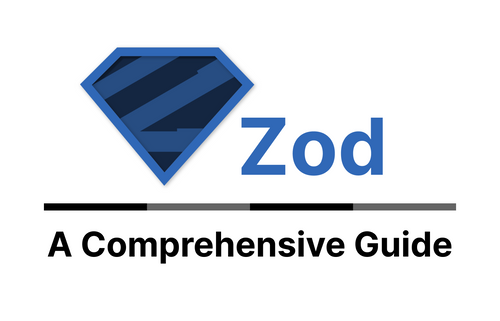In the ever-evolving landscape of web development, data validation is a fundamental aspect of building robust and reliable applications. When it comes to validating email addresses, using the right tools can make a world of difference. In this comprehensive guide, we will explore email validation with Zod, a TypeScript schema validation library that empowers developers to handle data validation with ease and precision.
The Significance of Email Validation
Before delving into the intricacies of Zod, let's understand why email validation is crucial. Email addresses are a ubiquitous form of user identification and communication in the digital realm. Ensuring the validity of email addresses is paramount to:
Preventing Spam and Fake Accounts: Validating email addresses helps keep spam accounts and fraudulent activities at bay.
Enhancing User Experience: Accurate email validation ensures a smoother user registration process, reducing user frustration.
Maintaining Data Integrity: Valid email addresses contribute to data accuracy and integrity in your application's database.
Introducing Zod: A TypeScript Schema Validation Library
Zod is a lightweight yet powerful TypeScript schema validation library that simplifies data validation in your applications. It provides a straightforward and expressive way to define and validate data structures, including email addresses.
Getting Started with Zod for Email Validation
1. Installation
To get started with Zod, you need to install it in your project. You can add it as a dependency using npm or yarn:
npm install zod
# or
yarn add zod
2. Importing Zod
Next, import Zod into your TypeScript file:
import { z } from "zod";
3. Defining an Email Schema
With Zod, defining an email schema is a breeze. You can create an email schema like this:
const emailSchema = z.string().email();
In this example, we define a schema that represents a string that must be a valid email address.
4. Validating Email Addresses
Once you have defined your email schema, you can use it to validate email addresses:
const email = "[email protected]";
try {
emailSchema.parse(email);
console.log("Email is valid!");
} catch (error) {
console.error("Invalid email:", error.message);
}
Advanced Email Validation with Zod
While the basic email validation example is useful, Zod offers more advanced features that can enhance your email validation process:
1. Custom Error Messages
You can customize error messages for better feedback to users:
const emailSchema = z
.string()
.email({ message: "Please enter a valid email address." });
2. Optional Email Validation
If you need to allow empty strings as valid inputs, you can make the email validation optional:
const emailSchema = z.string().email().optional();
3. Conditional Validation
Zod allows you to apply conditional validation logic easily. For example, you can validate an email address only if a certain condition is met:
const emailSchema = z.string().email().refine((email) => /* your condition here */);
4. Integration with Other Schemas
You can seamlessly integrate email validation with other data validation schemas:
const userSchema = z.object({
email: emailSchema,
// other fields
});
Common Questions About Email Validation with Zod
1. Is Zod compatible with TypeScript?
Yes, Zod is specifically designed for TypeScript and provides type inference out of the box. It ensures that your validation code aligns perfectly with your application's data structures.
2. Can Zod validate more complex email address patterns?
Absolutely! Zod's email validation is based on the official HTML5 email input pattern, which covers a wide range of valid email addresses. However, if you need to accommodate custom email formats, you can easily extend Zod's validation logic.
3. Does Zod work with Node.js and browser-based applications?
Yes, Zod is versatile and can be used in both server-side Node.js applications and client-side browser-based applications. Its lightweight nature makes it an excellent choice for all environments.
4. How does Zod handle international email addresses?
Zod's email validation supports international email addresses, including those with non-ASCII characters. It adheres to the relevant RFC standards, ensuring comprehensive email validation.
Conclusion
Email validation is a critical aspect of data validation in web development. Using Zod, you can elevate your data validation game to a new level of precision and reliability. With its TypeScript compatibility, expressive syntax, and advanced features, Zod empowers developers to handle email validation with confidence.
In this comprehensive guide, we've explored the significance of email validation, introduced you to the Zod library, and demonstrated how to use it for email validation in various scenarios. Whether you're building a simple web form or a complex application, Zod has got you covered.
Remember, accurate data validation not only enhances the security and integrity of your application but also improves the overall user experience. Incorporate Zod into your development toolkit, and you'll be well on your way to crafting more robust and reliable web applications. Happy coding!