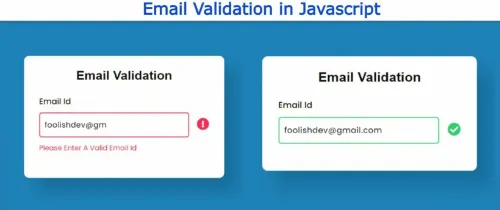In the realm of web development, ensuring data accuracy and user experience is paramount. Email validation is a fundamental aspect of this process, and it can often be accomplished without relying on JavaScript. As an expert in web development, I will guide you through the comprehensive techniques and best practices of email validation using HTML5 form validation alone. By the end of this guide, you'll have the expertise to seamlessly implement email validation without JavaScript, enhancing data quality and user satisfaction.
The Significance of Email Validation Without JavaScript
Before we delve into the technical aspects, let's understand why email validation without JavaScript is essential.
1. Reduced Dependency
Relying solely on HTML5 form validation reduces the dependency on JavaScript, making your web forms more accessible and lightweight.
2. Improved User Experience
HTML5 form validation provides immediate feedback to users without requiring page reloads or additional scripts, enhancing the user experience.
3. Compatibility
Email validation without JavaScript ensures compatibility with a wider range of browsers and devices, including those with JavaScript disabled.
4. Security
By using built-in HTML5 validation, you can reduce the risk of security vulnerabilities that may arise from poorly implemented JavaScript validation.
Techniques for Email Validation Without JavaScript
Now, let's explore the techniques for email validation without JavaScript. HTML5 form validation leverages the type attribute, pattern matching, and built-in validation attributes to achieve error-free validation.
1. Using the type Attribute
HTML5 introduced the email input type, which is specifically designed for email addresses. By using this input type, the browser automatically validates whether the input conforms to the email format.
<form>
<label for="email">Email:</label>
<input type="email" id="email" name="email" required>
<input type="submit" value="Submit">
</form>
The type="email" attribute, along with the required attribute, ensures that the input is not empty and adheres to the email format.
2. Pattern Matching with pattern Attribute
You can specify a custom pattern for email validation using the pattern attribute. This allows you to define a regular expression that the input must match to be considered valid.
<form>
<label for="email">Email:</label>
<input type="text" id="email" name="email" pattern="[a-zA-Z0-9._%+-]+@[a-zA-Z0-9.-]+\.[a-zA-Z]{2,4}" required>
<input type="submit" value="Submit">
</form>
In this example, we use a regular expression pattern to validate the email format. The required attribute ensures that the input is not empty.
3. Built-in Validation Attributes
HTML5 provides various built-in attributes for form validation. For email validation, you can use the required attribute to ensure the field is not empty and the maxlength attribute to limit the length of the input.
<form>
<label for="email">Email:</label>
<input type="email" id="email" name="email" required maxlength="50">
<input type="submit" value="Submit">
</form>
Here, we've set a maximum length of 50 characters for the email address using the maxlength attribute.
Advanced Techniques for HTML5 Form Validation
To enhance your email validation without JavaScript, consider these advanced techniques:
1. Custom Error Messages
You can customize the error messages displayed to users when validation fails by using the setCustomValidity method in JavaScript. While this adds a JavaScript dependency, it allows for more user-friendly error messages.
2. Styling Invalid Inputs
Apply CSS styles to invalid inputs using the :invalid pseudo-class. This provides visual cues to users about which inputs require correction.
3. Using the title Attribute
Add a descriptive title attribute to input elements to provide users with additional information about the expected input format.
Common Questions about Email Validation Without JavaScript
As an expert in email validation without JavaScript, I understand the common questions that developers may have. Here are answers to those queries:
1. Is HTML5 Form Validation Secure?
HTML5 form validation is secure when correctly implemented. However, for advanced security measures, consider server-side validation in addition to client-side validation.
2. What If the User Disables JavaScript?
HTML5 form validation works independently of JavaScript, ensuring that users with JavaScript disabled can still receive validation feedback.
3. Can I Customize the Error Messages?
Yes, you can customize error messages using JavaScript and the setCustomValidity method while still maintaining email validation without JavaScript.
4. How Can I Style Invalid Inputs?
Use CSS to style invalid inputs using the :invalid pseudo-class, allowing you to visually highlight errors.
5. Is Server-Side Validation Still Necessary?
Yes, server-side validation is crucial for security and data integrity. Client-side validation, including HTML5 form validation, complements server-side validation but does not replace it.
In conclusion, mastering email validation without JavaScript using HTML5 form validation is a valuable skill for web developers. By following the techniques and best practices outlined in this comprehensive guide and addressing common questions, you can create web forms that offer a seamless user experience while ensuring data accuracy and security. Embrace the power of HTML5 form validation, reduce dependency on JavaScript, and elevate the quality of your web applications. Your users will thank you for it.